Remove Tax Exempt Status from a Reservation
📆 Revision Date:
It is important to note that you can remove tax exemption on an In House reservation or on any Booked reservation, steps are the same. This scenario walks through an in house reservation.
Select In House on the Dashboard. For a future booking, select Search Reservations to locate the booking Note - You can remove tax exemption on an In House reservation or on a Booked reservation, steps are the same | 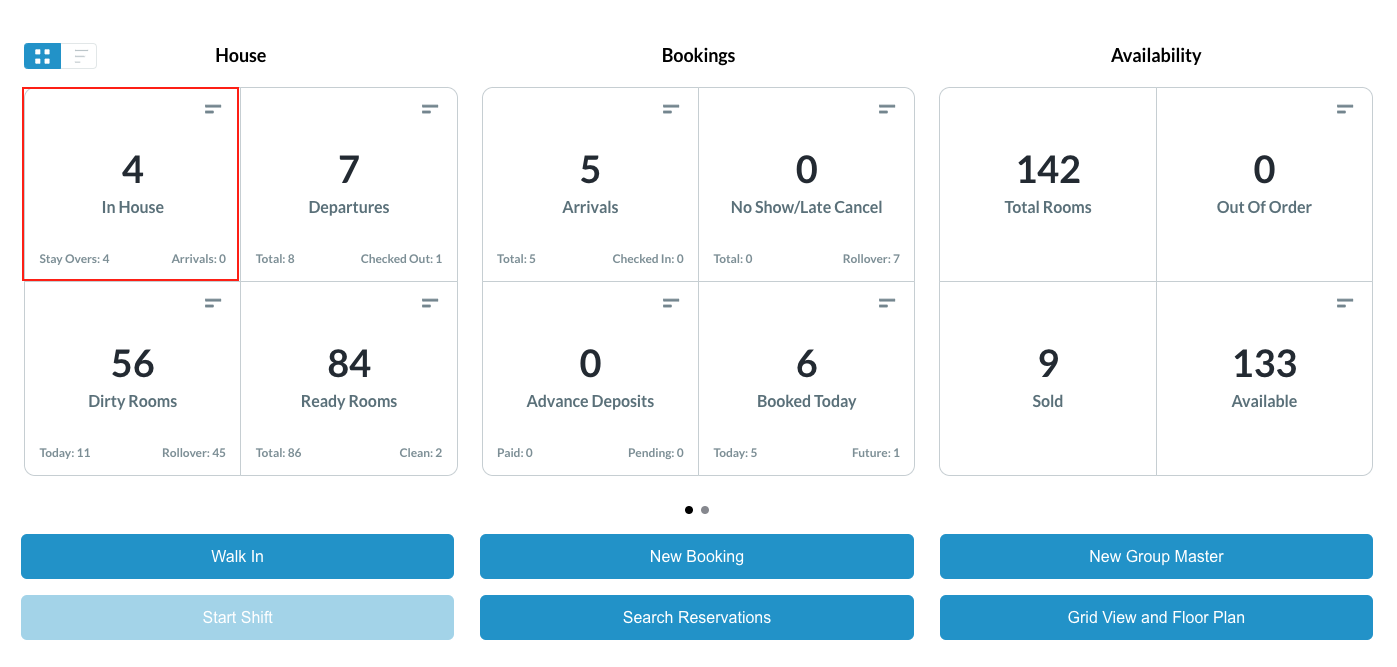 |
A page listing in house reservations loads. Select the applicable reservation. | 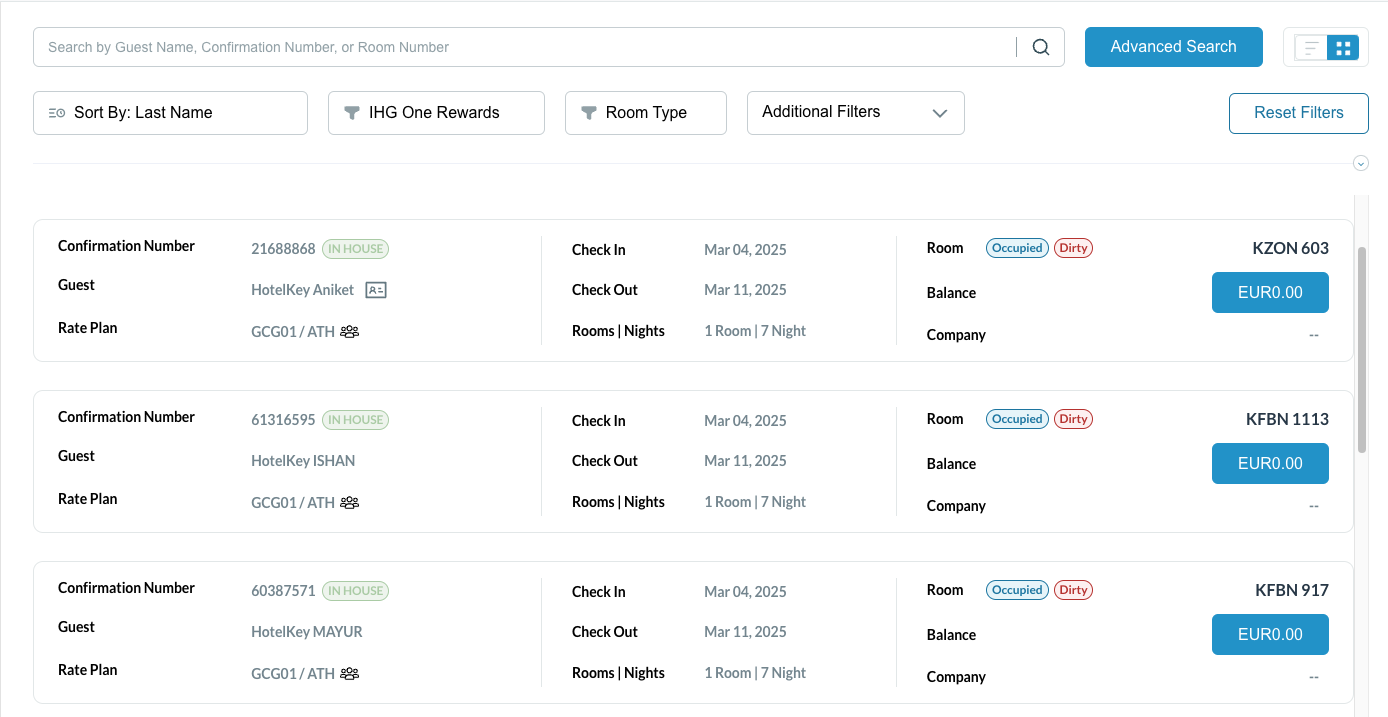 |
The reservation detail page loads. Select Folio then click on the Tax Exempt field located in the folio that had been selected for tax exemption. | 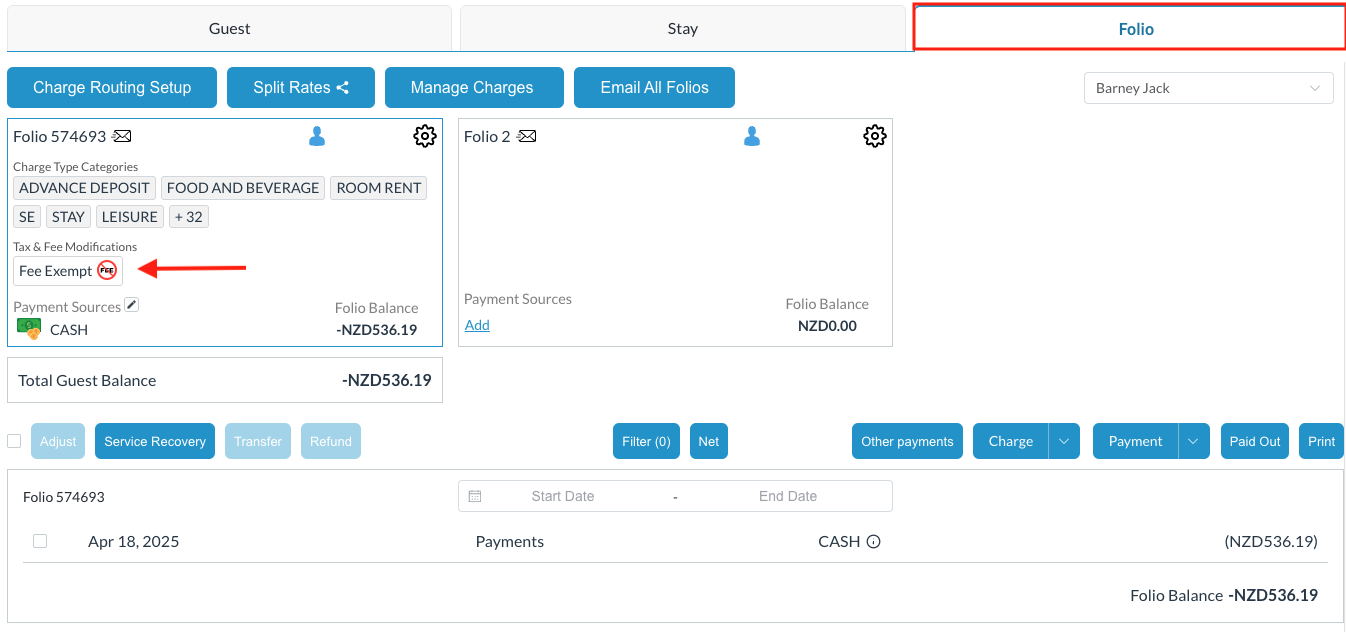 |
The Tax Exempt popup activates. Note - This screen populates for each selection, Folio or Reservation Select Remove Tax Fee/Exemption | 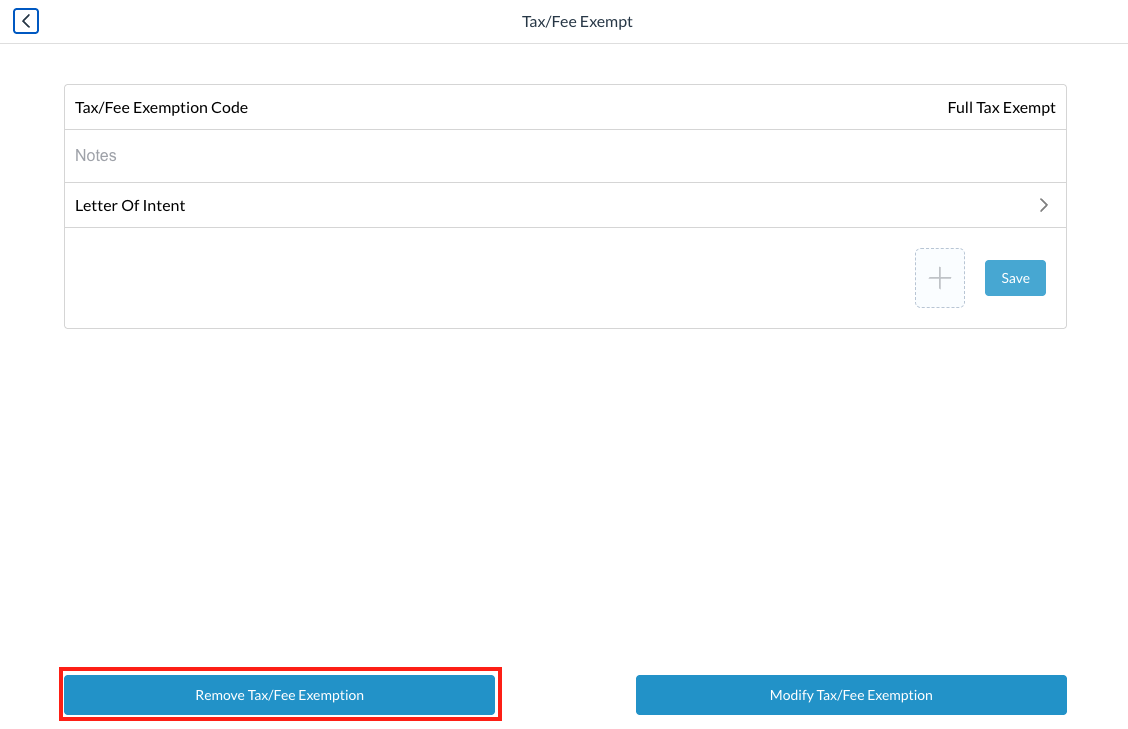 |
A Confirmation page loads. Select Confirm to complete the removal and to close the page. | 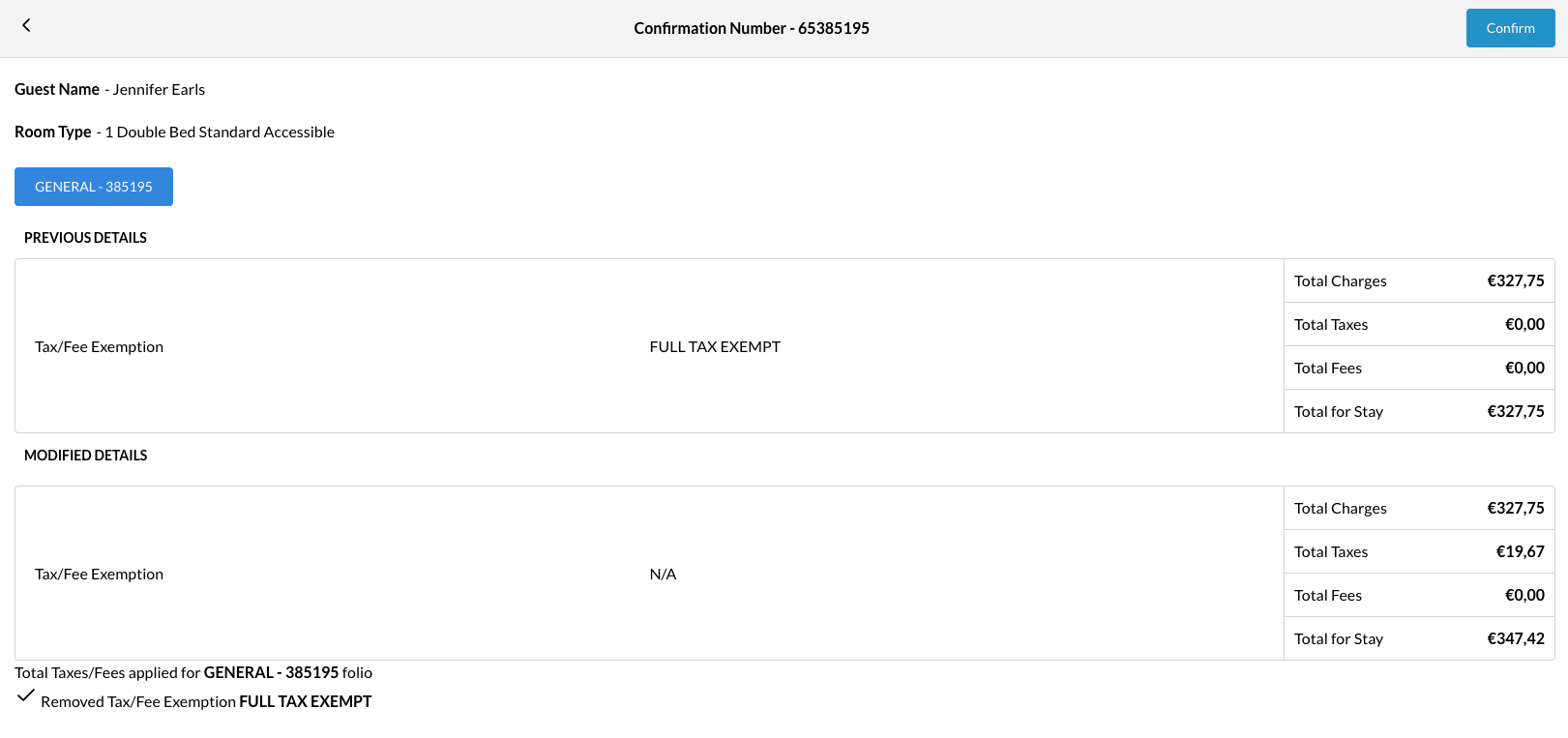 |
The tax exemption will be removed from the folio/reservation. | 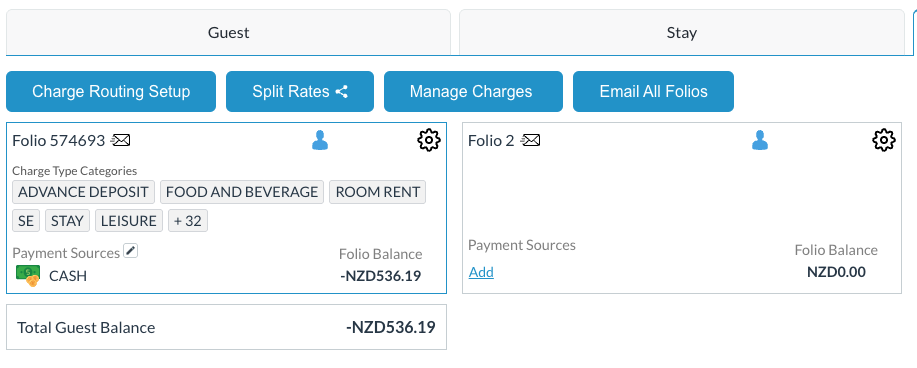 |
