Reports Configuration
📆 Revision Date:
Reports Configuration Overview
The Reports Configuration section allows administrators to manage system and report settings that determine how EventKey displays information on Beverage Event Orders (BEOs). These settings include options such as hiding policies or cutoff dates on the BEO. Adjusting these configurations helps ensure that the document layout and content align with property-specific standards and operational preferences, providing a consistent and optimized experience across all events.
Navigate to Home > Event Administration > Advanced Setup > Reports Configuration | 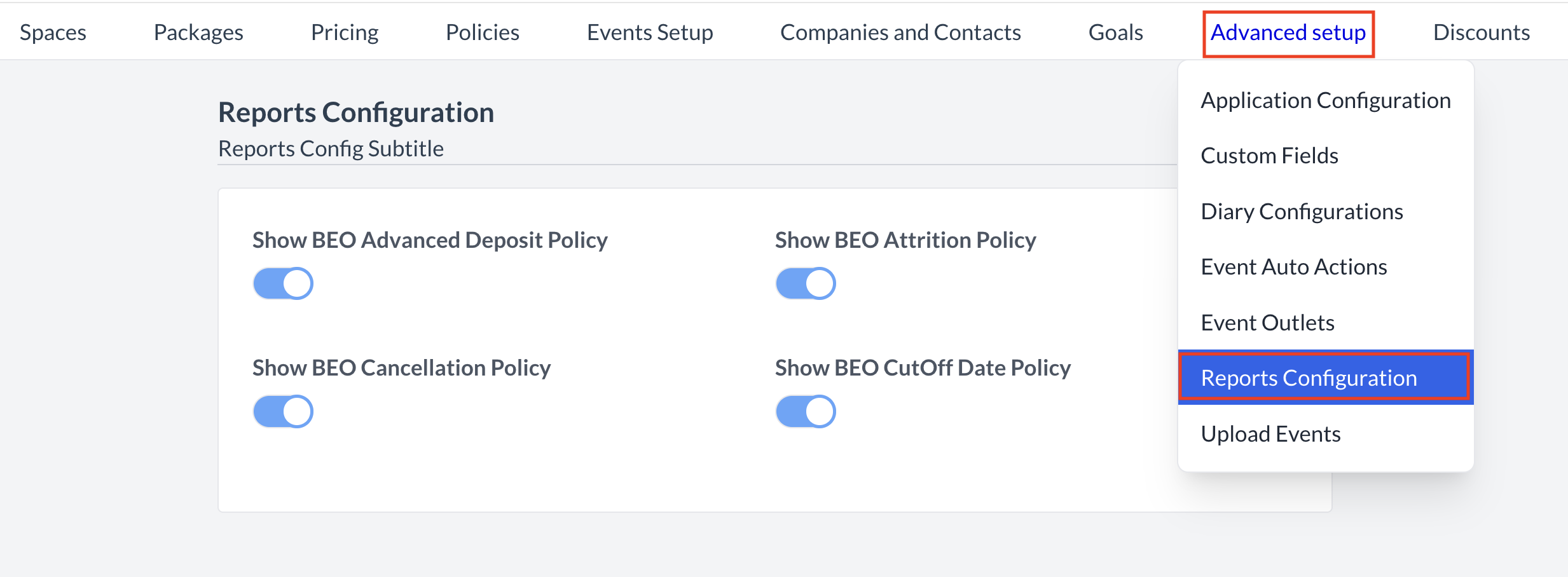 Advanced Setup > Reports Configuration |
Reports Configuration ScreenWhen the Reports Configuration screen opens, you will see four configuration options. Each option can be enabled or disabled using the toggle switch. Use these settings to control which policies appear on the Beverage Event Order (BEO) document. Configuration Options
| 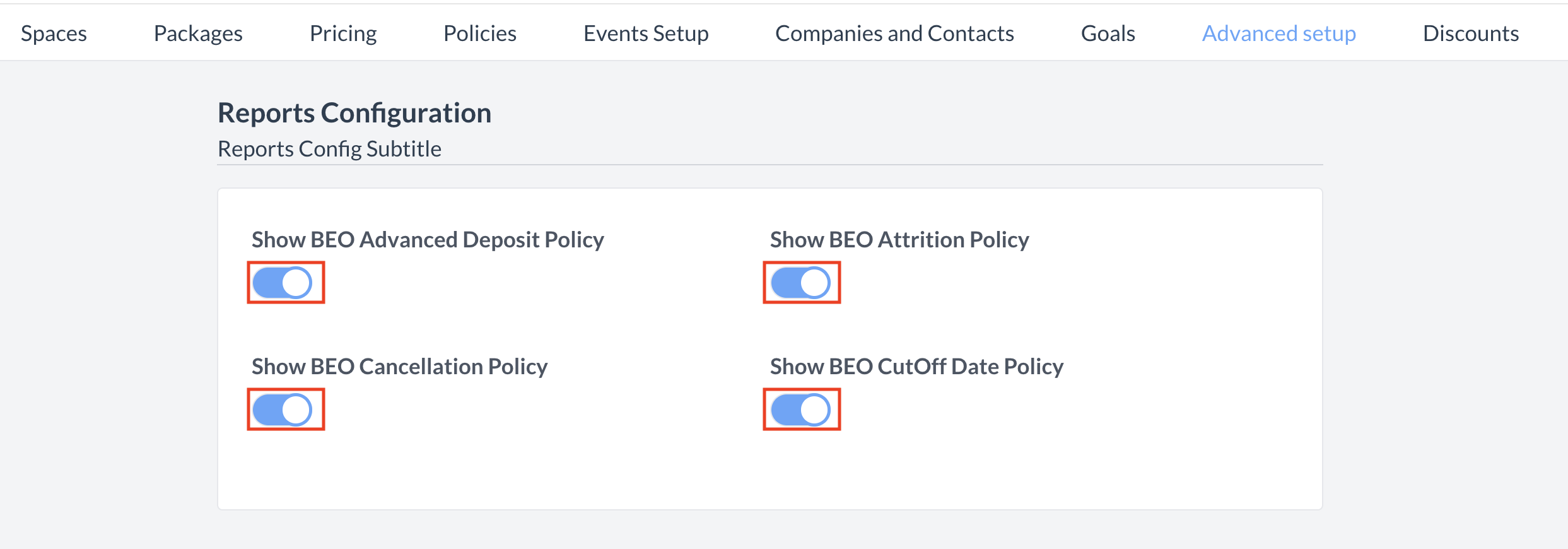 Reports Configuration Screen |
🖥️ Where “Report Configuration” Appears in the User Interface (UI)
The settings configured on the Reports Configuration screen determine whether the selected information will appear on the Beverage Event Order (BEO).
