Search for a Reservation
📆 Revision Date:
Select Search Reservations on the Front Desk dashboard. | 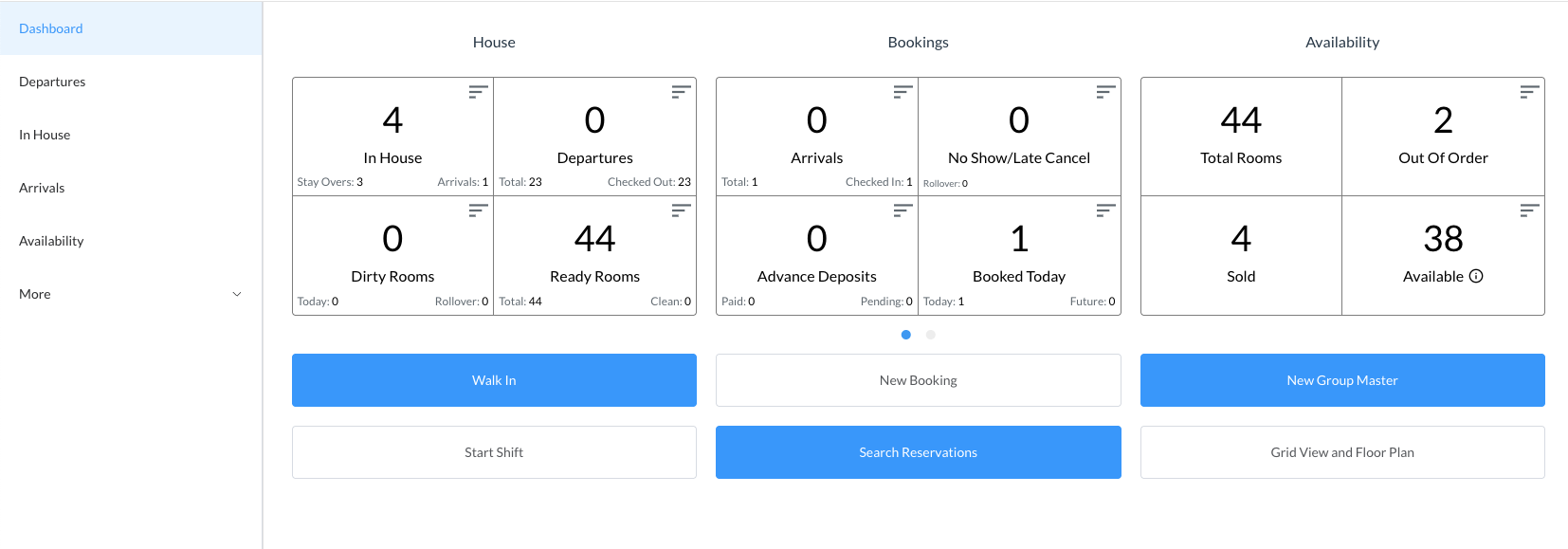 |
The search page loads, select Individual to perform the search for individual reservations Select Group to perform the search on group reservations. Enter the Start Date, End Date is optional Search by Guest Name, Confirmation No. or Room Number When search options and search text entry are complete select Search. | 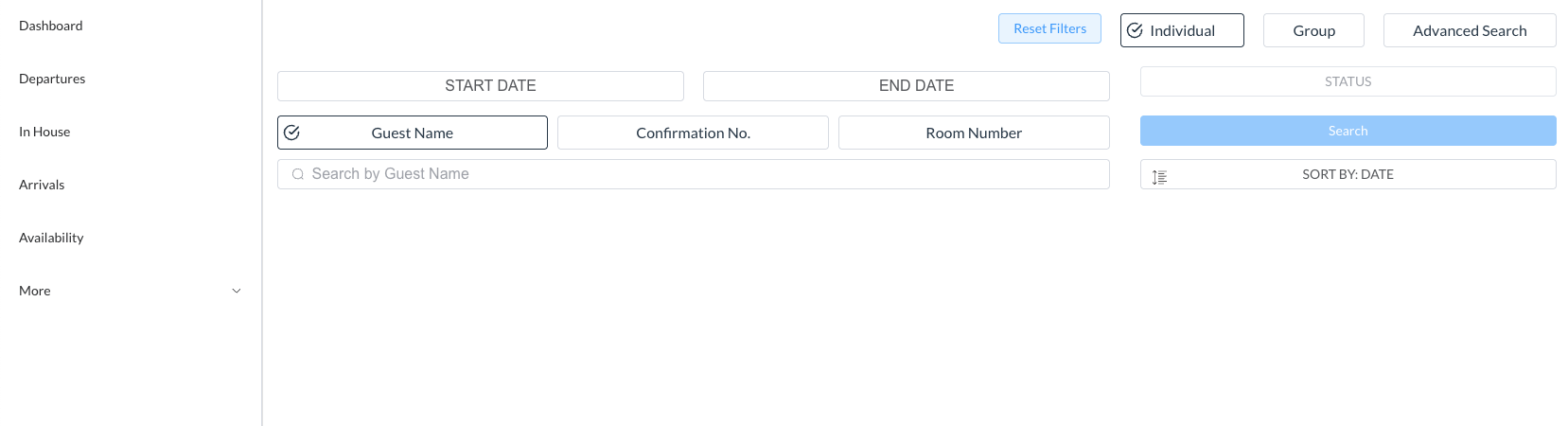 |
Results are listed below the search box, as shown at right. Select the applicable reservation to open it and view its details. | 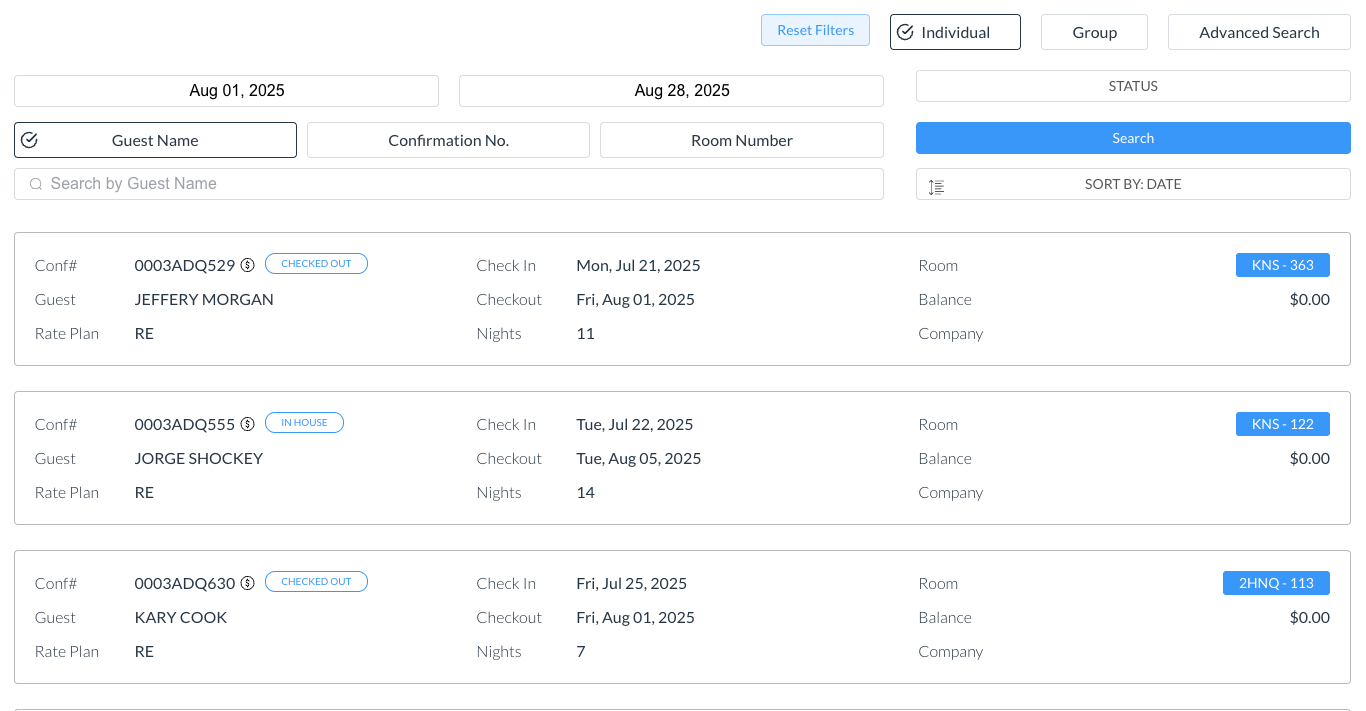 |
Select Advanced Search to view all available search options. | 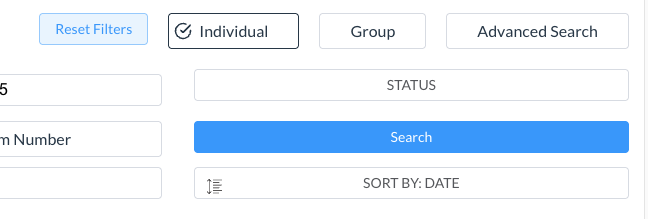 |
Advanced search options load. Enter search text in the applicable field to activate the Search link. Select Search. Results load on the main search page, as shown in steps above. | 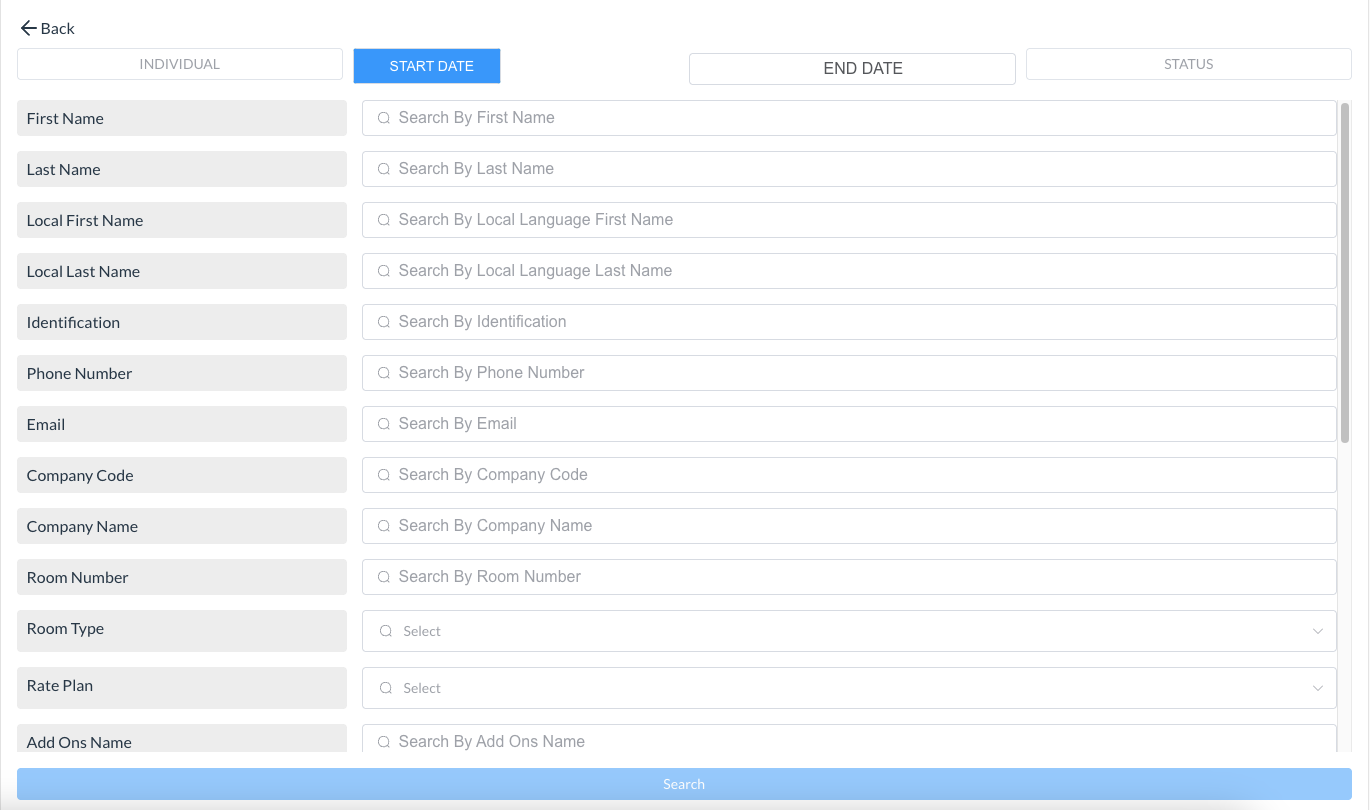 |
