Service Recovery
📆 Revision Date:
Service recovery is the process of restoring customer satisfaction and loyalty after a service failure. It is crucial for hospitality businesses to handle service failures effectively, as they can damage their reputation and profitability.
Note - Service Recovery can be set up either as revenue or non revenue impacting
Non Revenue Impacting Service Recovery
From the Frontdesk Dashboard, select Search Reservations | 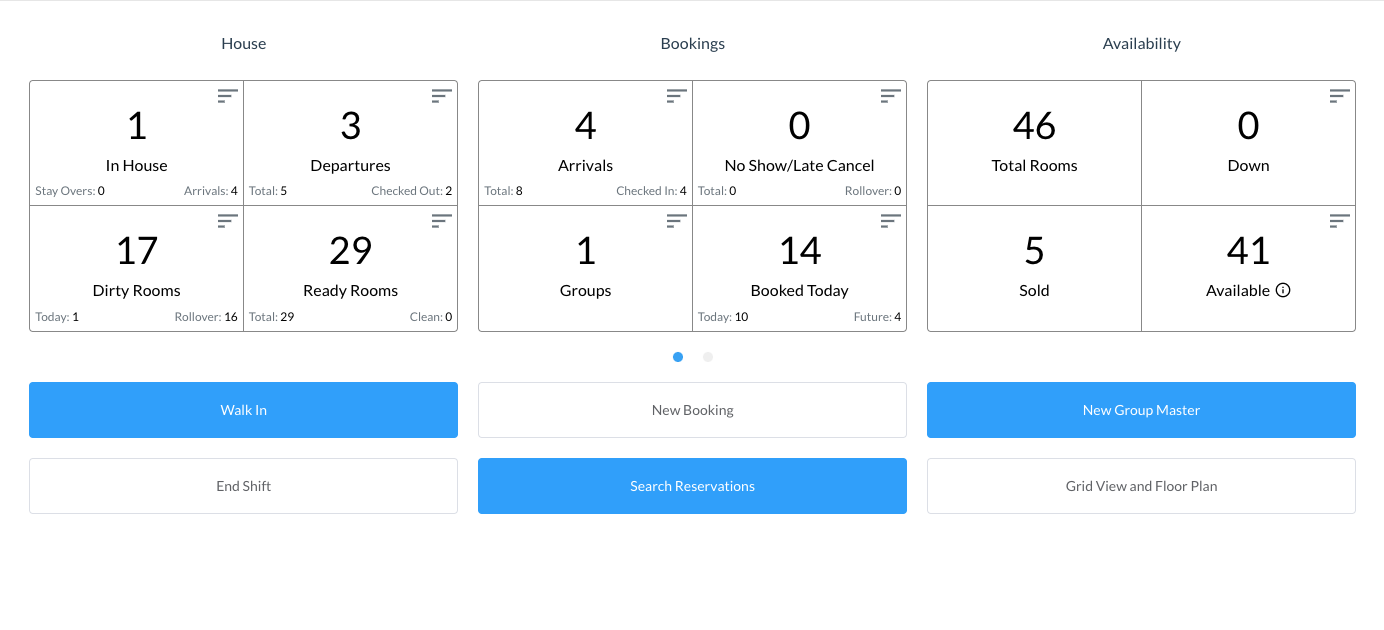 |
Select the reservation Folio tab inside the reservation | 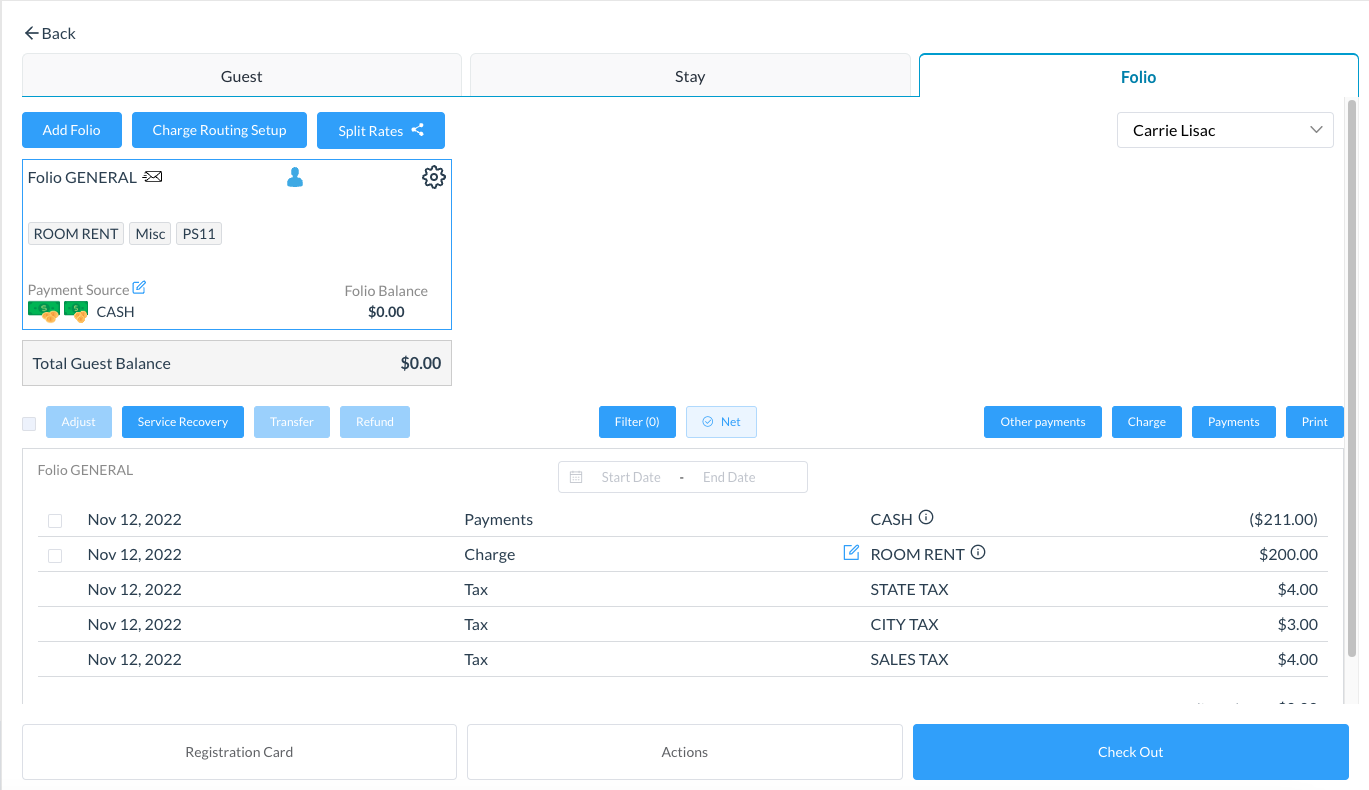 |
To add a non-revenue impacting Service Recovery, select the checkbox next to a payment Click on the Service Recovery button | 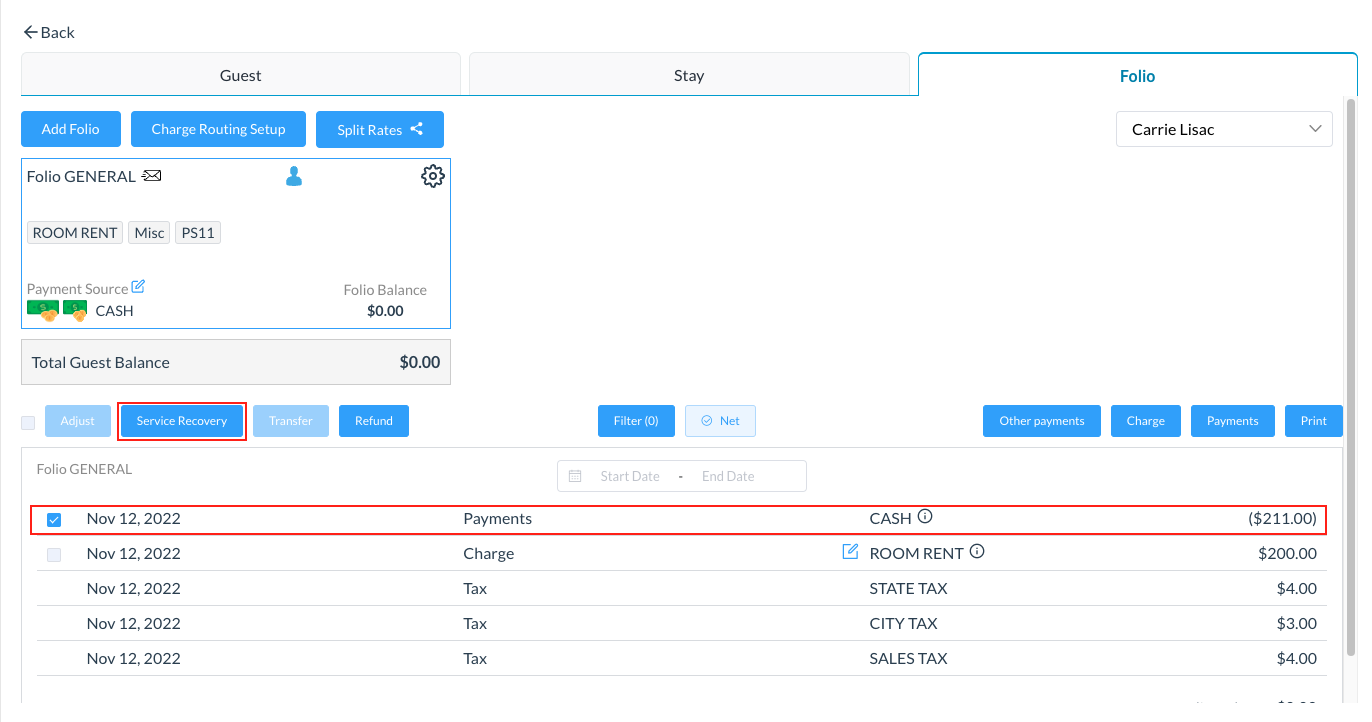 |
Add Service Recovery (non revenue) popup loads Enter in the non-revenue Service Recovery category and add relevant remarks then Click on Confirm Since this is Non-Revenue, there will be no changes on the folio. | 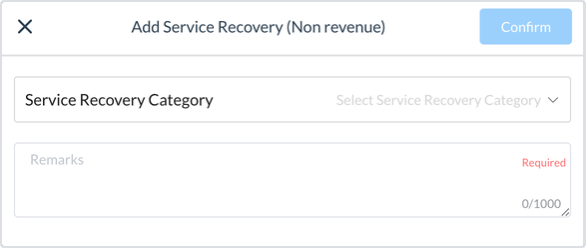 |
The user can see details on all Service Recovery (revenue and non-revenue impacting) on the Service Recovery Report | 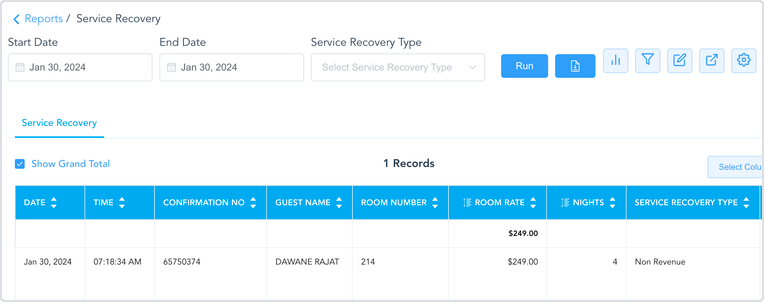 |
Revenue Impacting Service Recovery
From the Frontdesk Dashboard, select Search Reservations | 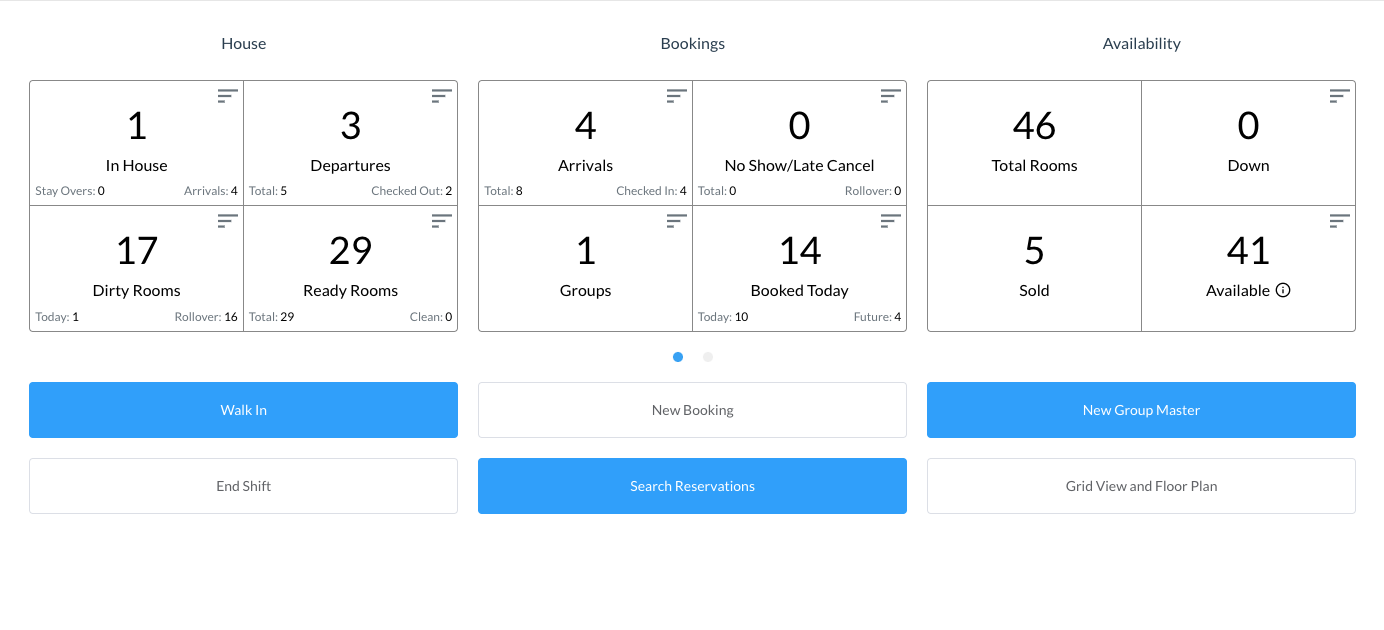 |
Select the reservation Folio tab inside the reservation | 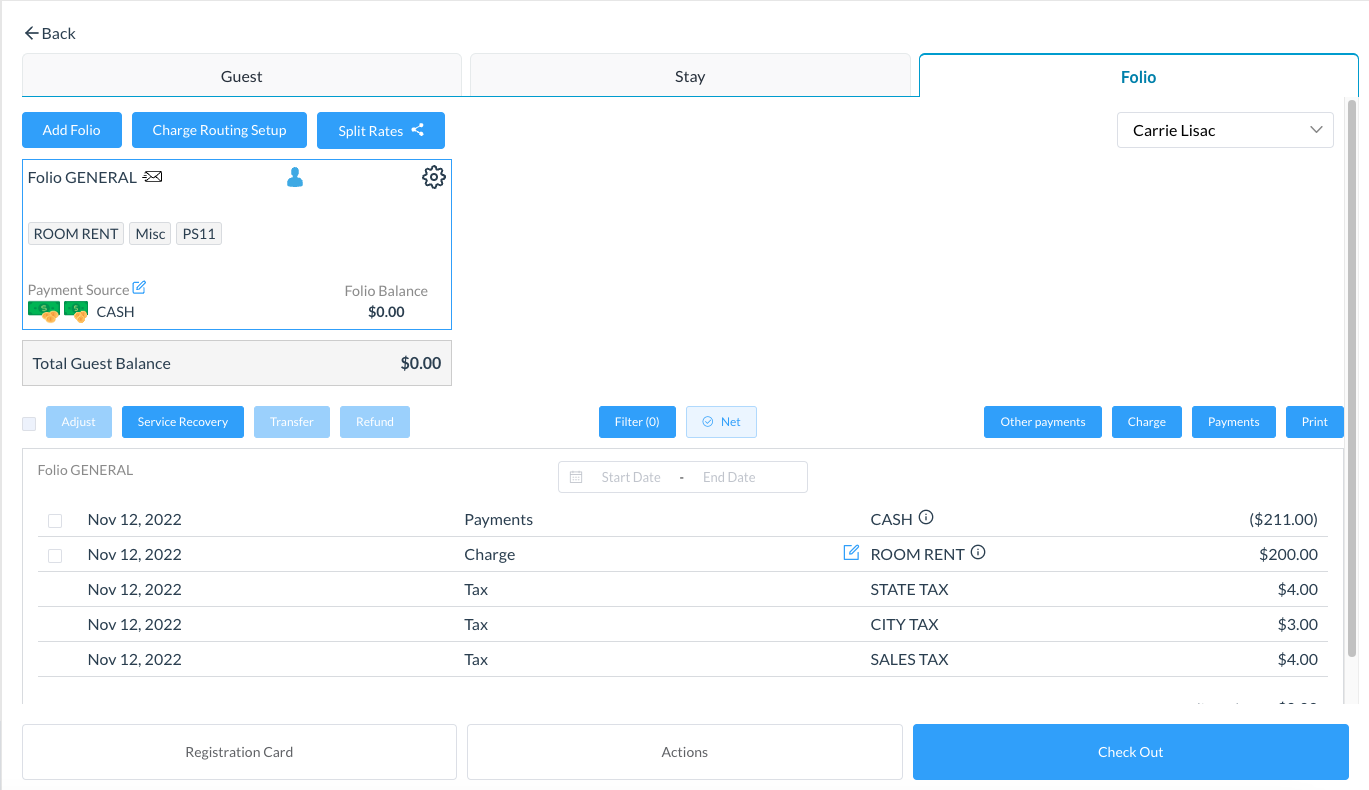 |
To add a revenue impacting Service Recovery, select the checkbox next to a charge Click on the Service Recovery button | 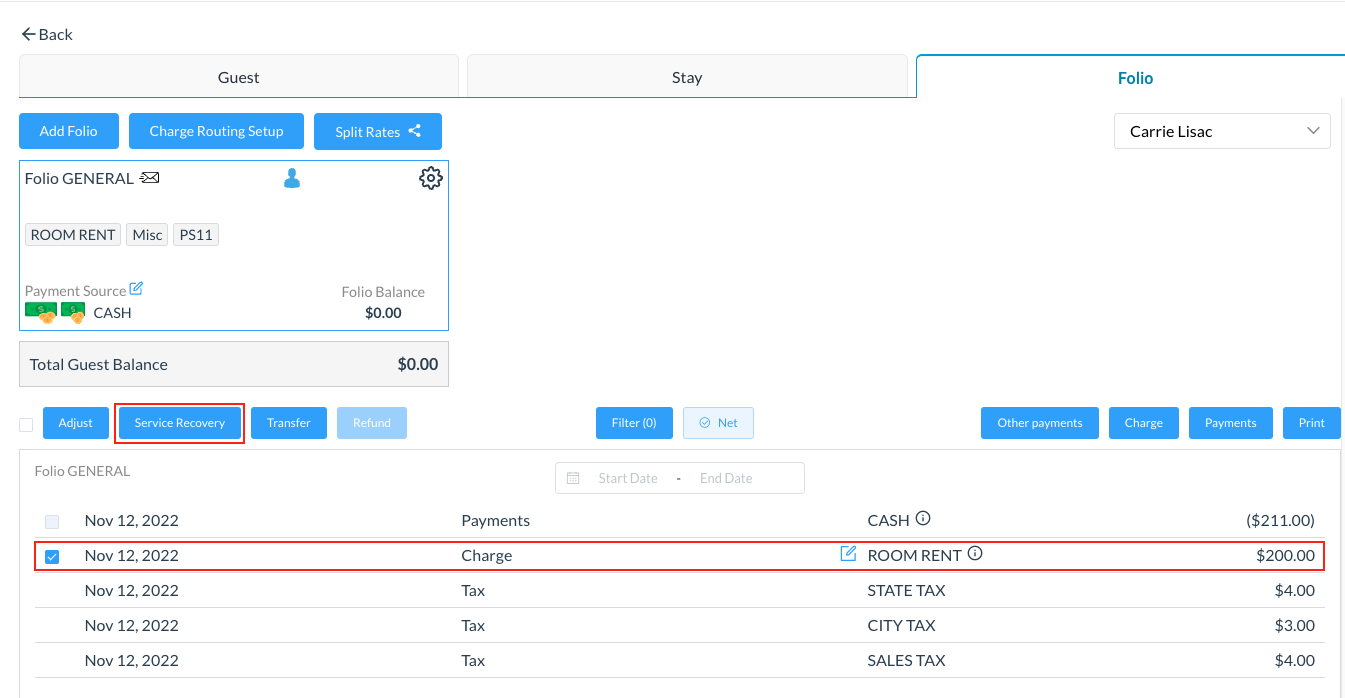 |
Add Service Recovery (revenue) popup loads Enter in the Service Recovery category that is revenue impacting. User can also change the amount to be removed, as desired Enter remarks then click on Confirm | 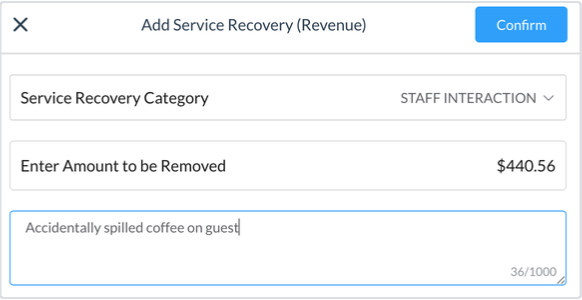 |
A new negative charge will be posted to adjust the charge on the folio |  |
The user can see details on all Service Recovery (revenue and non-revenue impacting) on the Service Recovery Report | 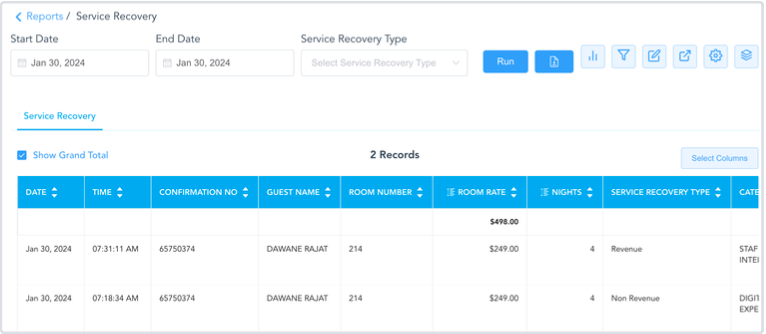 |
