Space Arrangement Setup
📆 Revision Date:
Select the property on HK Home and click on EventKey Administration | .png?inst-v=4c60977c-ebad-4689-924a-3a93145b9f1d) |
Hover on Spaces and select the Space Arrangements option from the menu. | 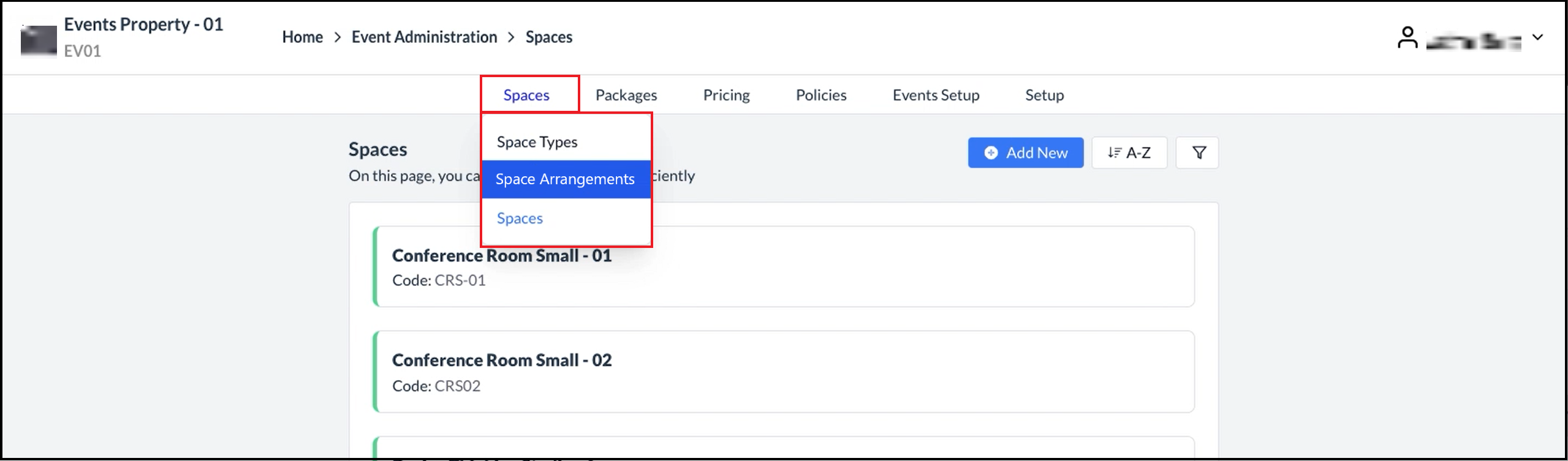 Spaces Menu - Expanded |
The Space Arrangements screen will be displayed. Select the Add New tab. | 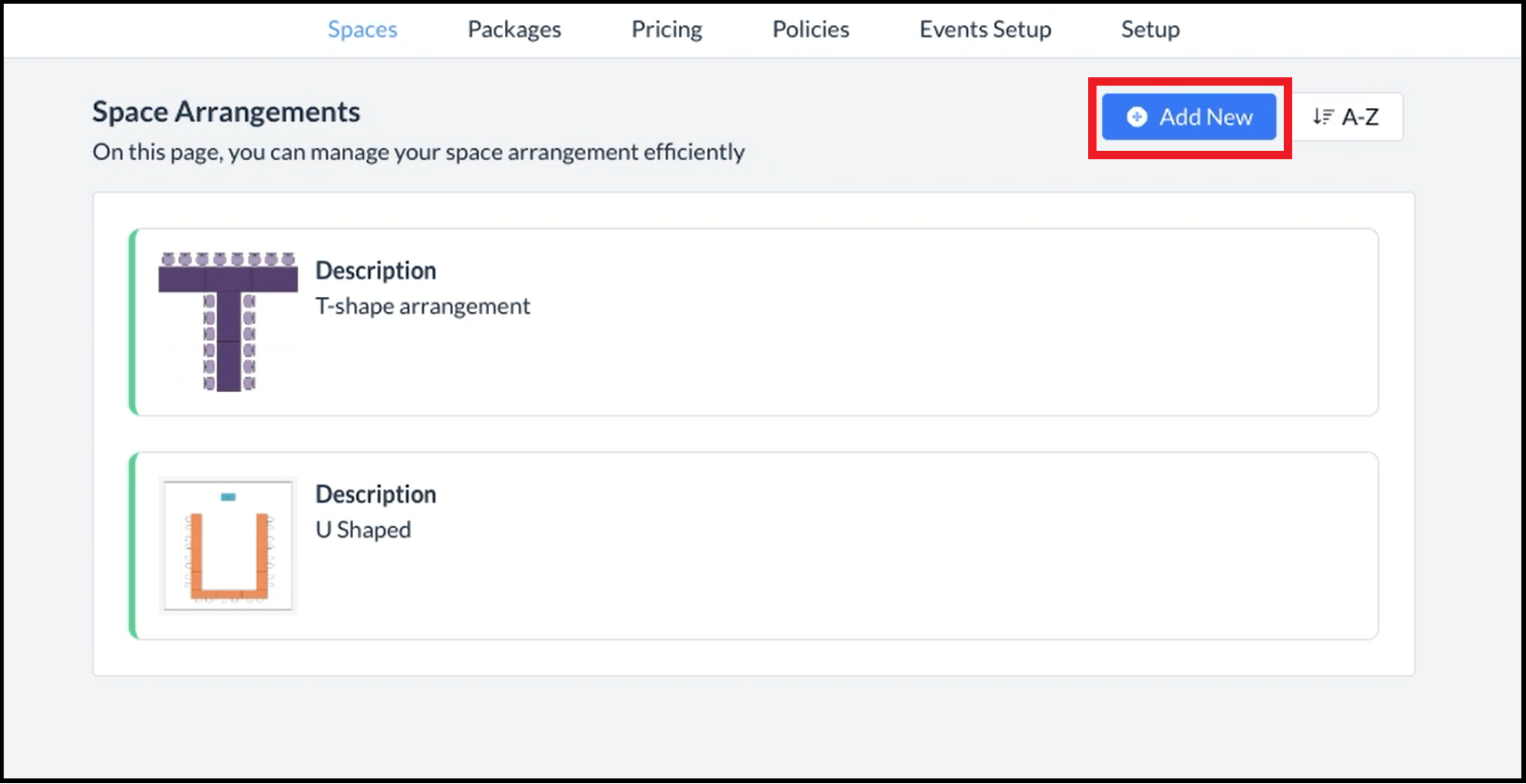 Space Arrangements Page - Add New Link |
The Add Space Arrangement screen will appear. Enter Description of the new arrangement. Select the Image link and follow the dialog prompts to upload an image of the new arrangement.
| 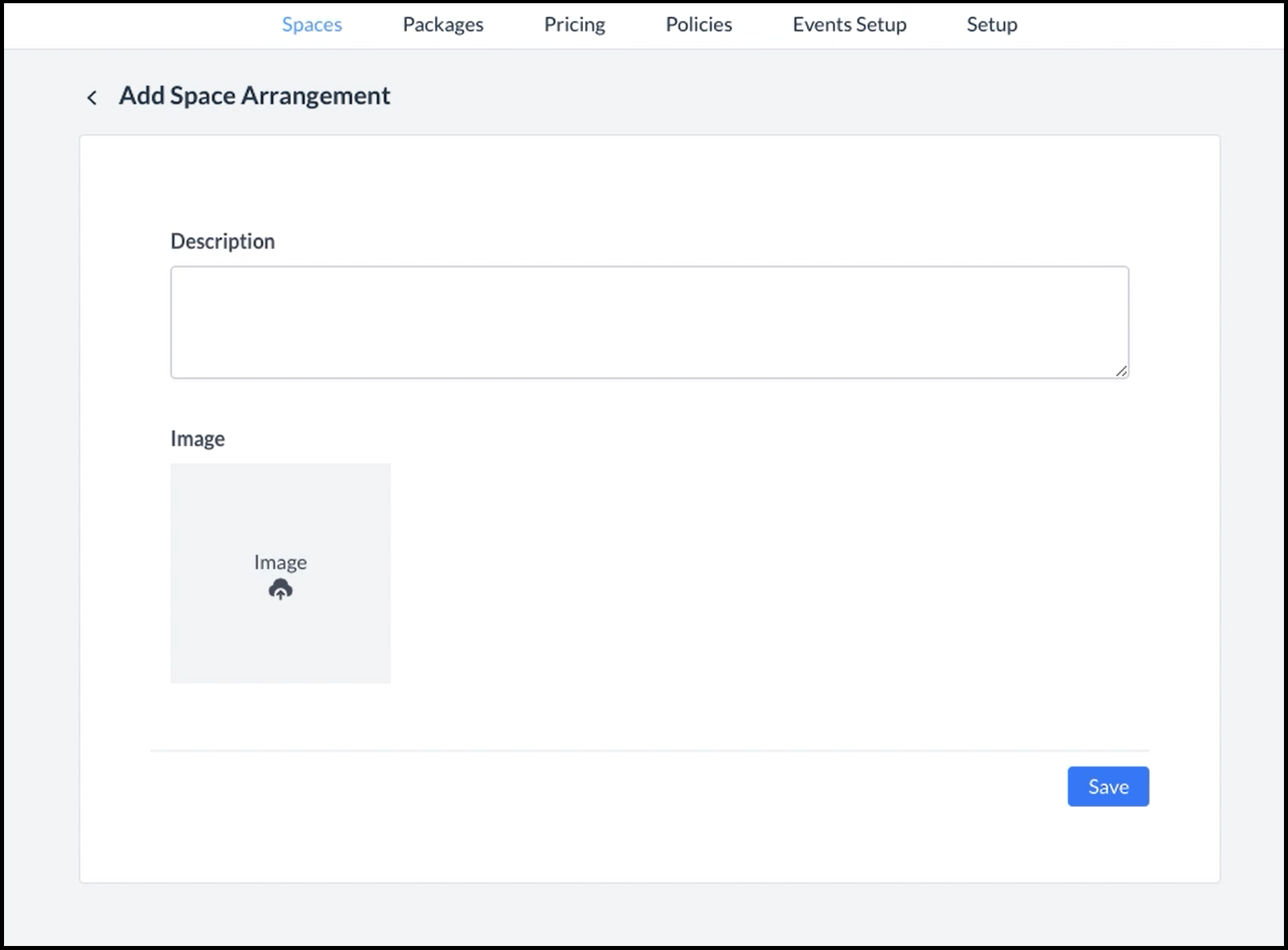 Add Space Arrangement Panel - Blank 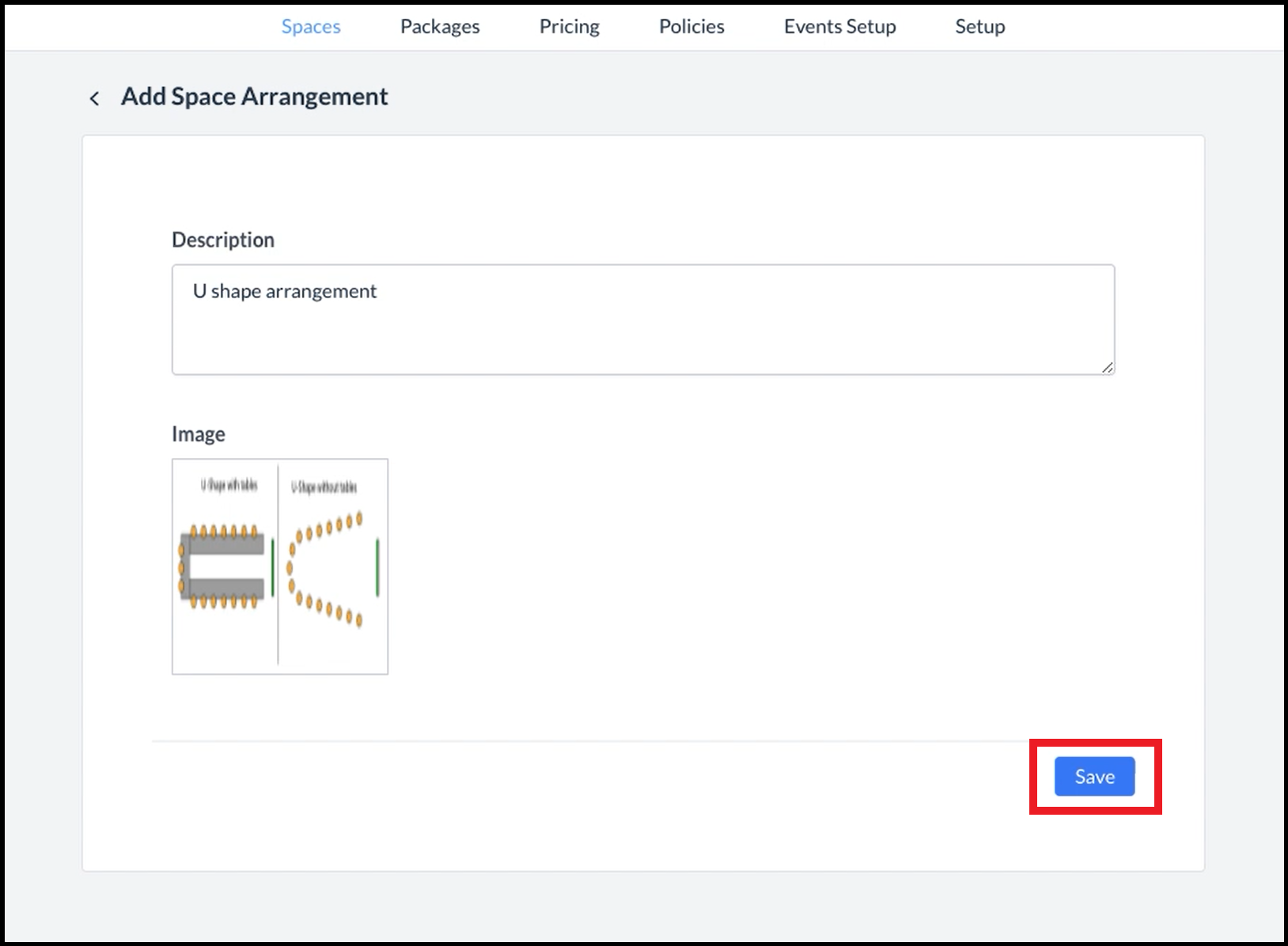 Add Space Arrangement Panel - Filled |
The screen will close and a success message will be displayed, indicating that a new Space Arrangement has been added to the list. | 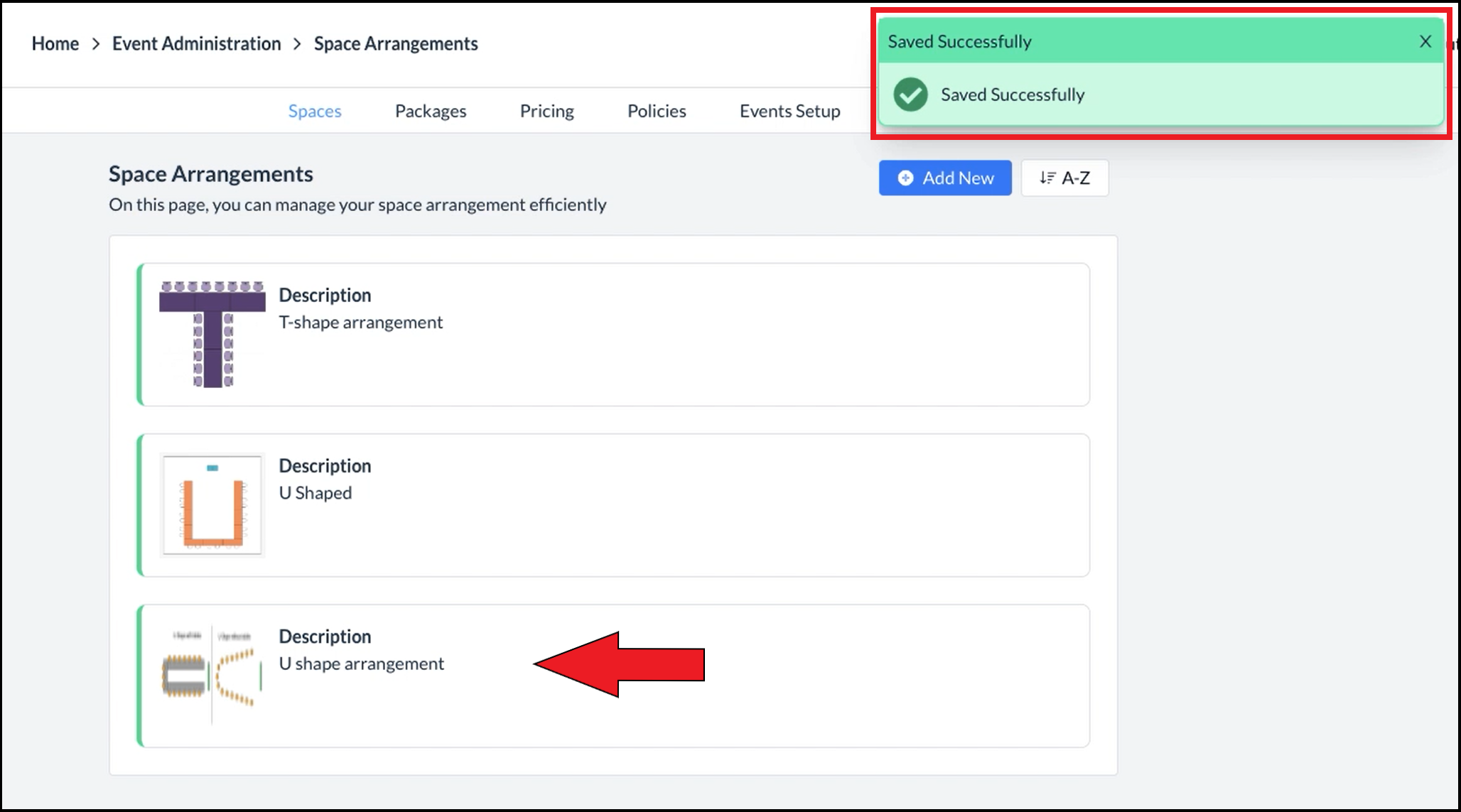 Success Message, New Arrangement Added |
