Space Pricing
📆 Revision Date:
Space Pricing Overview
Space Pricing in EventKey is the area where you define the pricing for your event spaces by linking them to a Price Plan. A Price Plan functions like a rate structure, allowing you to assign specific prices to a space based on various factors such as seasonality, client type, or day of the week. You can create and manage multiple Price Plans for the same space, giving you the flexibility to offer different rates. This structure helps streamline pricing management and ensures accurate, consistent quoting for events.
🛑 Prerequisites
Before updating a Space Price, ensure the following items are set up to guarantee proper configuration and functionality:
1. Price Plan
Why it’s needed:
A Price Plan functions like a rate plan. It is linked to the Space, and the price is assigned to the Price Plan. This setup allows the property to manage multiple Price Plans with different rates for the same Space.
Action required:
Create the necessary Price Plans before setting the rate on the space.
2. Space
Why it’s needed:
Space Pricing is associated with both a Price Plan and a Space (meeting room). The Space must be created before attaching a Price Plan and updating the price.
Action required:
Create the required Spaces before updating the space price.
Navigate to Home > Event Administration > Pricing > Space Pricing This will take you to the Space Pricing Calendar screen. | 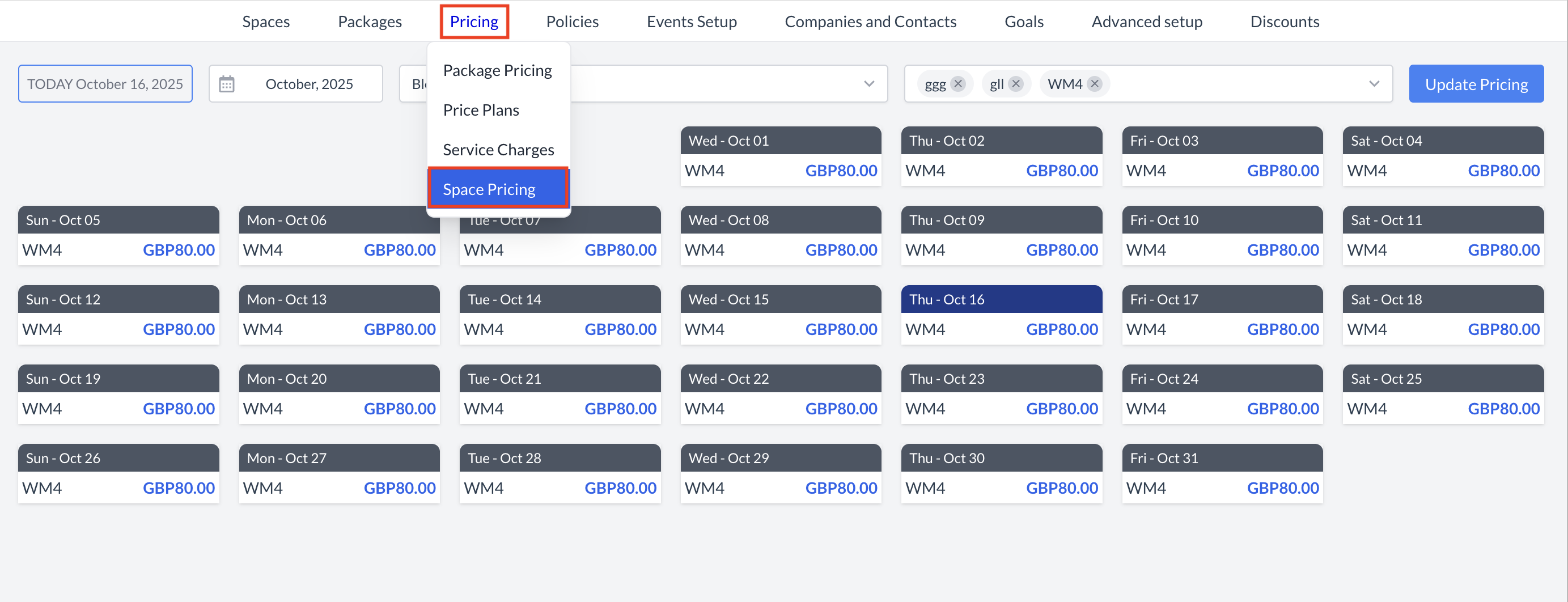 Pricing > Space Pricing |
Select a Space and Price Plan
| 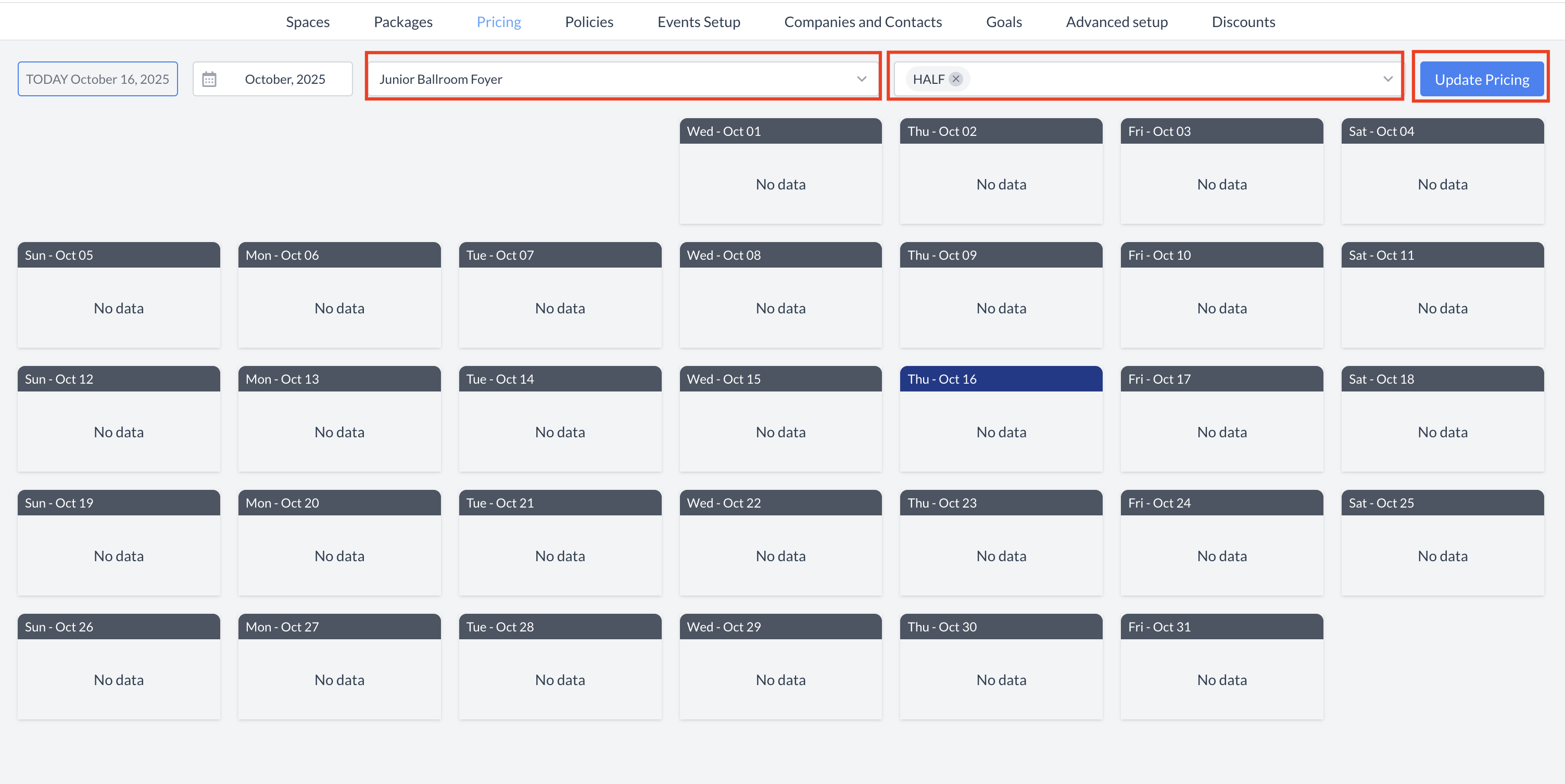 Space Pricing: Select Space & Price Plan |
Update Space PricingThe Update Pricing screen will appear. Under the Selected Dates section, choose how long the pricing should apply:
Set Days of Week (DOW) PatternUnder Select Days of the Week, define which days the pricing should apply:
Set the Price
A summary panel on the right side will display your selected settings. When all information is complete, click the Next button. | 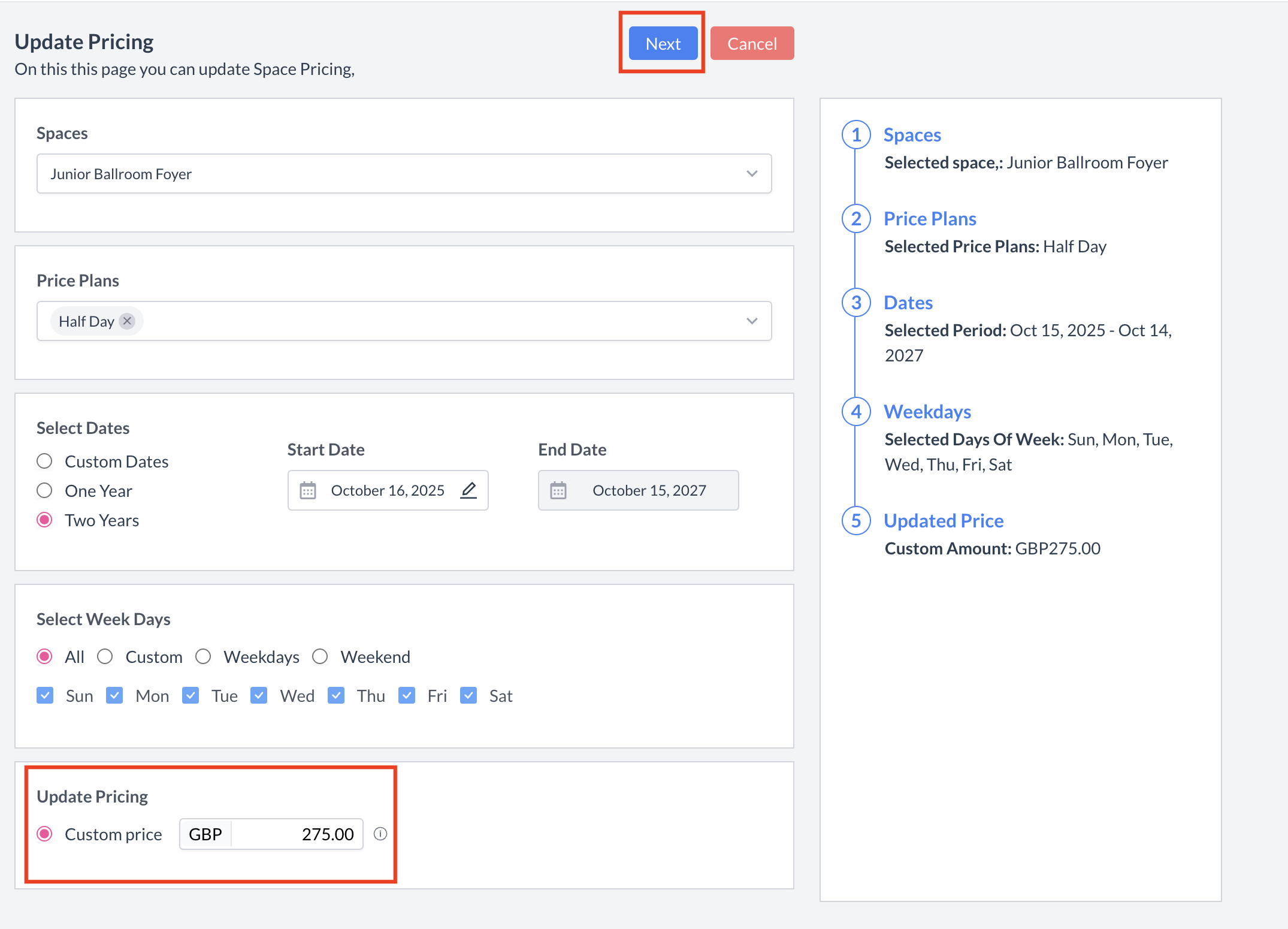 Space Pricing: Update Space Pricing |
Review & ConfirmYou will now see a Review Pricing screen:
✅ Once saved, the Space Pricing Calendar will update, and you’ll see the rates applied to your space and selected Price Plan. Your space is now fully priced and ready to be added to events! | 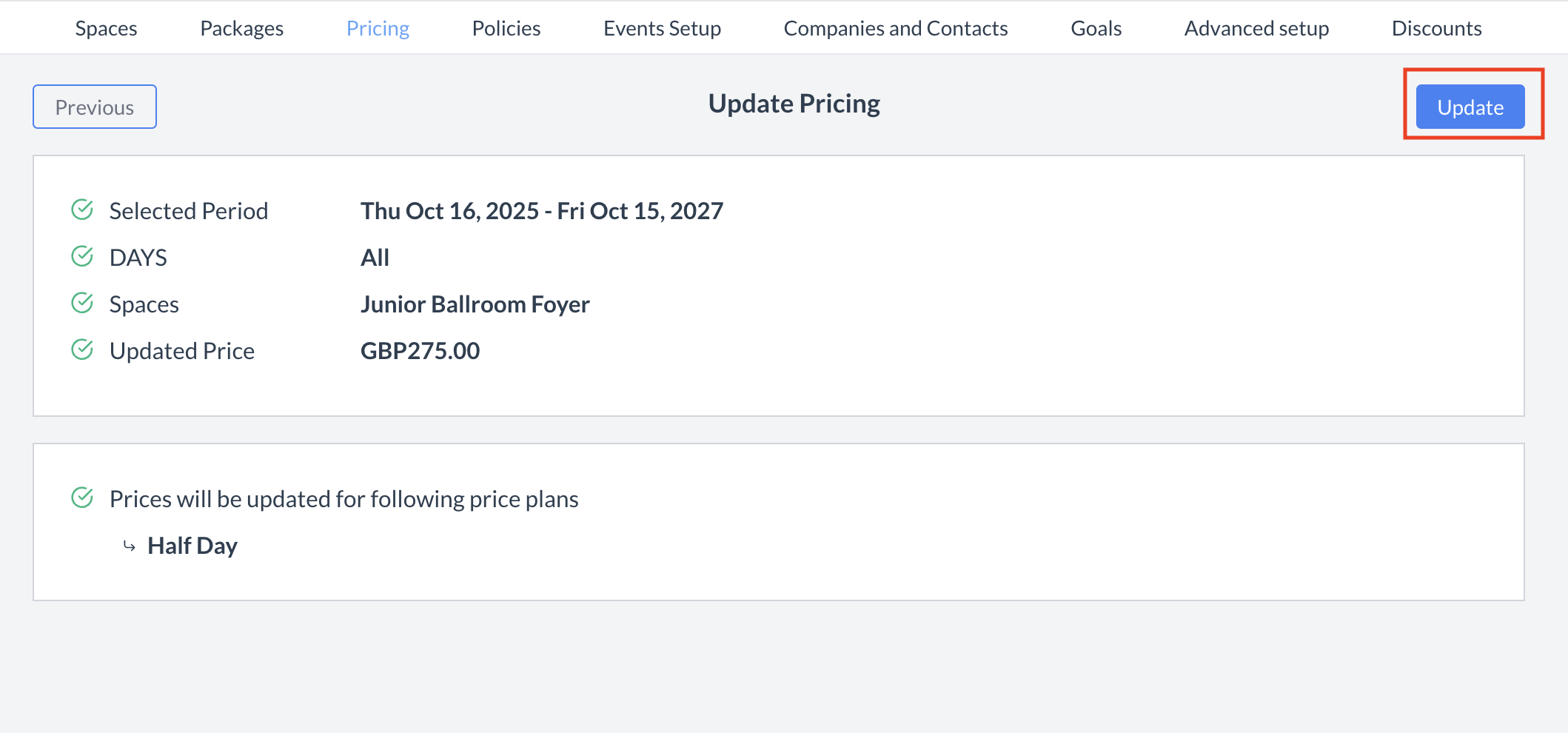 Space Pricing: Review & Update 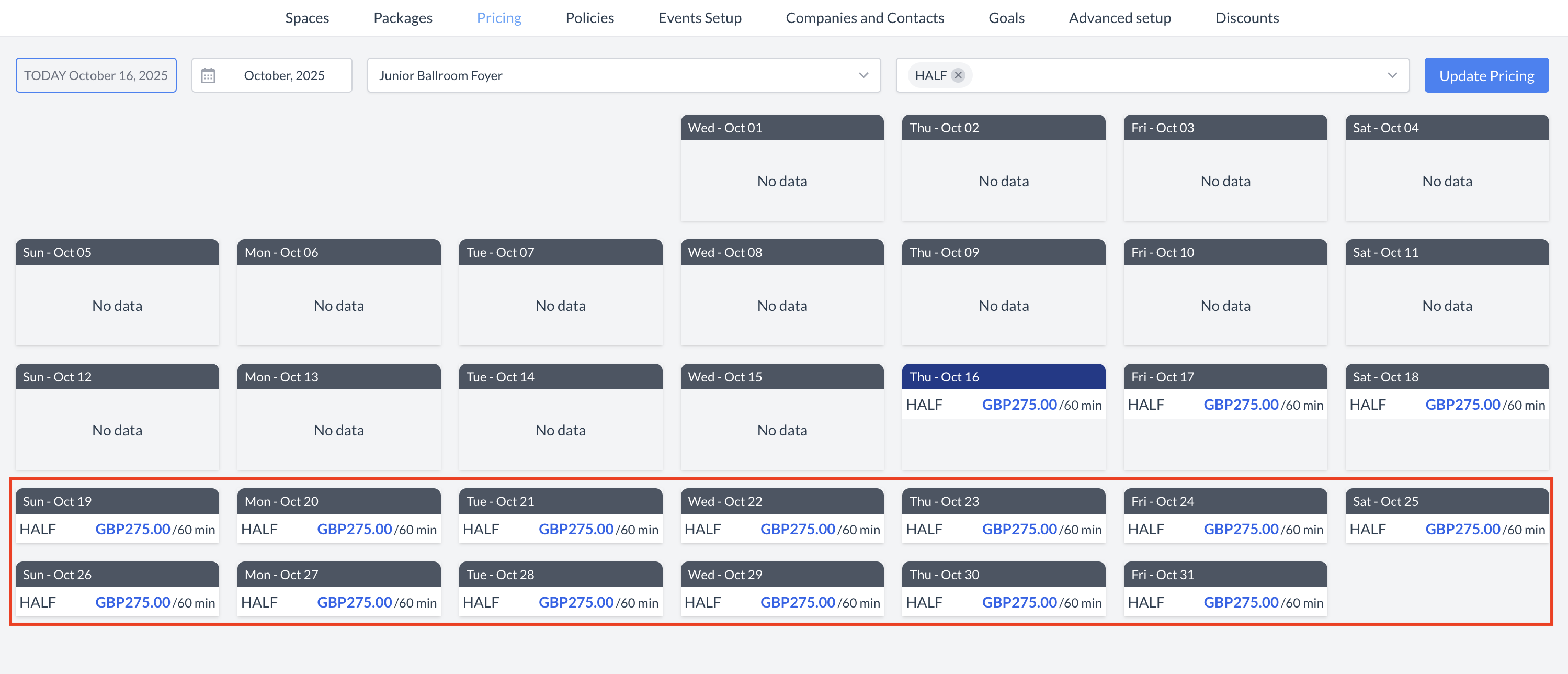 Space Pricing: Rates Updated & Applied |
🖥️ Where “Space Pricing” Appears in the User Interface (UI)
The Space Price Plans will be listed in the Price Plan section when adding a sub event to an event.
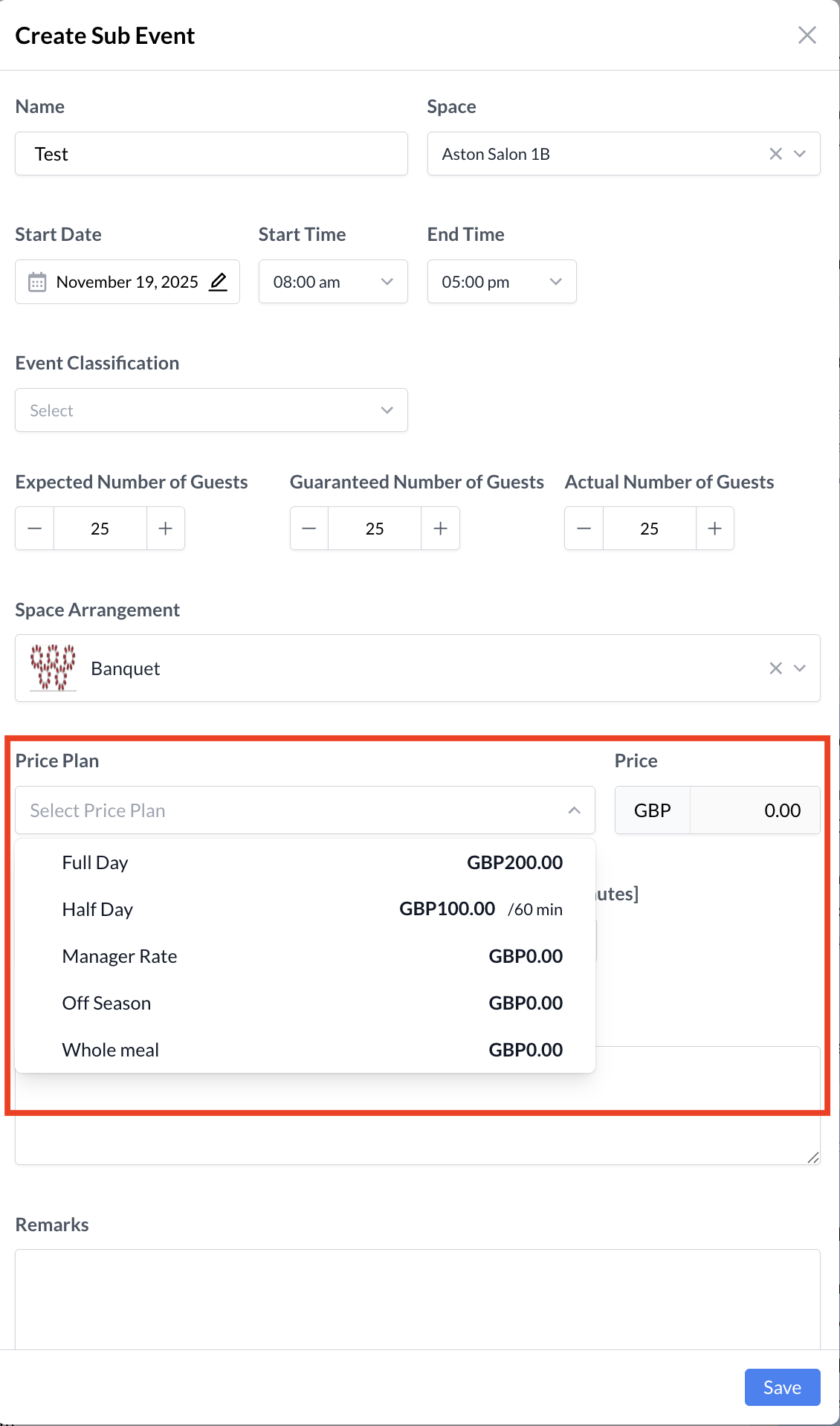
Space Pricing_Sub Event
