Split Payment During Check In
📆 Revision Date:
Split payment combines several payment methods for one transaction
You can split the amounts and collect payment from a minimum of 2 ways to a maximum of 5 ways. You can either split equally, by custom or by percentage. With split payment, you can collect partly by cash and partly by card or another payment source.
Split Payment during Check In
Follow the below steps to collect the split payment from the guest at Check In
From the Dashboard, select the Arrivals tile | 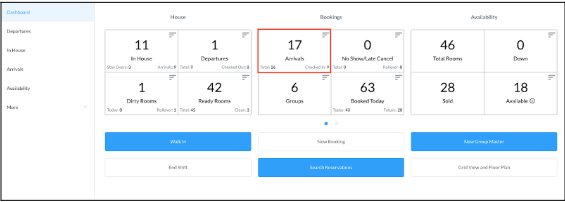 |
The In House listings page loads.
| 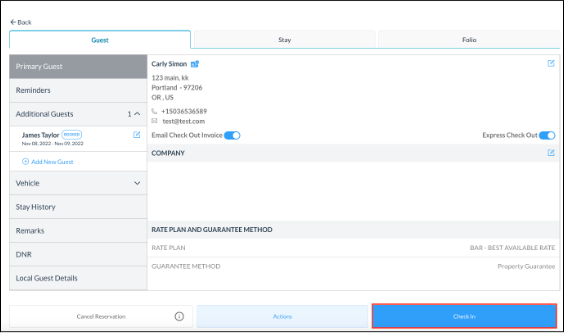 |
During the check in process, when the payment screen loads
| 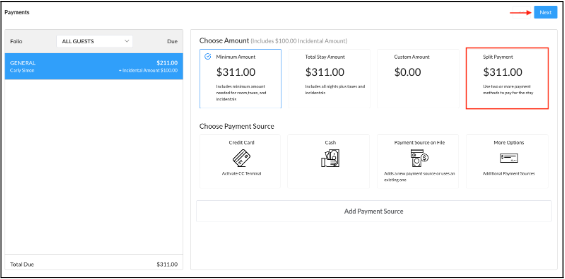 |
The Split Payment screen loads
| 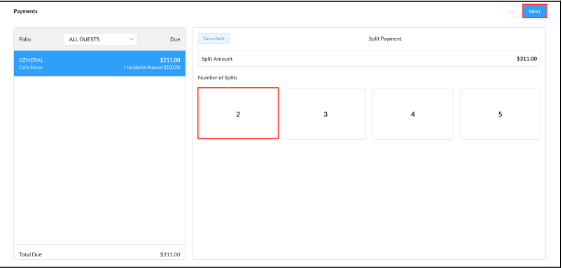 |
Select between Split Equally, Split by Custom, or Split by Percentage | no image |
Split Equally: This will divide the payment amount equally among the chosen number of splits. In this example, we choose 2 splits, so the amount will be distributed equally
| 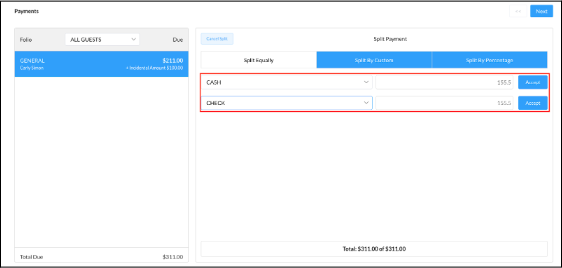 |
Split by Custom: This will divide the amount randomly between the chosen number of splits. In this example, we choose 2 splits
Note - The system will not allow acceptance of any payment until the balance is made 0 | 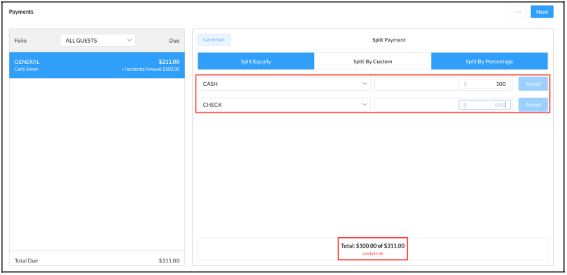 |
Split by Percentage: The percentage of amount can be split among the chosen number of splits. In this example, we choose 2 splits.
| 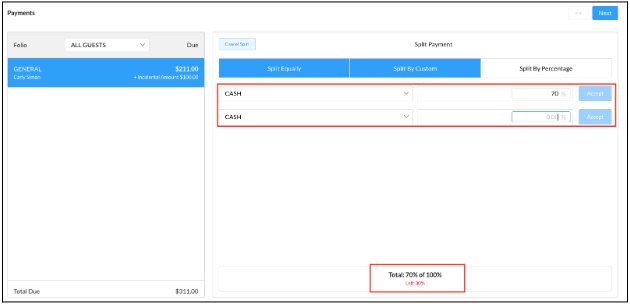 |
After collecting the payment, tap on Next and complete the check in process | 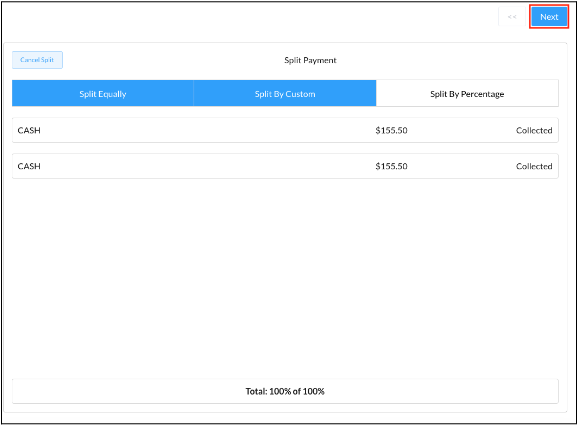 |
