Toggle Company Auto-Invoicing On/Off
📆 Revision Date:
Select More from the Dashboard sidebar menu. | 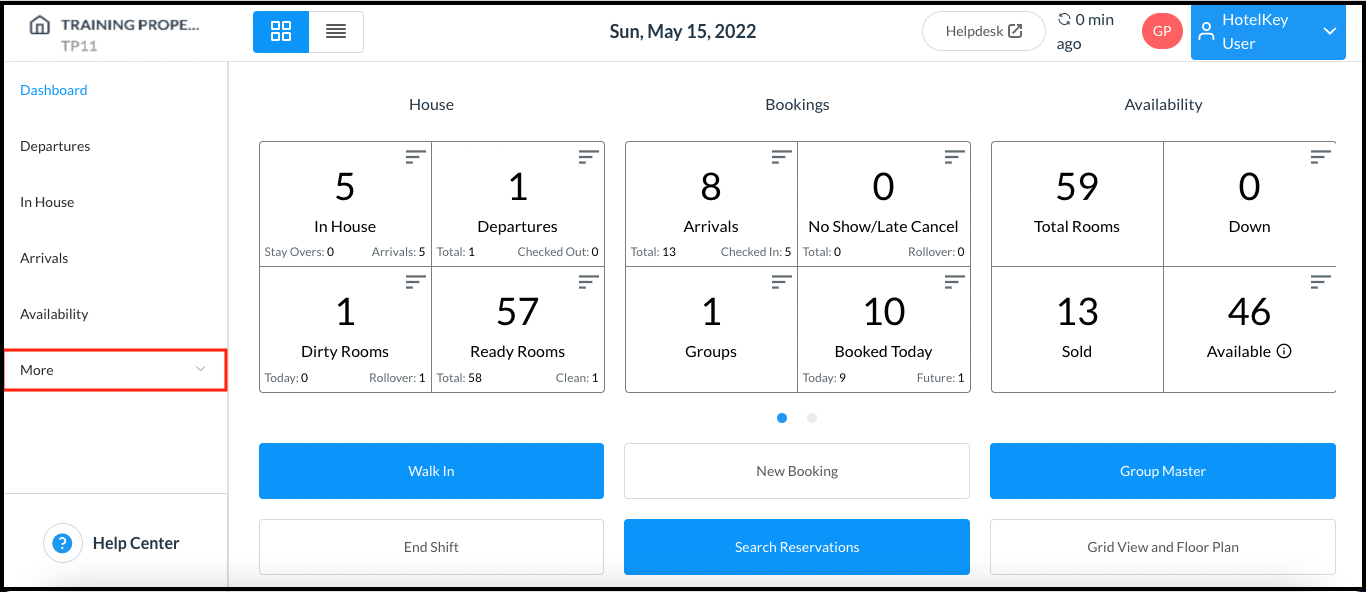 Dashboard - Sidebar Menu More Link |
Select the Local Companies link from the expanded sidebar menu. | 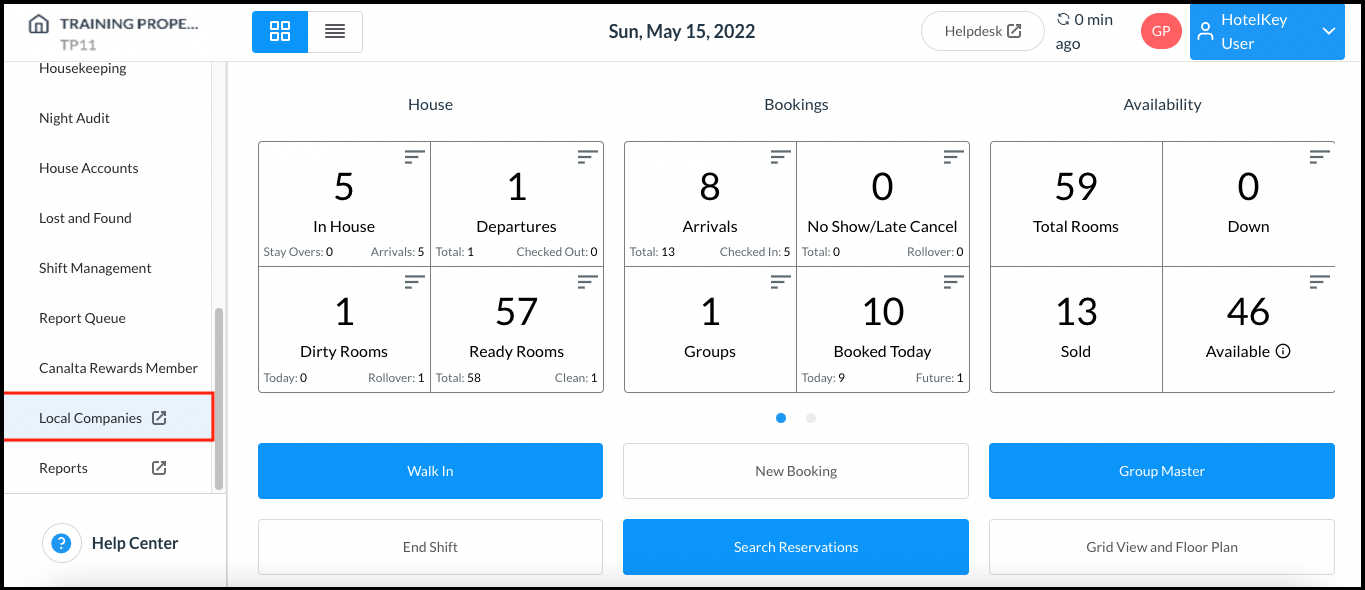 Dashboard Expanded Sidebar Menu |
The Company List page loads. Select the applicable company on the Manage Companies panel. | 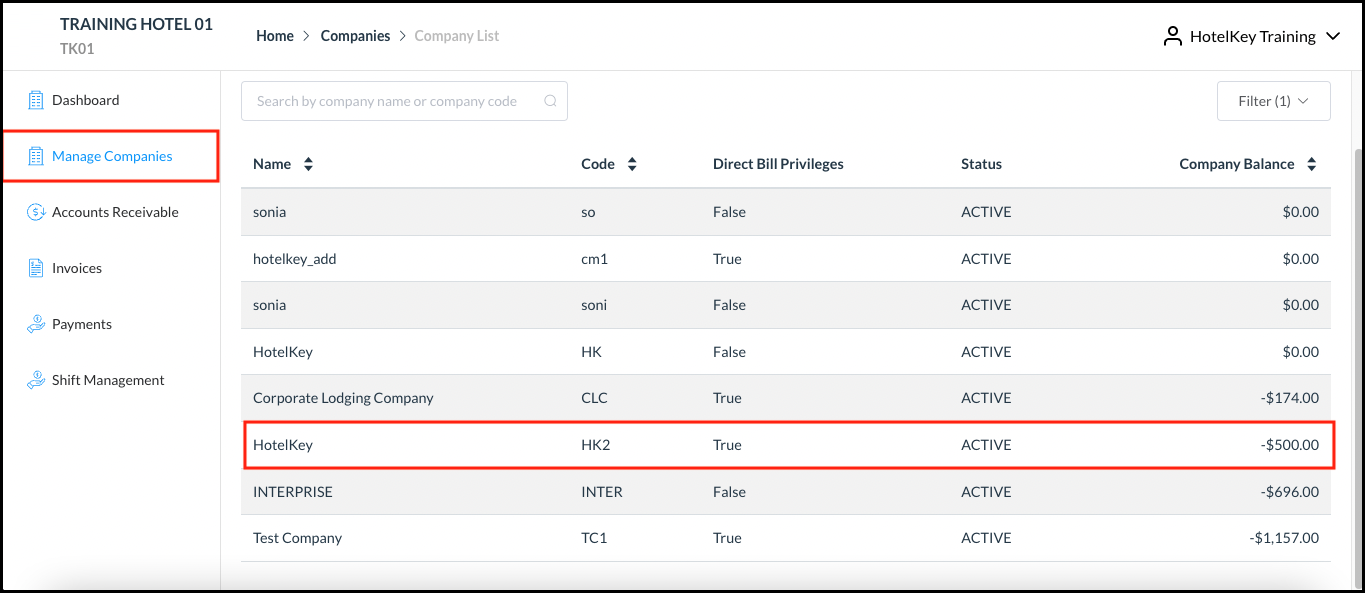 Manage Companies Panel |
The Update Company panel loads. Select the Invoice tab. | 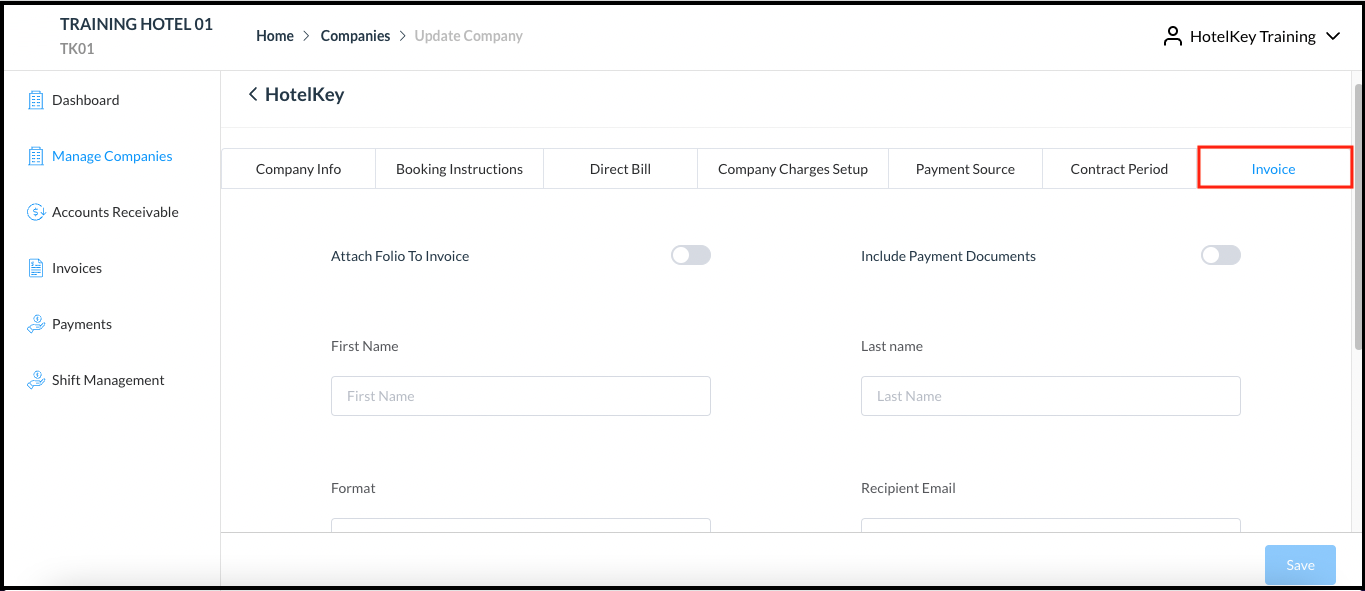 Update Company Panel - Invoice Tab |
The Invoice panel loads. Scroll down to the Auto Invoicing option toggle. Toggle the Auto Invoicing option on (blue) or off (gray), then select Save. | 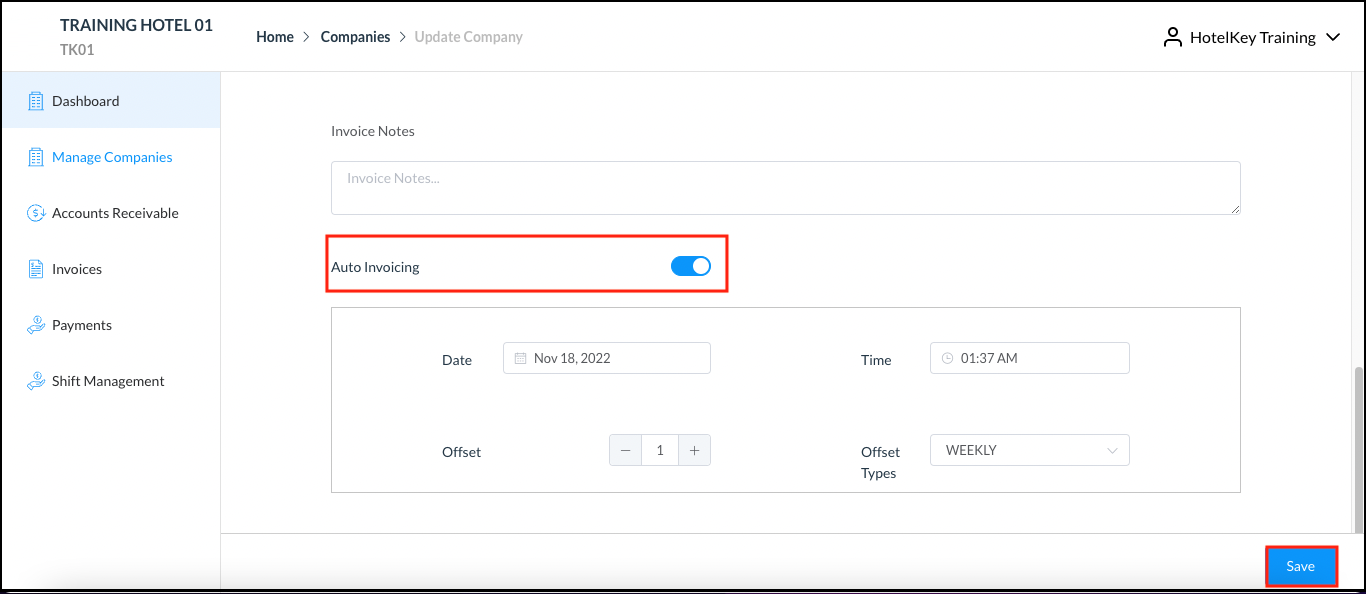 Invoice Panel - Auto-Invoicing Option Toggle |
