Transfer Charges to a Reservation, House Account or Group Master .ng
📆 Revision Date:
This article covers how to transfer charges to a Reservation, House Account, Group or Folio on the Same Reservation. Single or multiple charges can be selected for one transfer action.
Select In House tile on the Dashboard. | 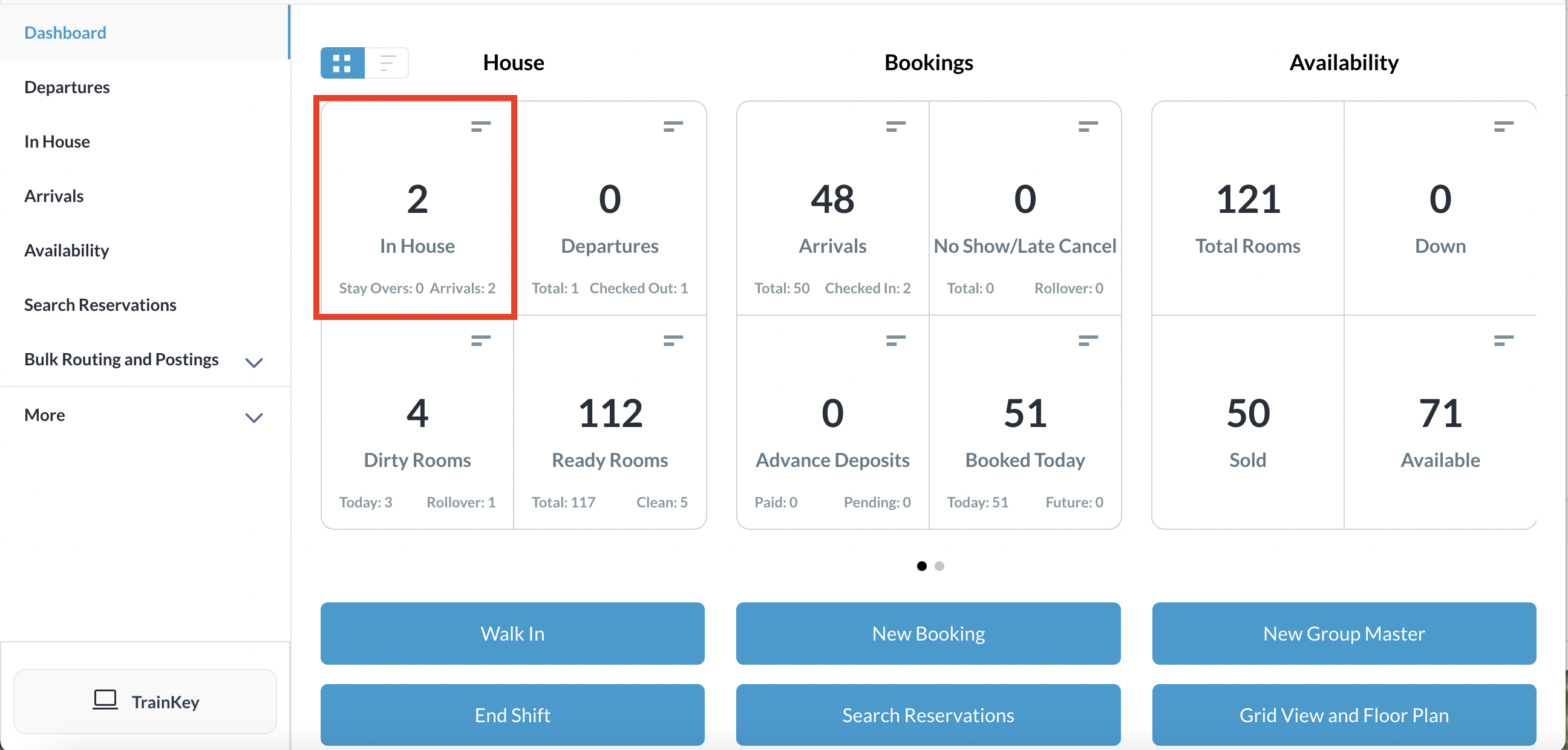 Dashboard - In House Tile |
A page of In House listings loads. Select the reservation FROM which charges/payments are to be transferred. | 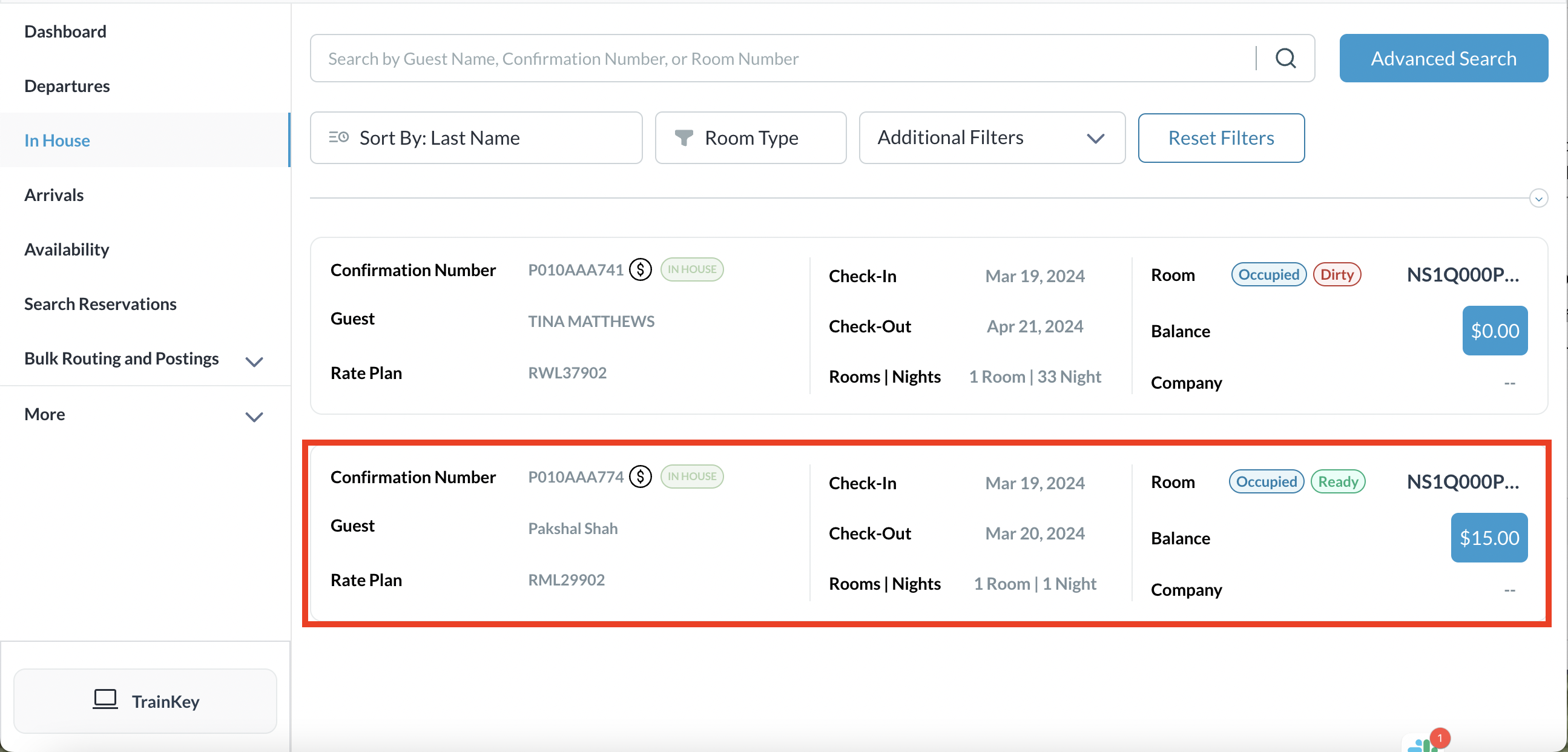 In House Listings Page |
The reservation details page loads, open to the Guest tab by default. Select the Folio tab. On the Folio tab, select the box in front of each charge/payment item to be transferred. Select Transfer to proceed. | 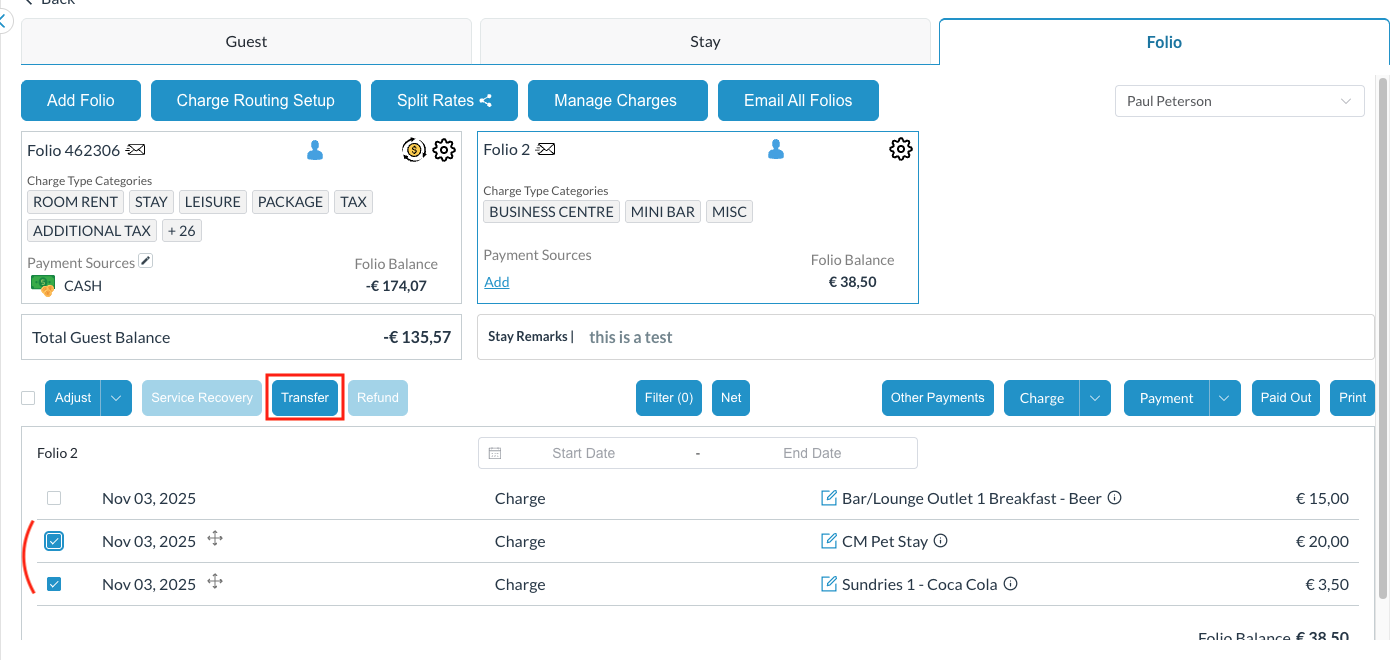 |
The Transfer Charges popup activates. Confirm selection of the charge(s)/payment(s) to be transferred. De-select any charge(s)/payment(s) that were selected in error. Select Next to continue. | 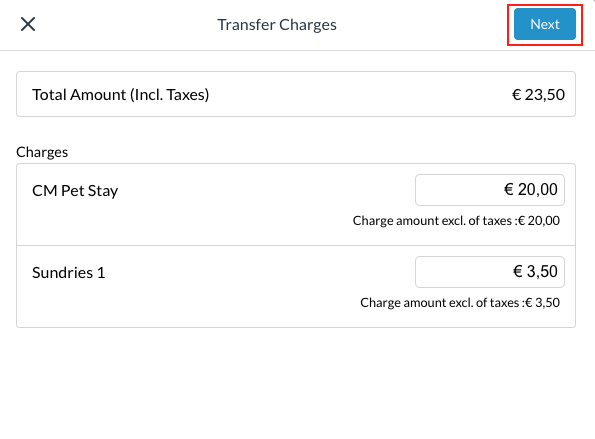 |
The Transfer Charge popup activates. Select the applicable Folio under Reservation to transfer the charge(s) to an individual (as opposed to group) booking. Select the applicable Folio under House Account to transfer the charge(s) to an in house account. Select the applicable Folio under Group Block to transfer the charge(s) to a group booking. Select Next to continue. | 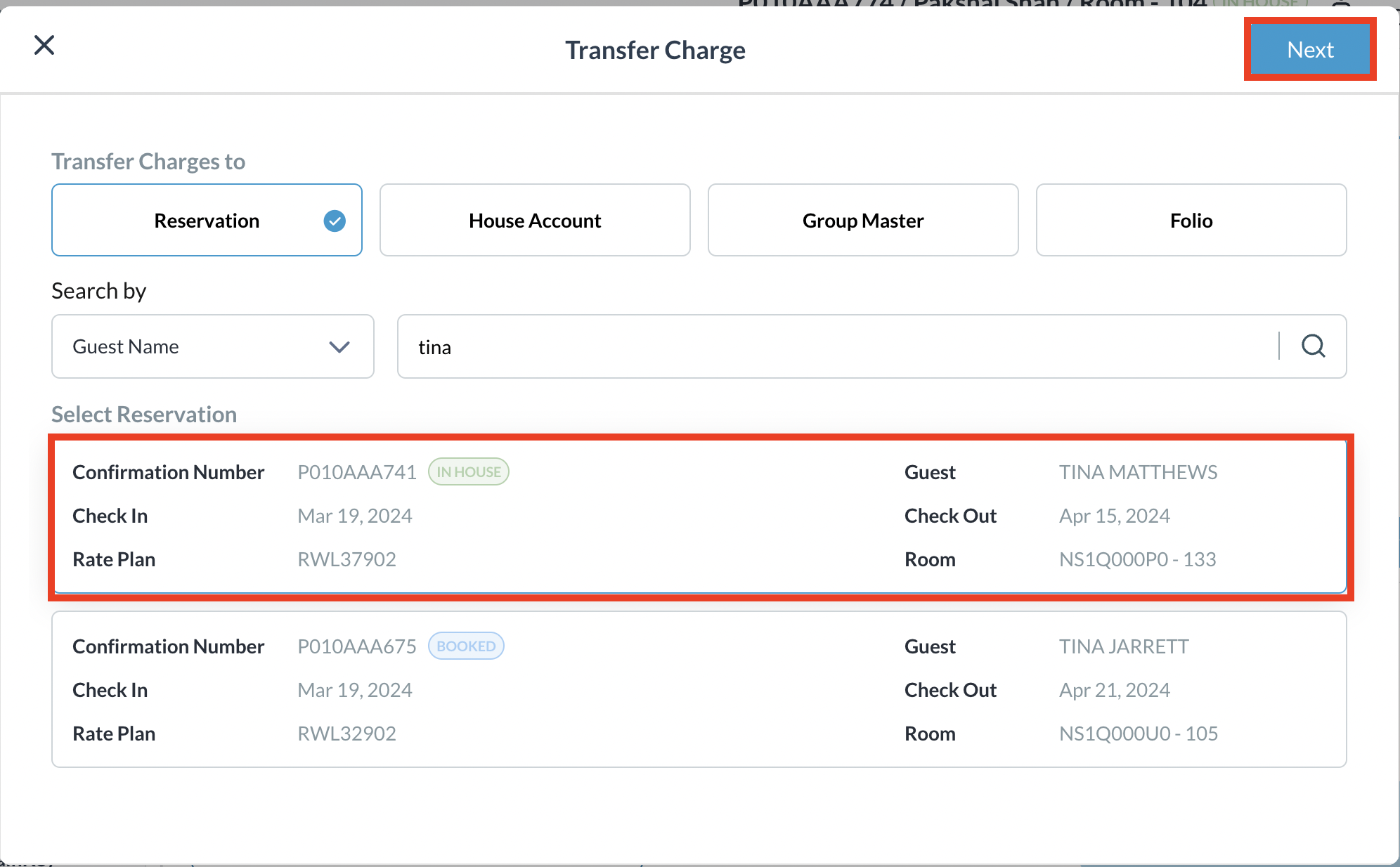 |
Details of the selected Folio are shown. Make any needed changes and confirm the charge(s) to be transferred, then select Confirm. | 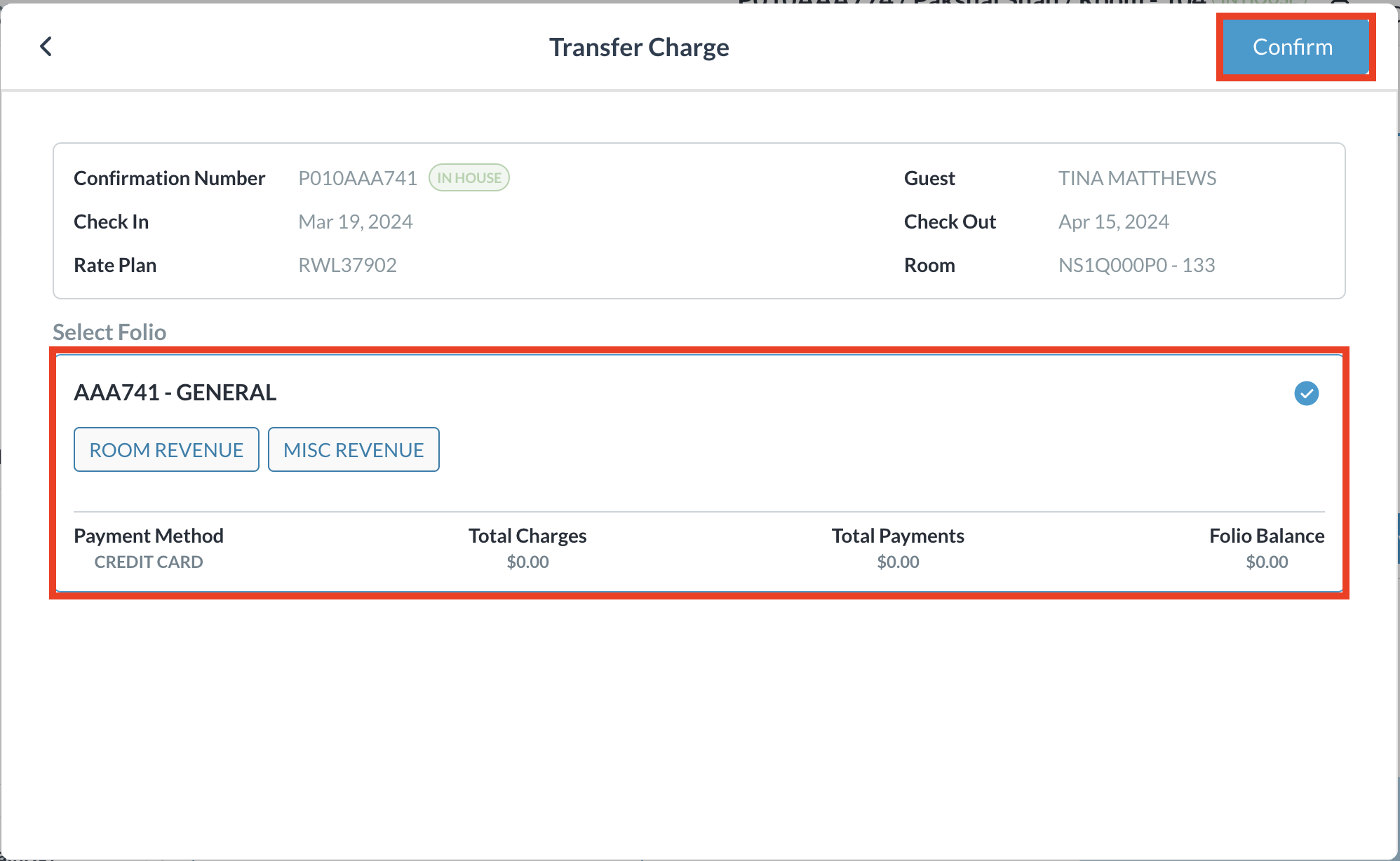 |
The Transfer Charges popup closes. Back on the Folio tab of the in house list page, charges are moved to the selected reservation with the blue arrow indicating the outside transfer. Hover over the blue arrow symbol and a detail of transfer information will be revealed | 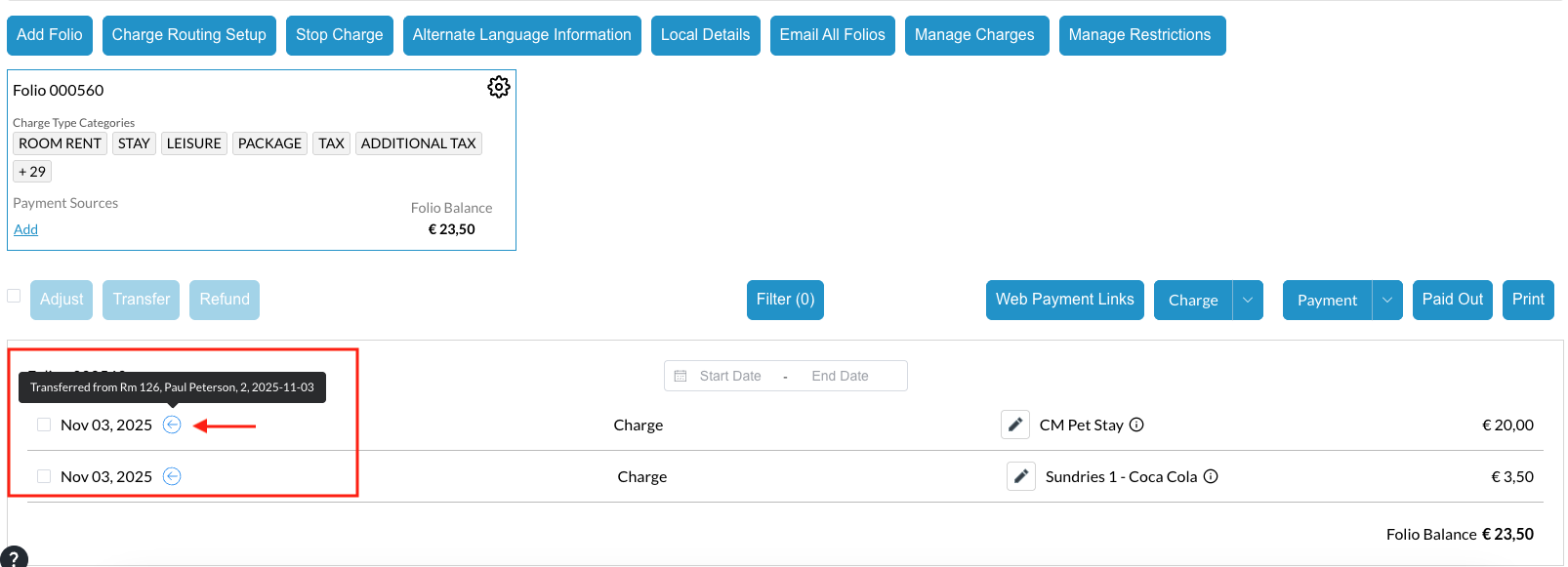 |
