View / Print Company Invoice
📆 Revision Date:
Select More from the Dashboard sidebar menu. | 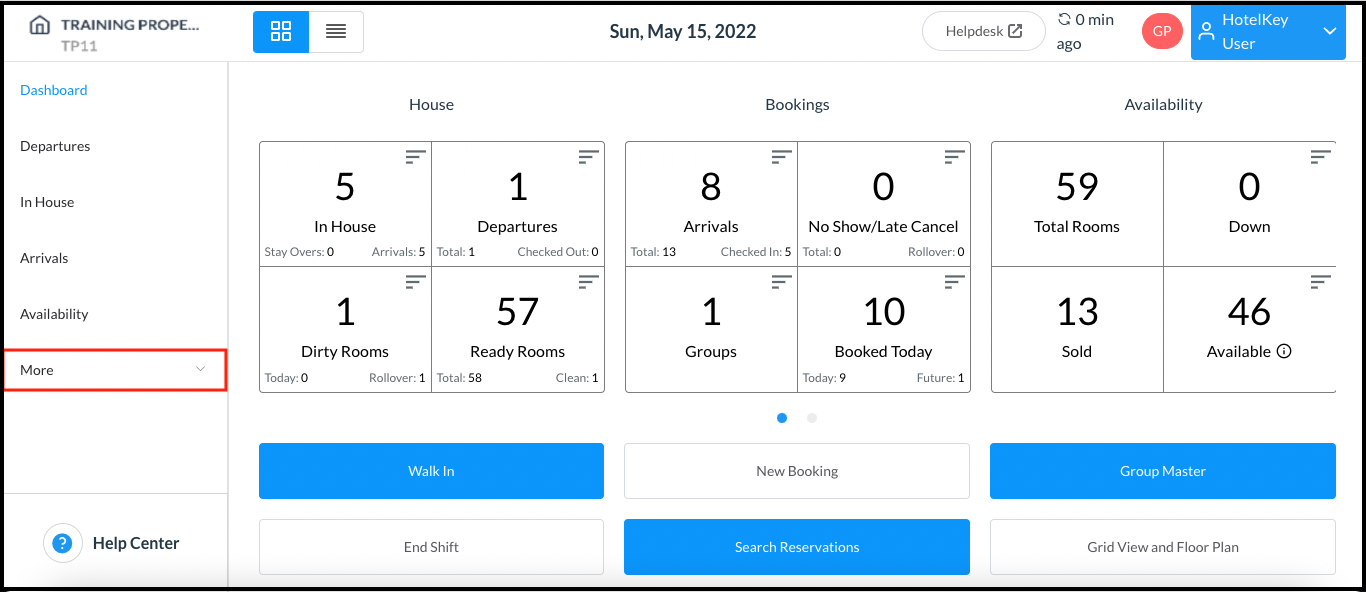 Dashboard - Sidebar Menu More Link |
Select the Local Companies link from the expanded sidebar menu. | 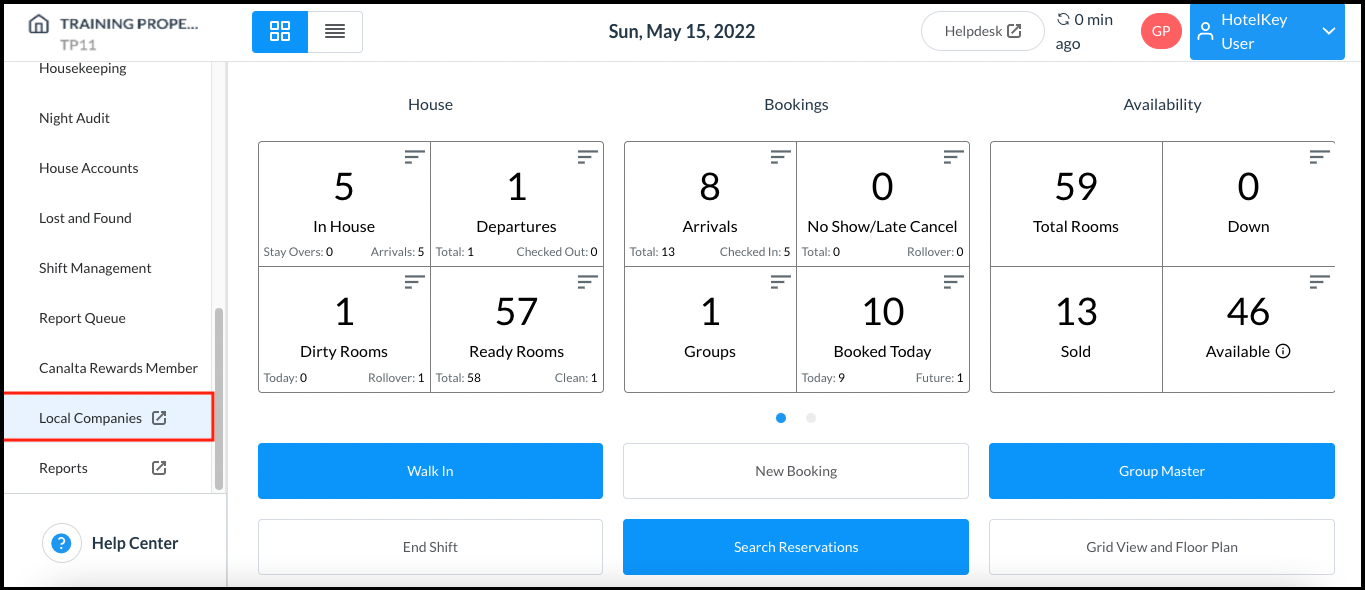 |
The Company List page loads. Select the Invoices sidebar link. On the Invoices tab, select the applicable company. | 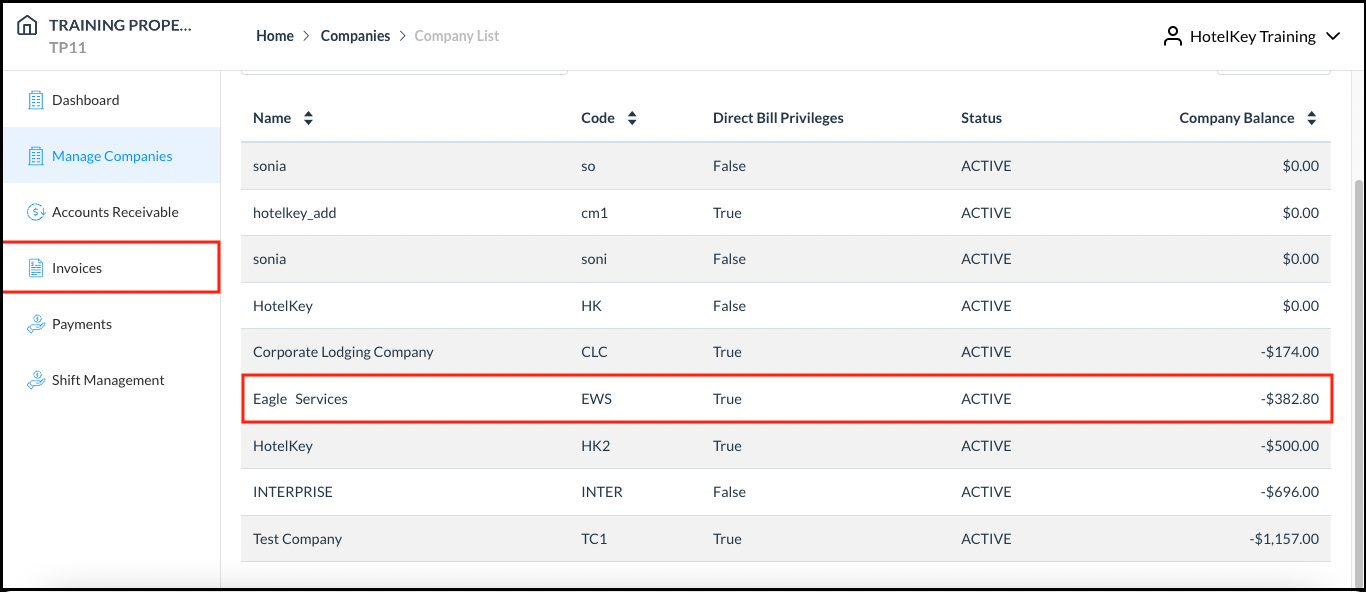 Company List Page |
The Company Invoices page loads. Select the invoice to be printed. | 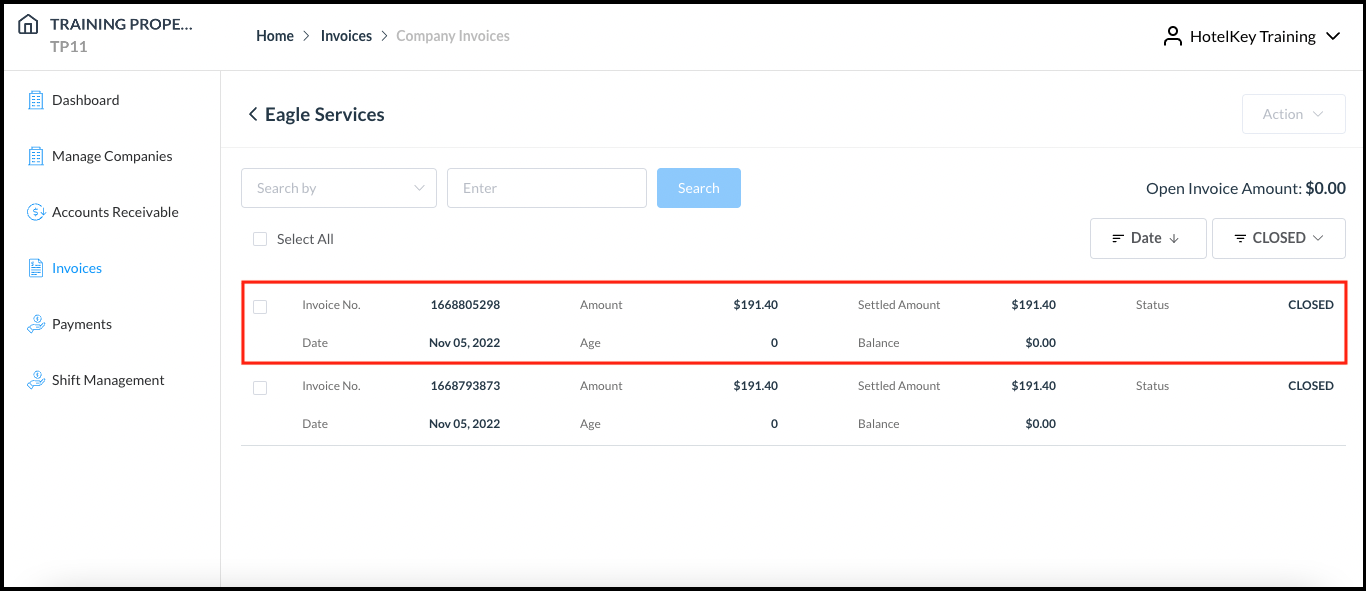 Company Invoices Page |
The Invoice Details page loads. Select Print Invoice. | 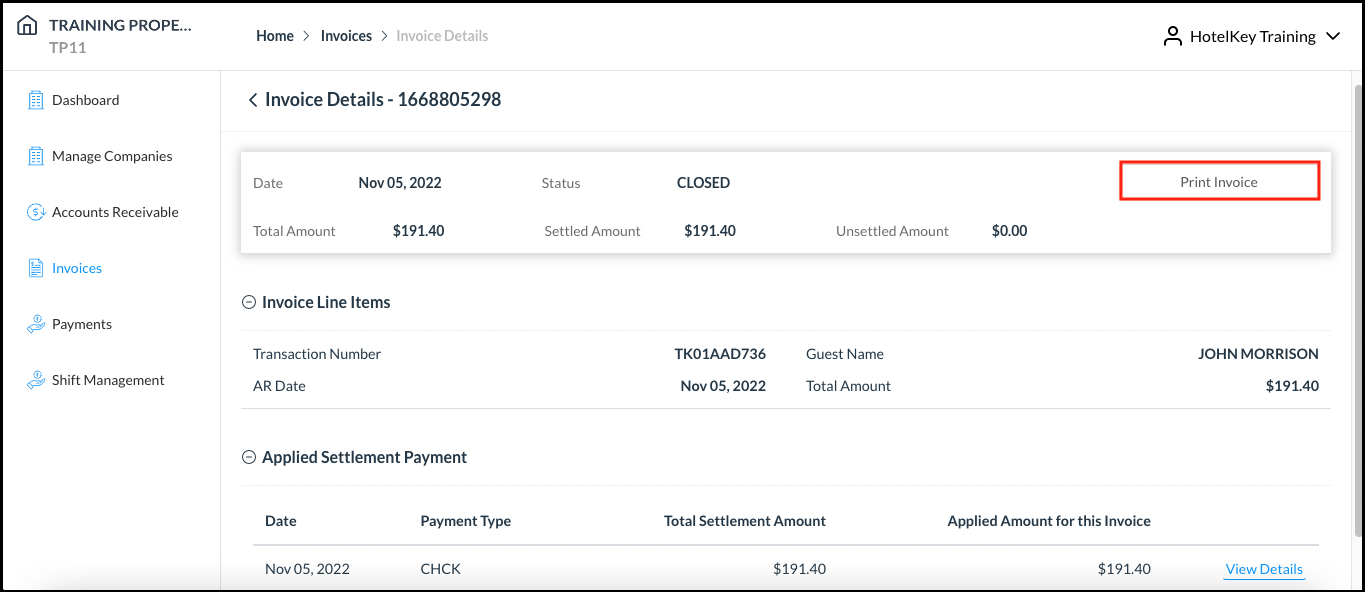 Invoice Details Page |
The Print Invoice popup activates. Select Print. | 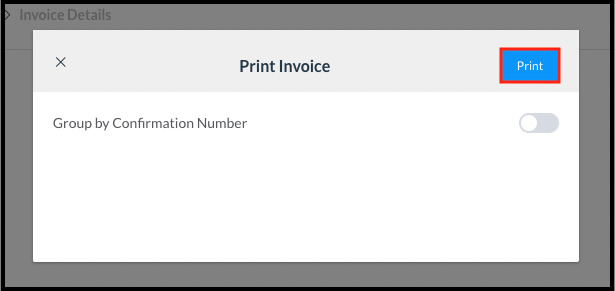 Print Invoice Popup |
The invoice prints to PDF format and opens in a viewer popup. All invoice details are included on the company invoice. | 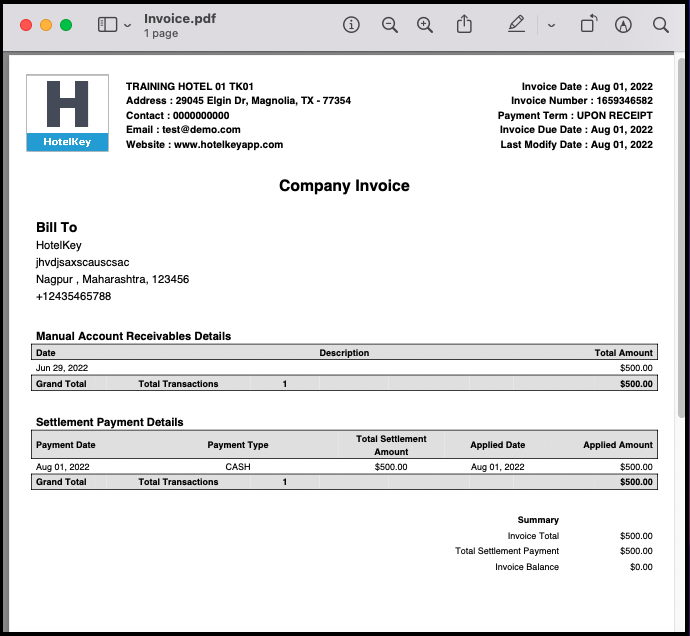 Invoice Open in PDF Viewer Popup |
