Viewing Adjustments - Net View and Detail View .ng
📆 Revision Date:
A guest may prefer to see the actual adjustments made to their charges on their Folio (receipt).
This article will cover the difference between viewing adjustments made on a folio in Net View and in Detailed View.
See Adjusting Charges article to know how to make any adjustments to a folio
With the reservation selected, open the Folio tab This example shows two nights of Guest Room charges made to the reservation For this scenario, the second Guest Room posting will be selected and adjusted | 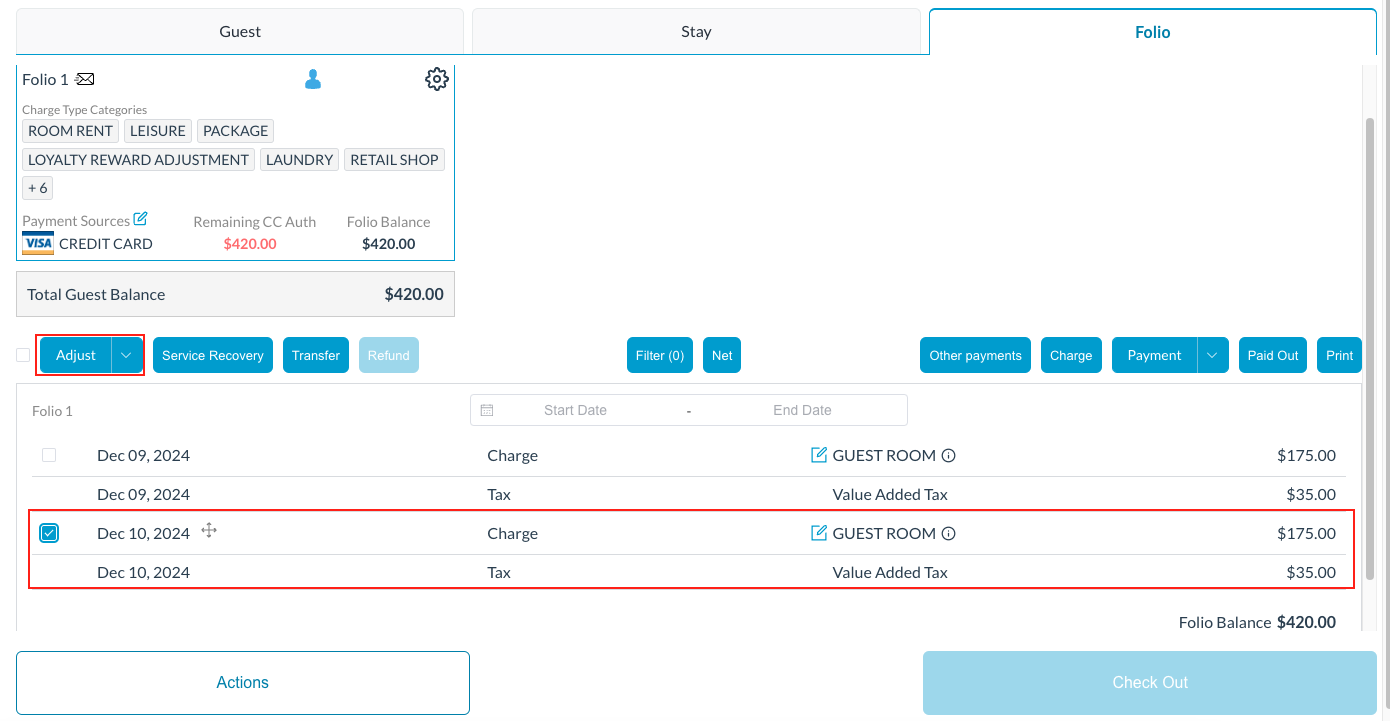 |
The Add Adjustment screen loads Adjustment Code is selected and a Discount for 50% gets applied | 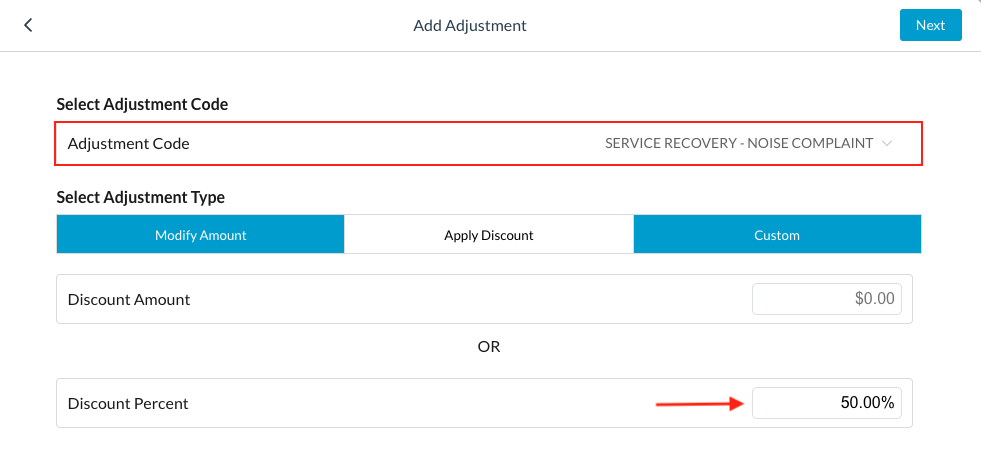 |
The Folio opens The NET VIEW is visible by default Notice the second night Guest Room Charge now reflects the 50% discount applied - showing the NET view (new charge amount) | 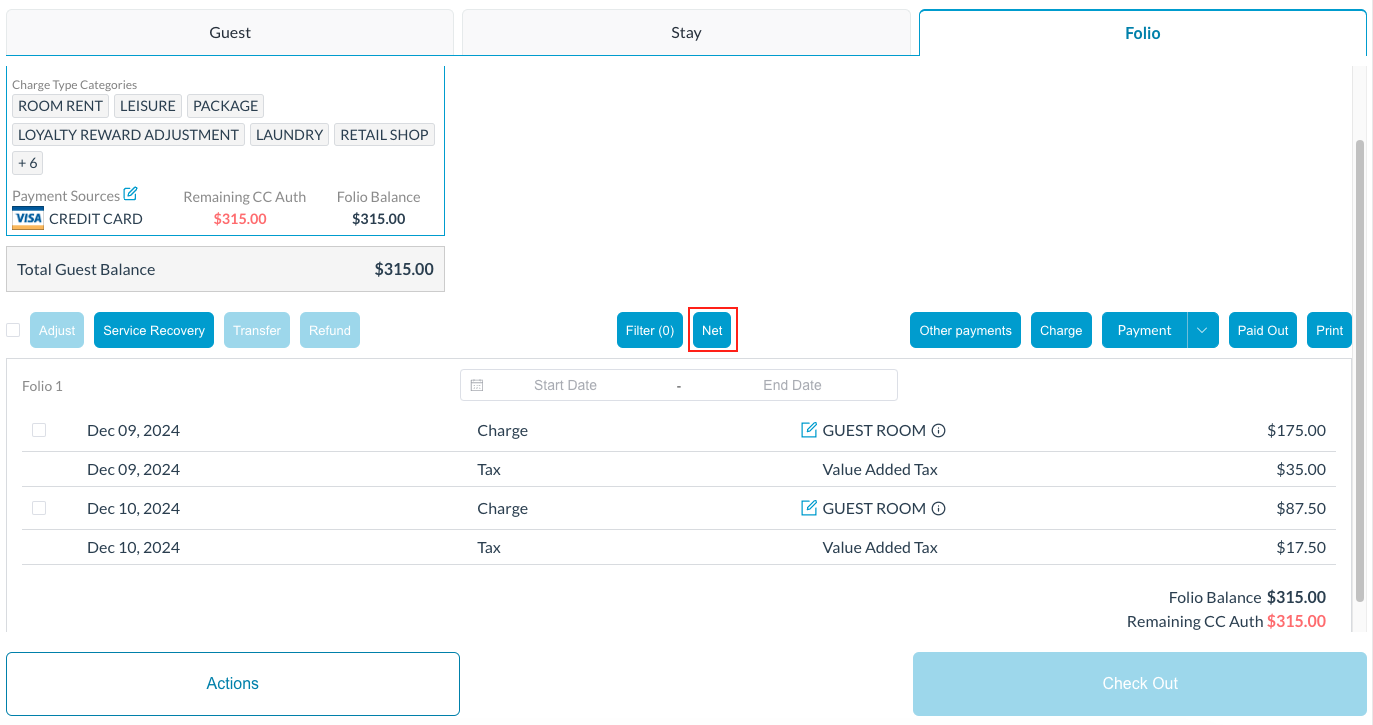 |
In order to see the DETAIL VIEW of the folio’s charges and adjustments,
| 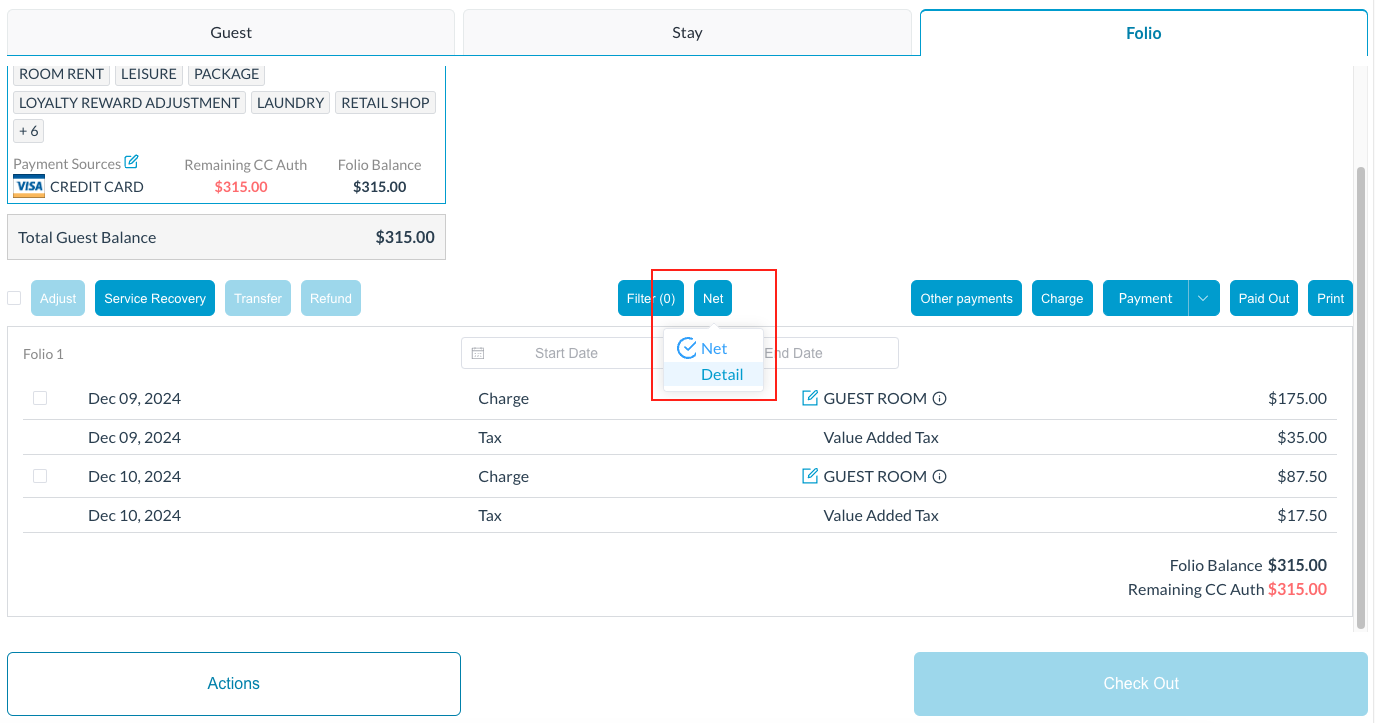 |
The DETAIL VIEW is now visible Where the second Guest Room Charge shows in its original posting state And the Charge Adjustment reflects the negative amount to show the actual discounted amount | 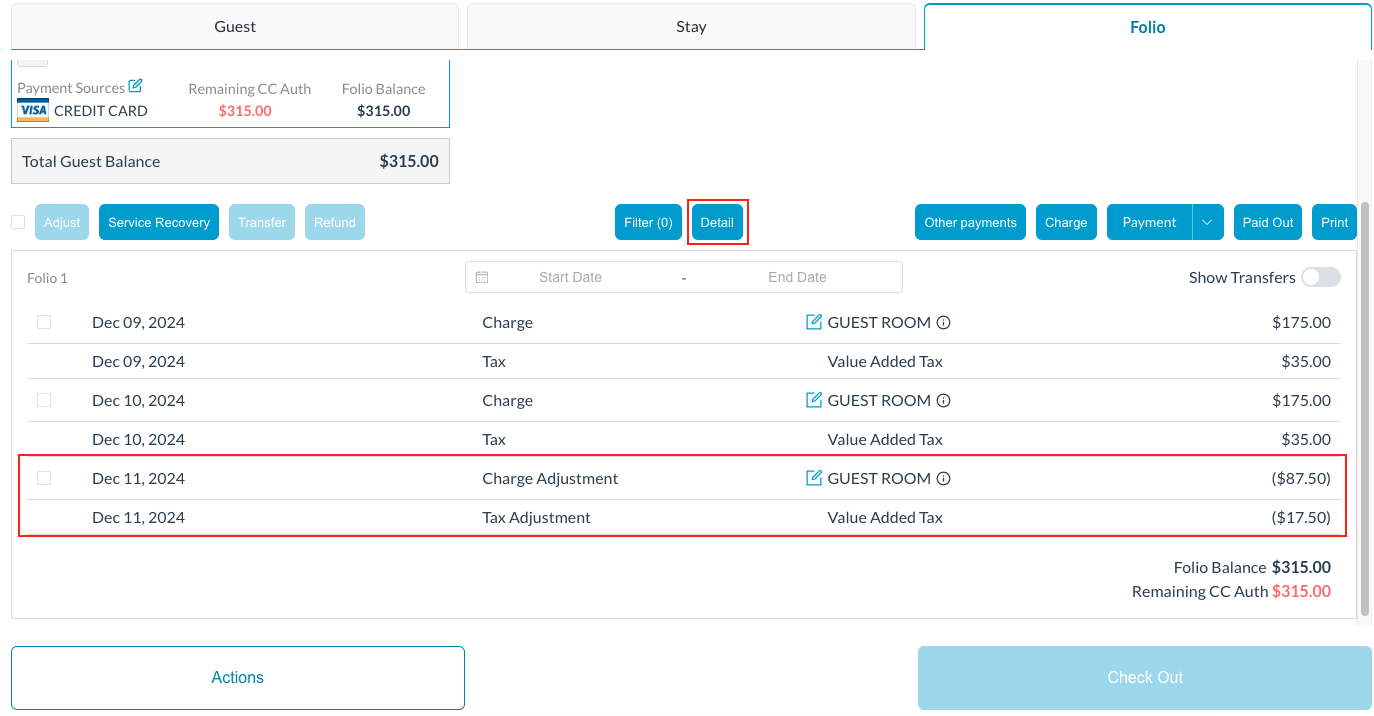 |
