Assign, Reassign Housekeeper by Room Number(s)
📆 Revision Date:
Jump to Change Housekeeper Assignment On A Room
Assign Housekeeper to Room(s)
Select the rooms to be assigned on the Assign tab. multi-select is enabled. Selecting at least one room populates the CANCEL and ASSIGN links. Select ASSIGN. | 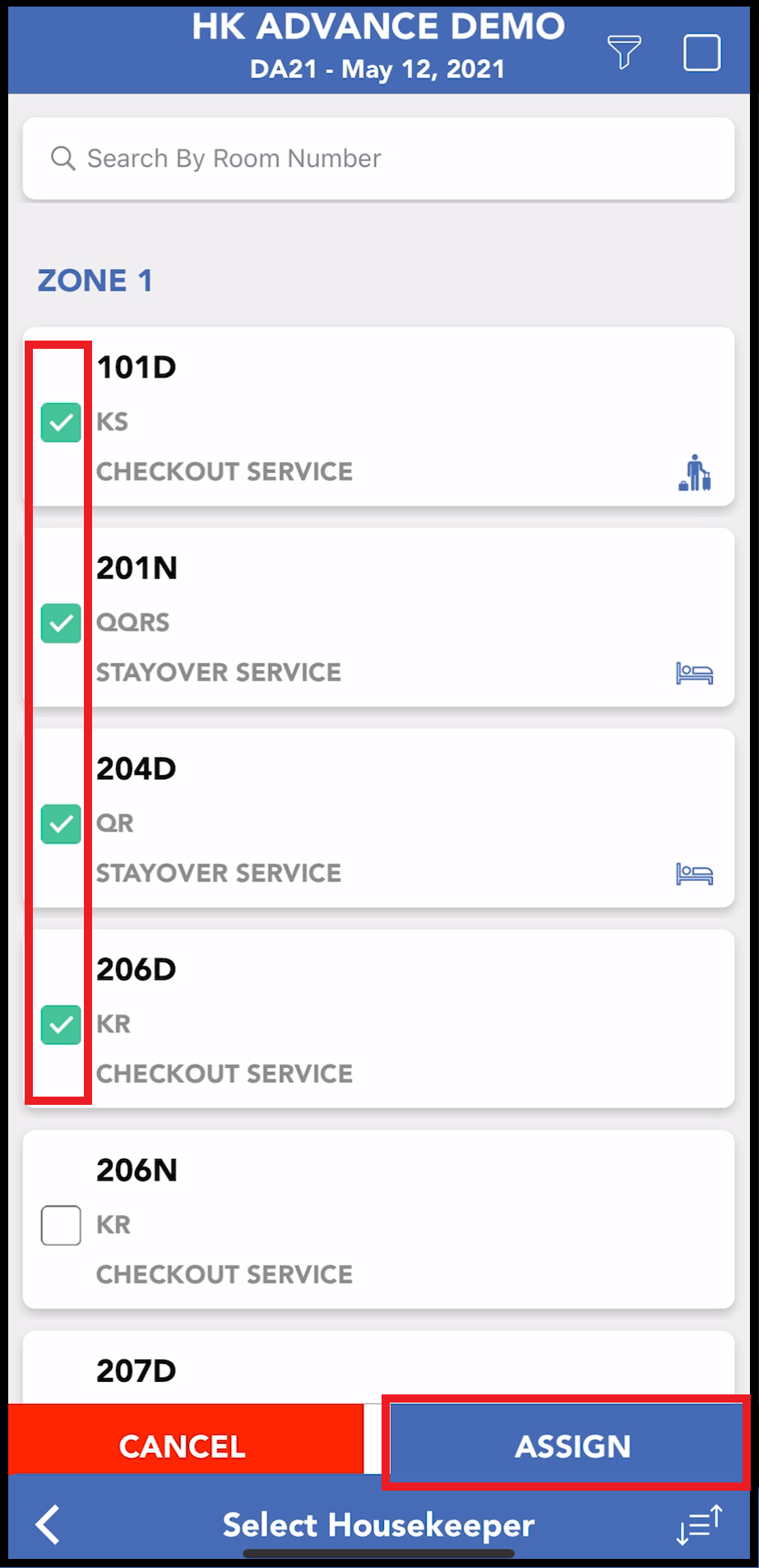 Multiple Rooms Selected |
The Select Housekeeper panel loads, containing a list of available housekeepers. Select the housekeeper to whom the selected room(s) is/are to be assigned. | 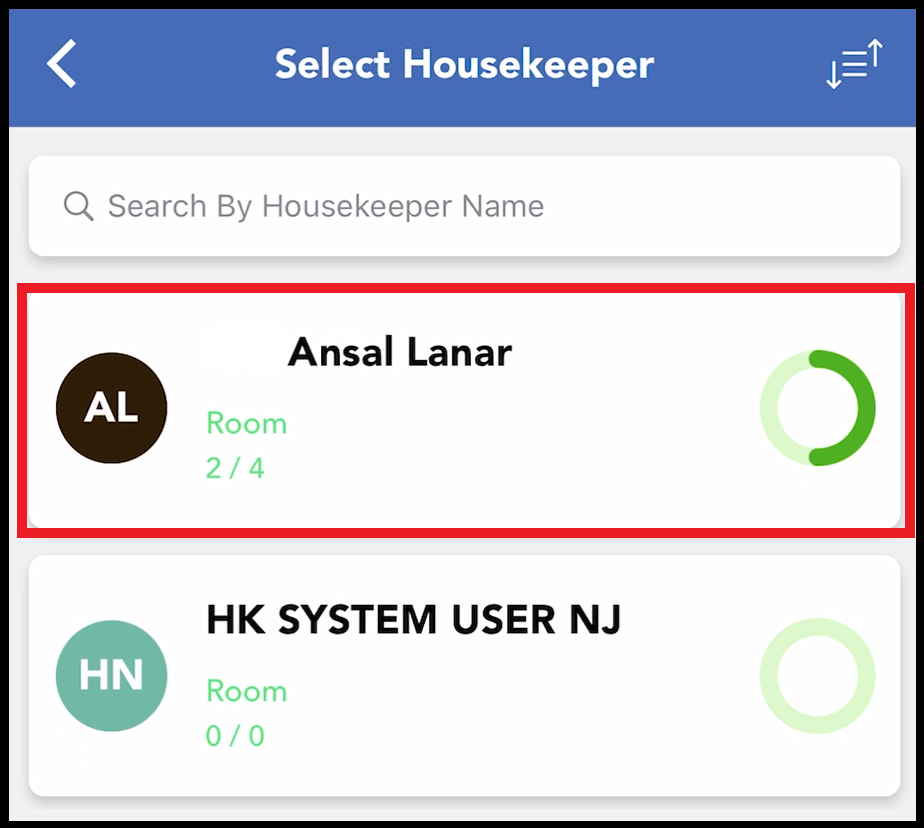 Select Housekeeper Panel |
The Confirm Assignee panel loads, showing details of the selected housekeeper’s workload before and after the assignment. Select CONFIRM to complete the room assignment(s). The applicable rooms are moved from the Assign tab to the Housekeeping tab, with the selected housekeeper assigned. | 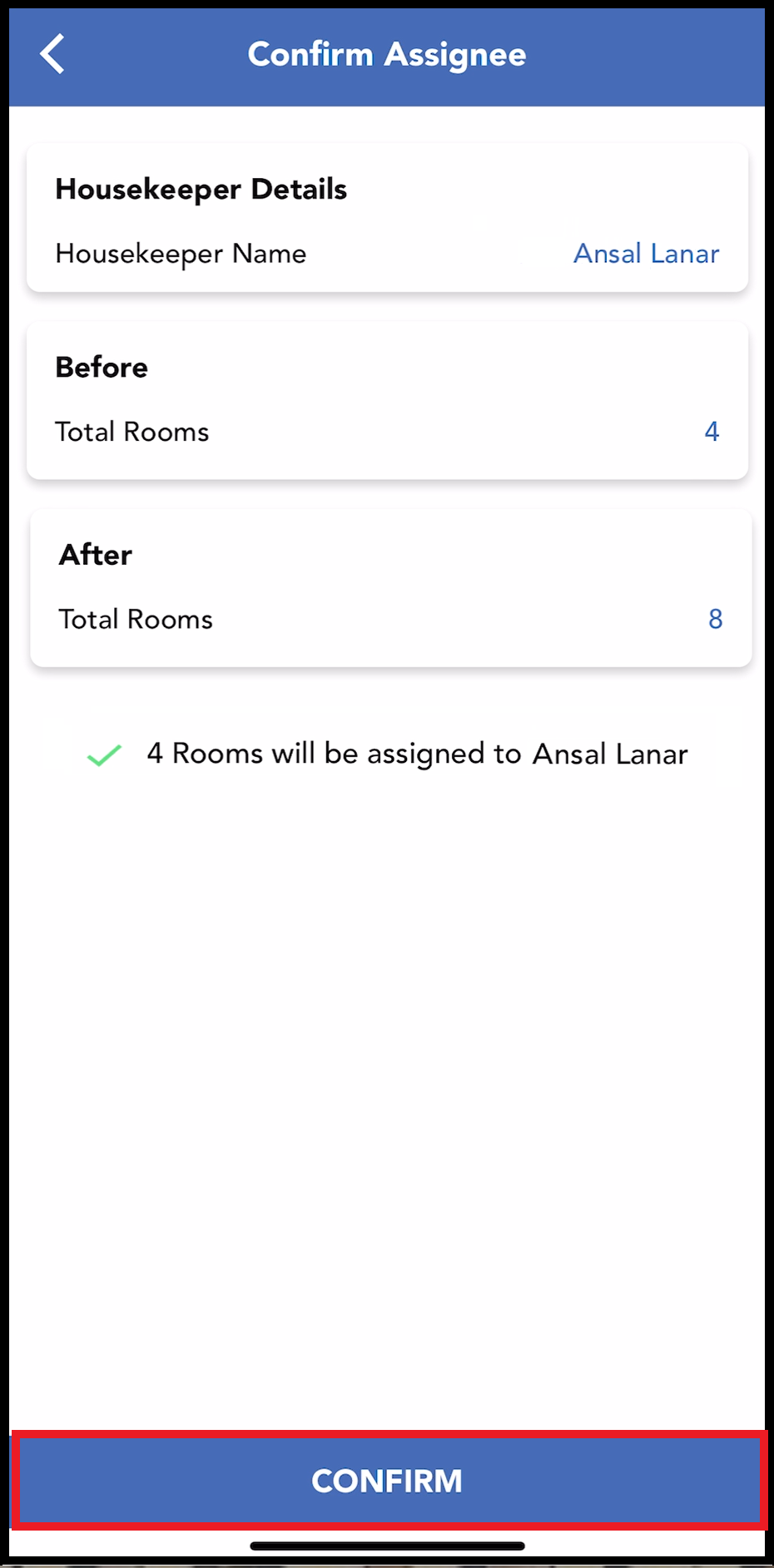 Confirm Assignee |
Change Housekeeper Assignment On A Room
Select the applicable room on the Housekeeping tab. | 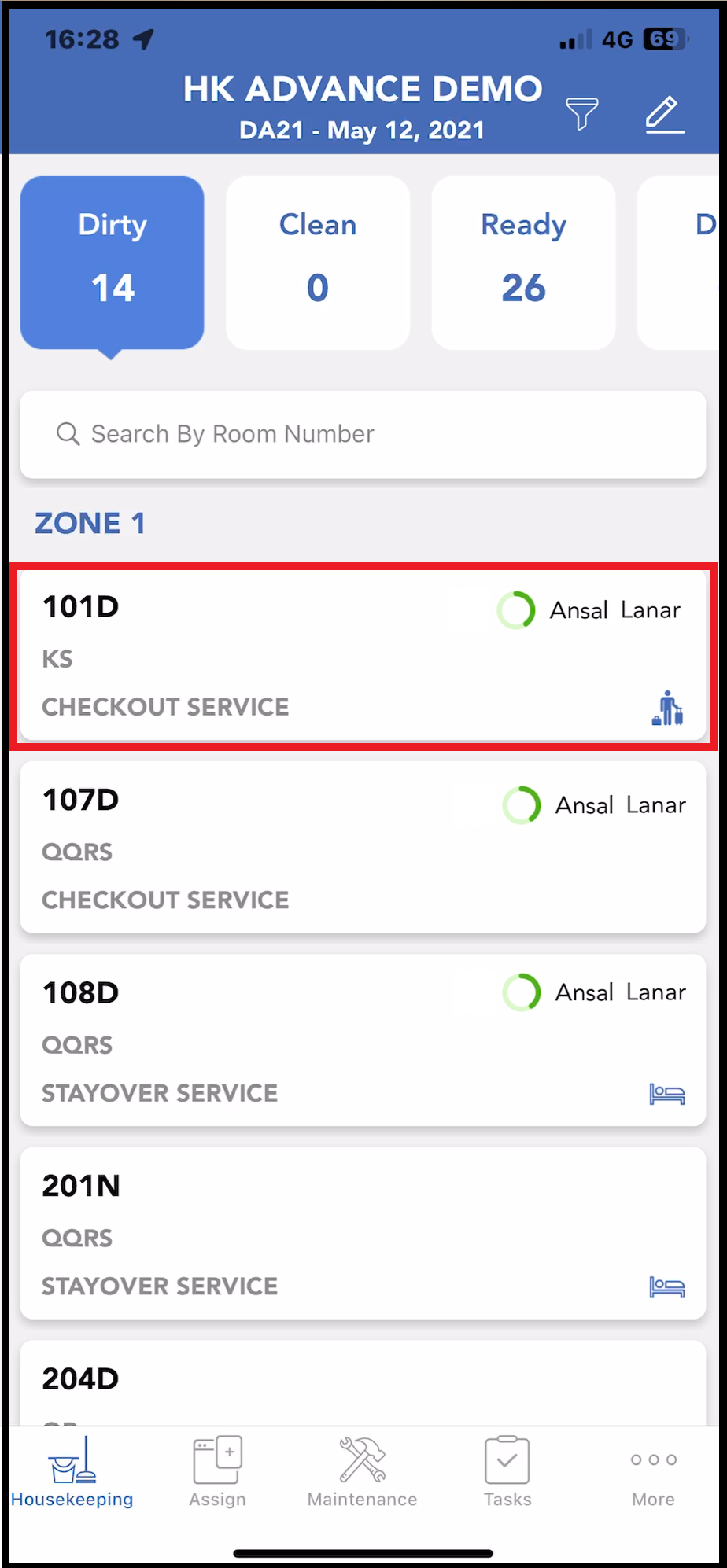 Housekeeping Tab - Select Room |
The room details panel opens. Select Housekeeper. | 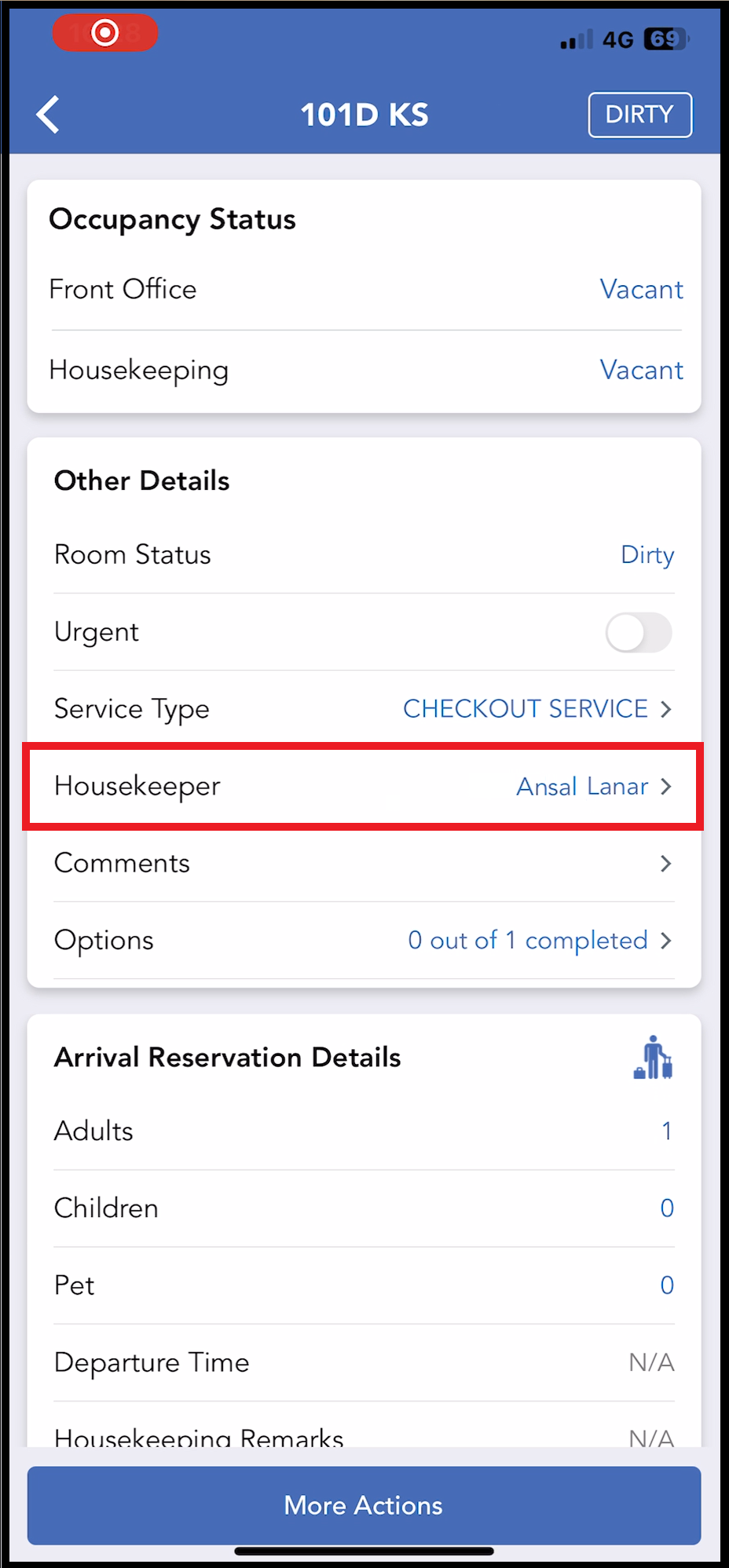 Room Details Panel |
The Select Housekeeper panel loads. Select the housekeeper to whom the room is to be assigned. | 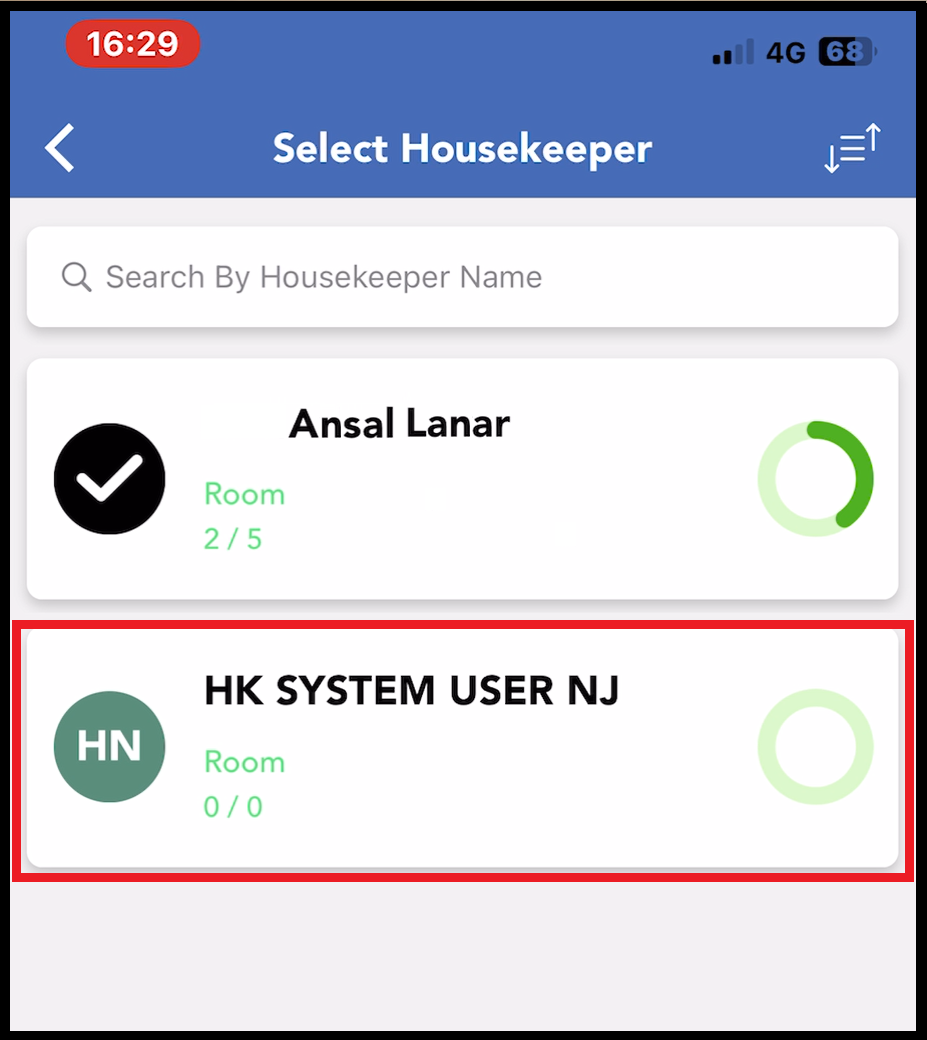 Select Housekeeper |
The Confirm Assignee panel loads, showing details of the selected housekeeper’s workload before and after the assignment. Select CONFIRM. | 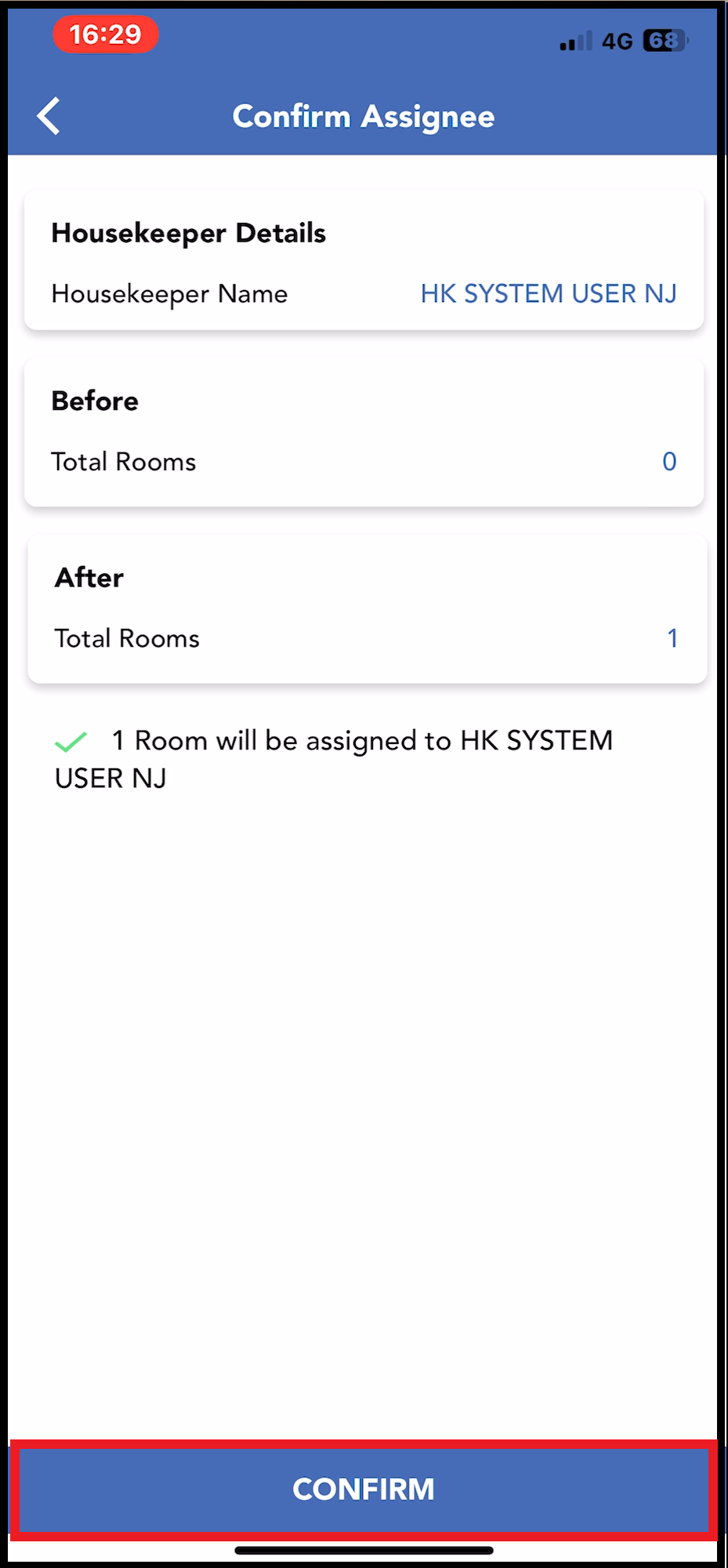 Confirm Assignee |
Room details close and the assigned housekeeper name is updated on the Housekeeping tab. | 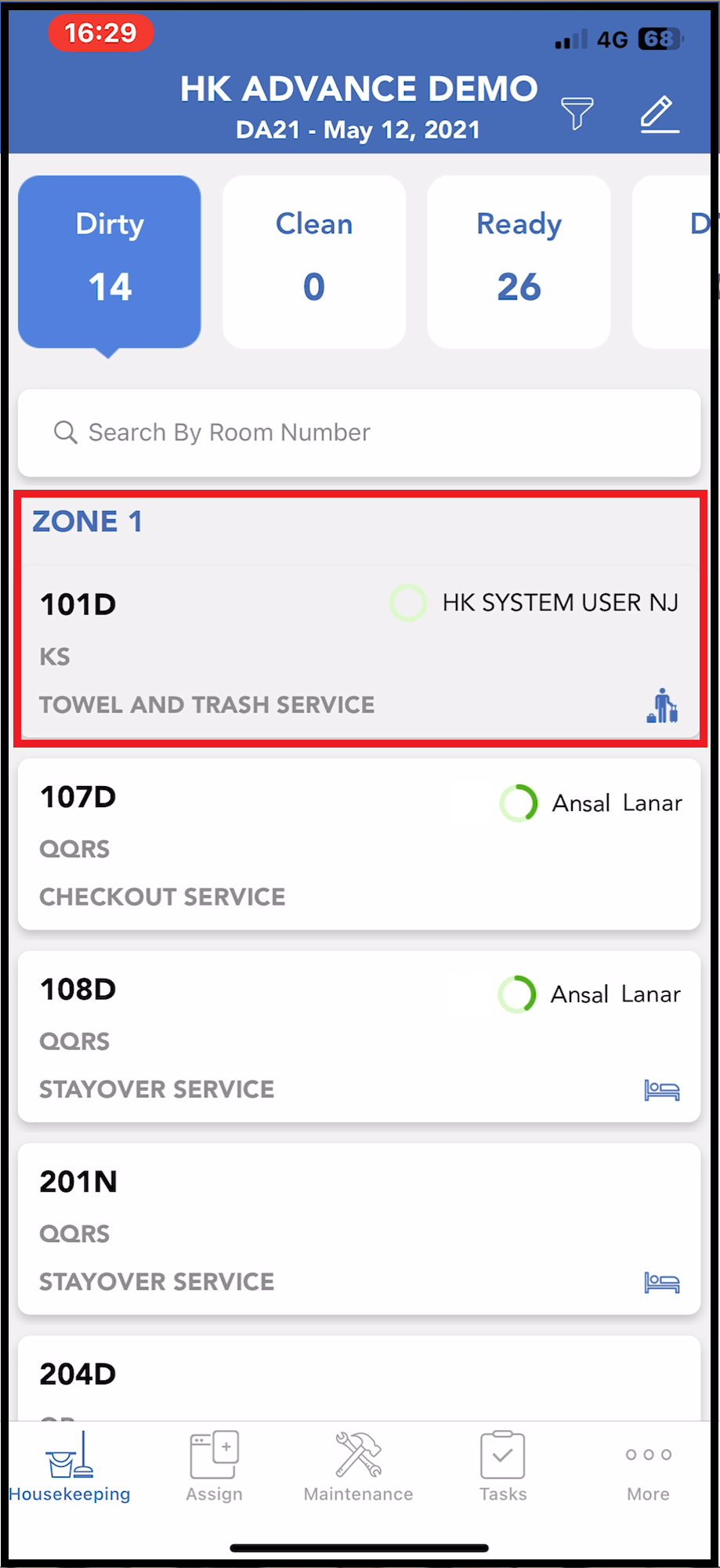 Housekeeping Tab - Room Updated |
