Close a Temporary or Permanent House Account
📆 Revision Date:
This article covers the steps to close temporary and permanent house accounts. Temporary accounts are typically used for specific events or limited-time promotions, permanent accounts are those that remain in use year round.
A permanent house account must be converted into a temporary house account and the end date updated before it can be closed. Those steps are included here.
IMPORTANT: accounts with an outstanding positive or negative balance cannot be closed, an account must have a balance of zero to be closed.
Note that closing accounts does not delete them, accounting data is always retained for record-keeping and reporting purposes. A closed account remains in the system, but is no longer active.
Close a Permanent House Account
Select More from the dashboard sidebar menu. | 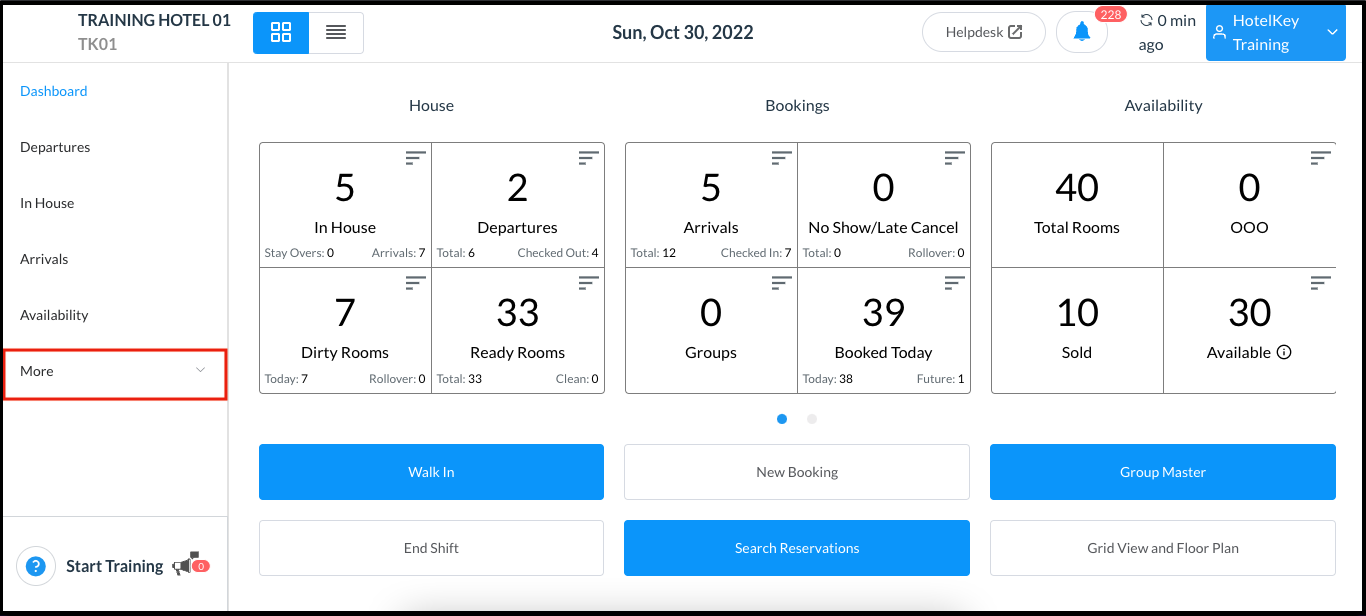 Dashboard Sidebar More Link |
The More menu expands. Select House Accounts to load the House Accounts panel. Locate the applicable account, using the filters provided if necessary, and select it. Skip ahead if closing a temporary house account, otherwise continue with the next step to close a permanent house account. | 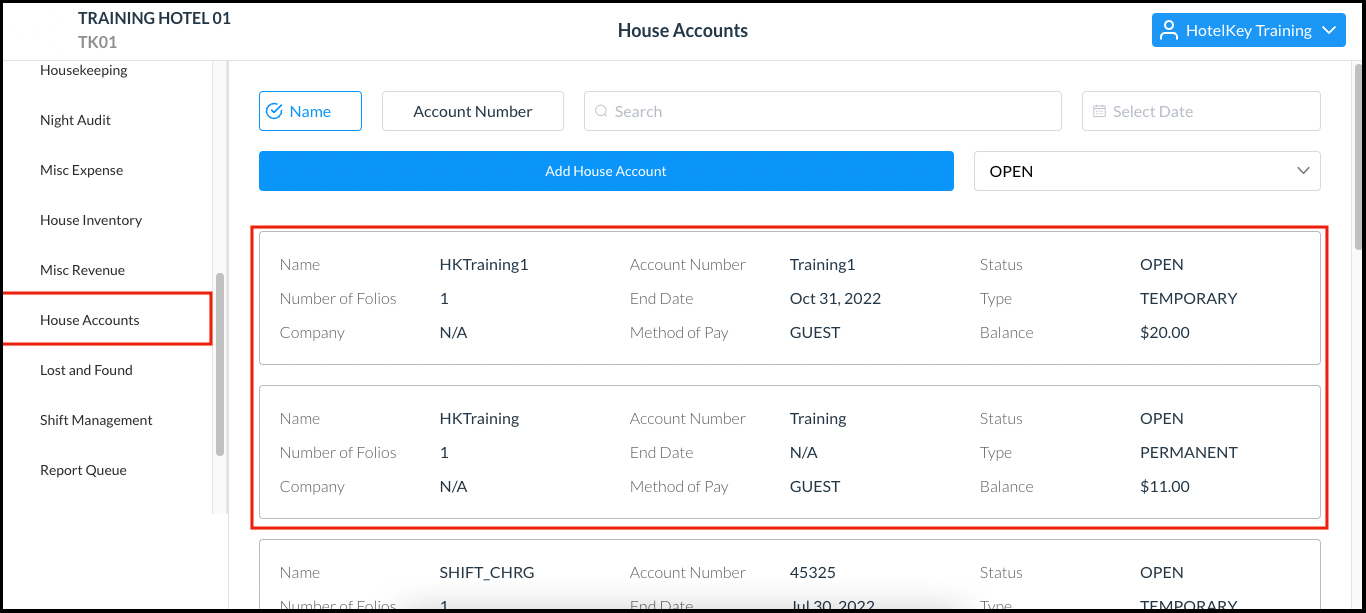 House Accounts Panel |
The popup closes. Toggle Type from Permanent to Temporary. | 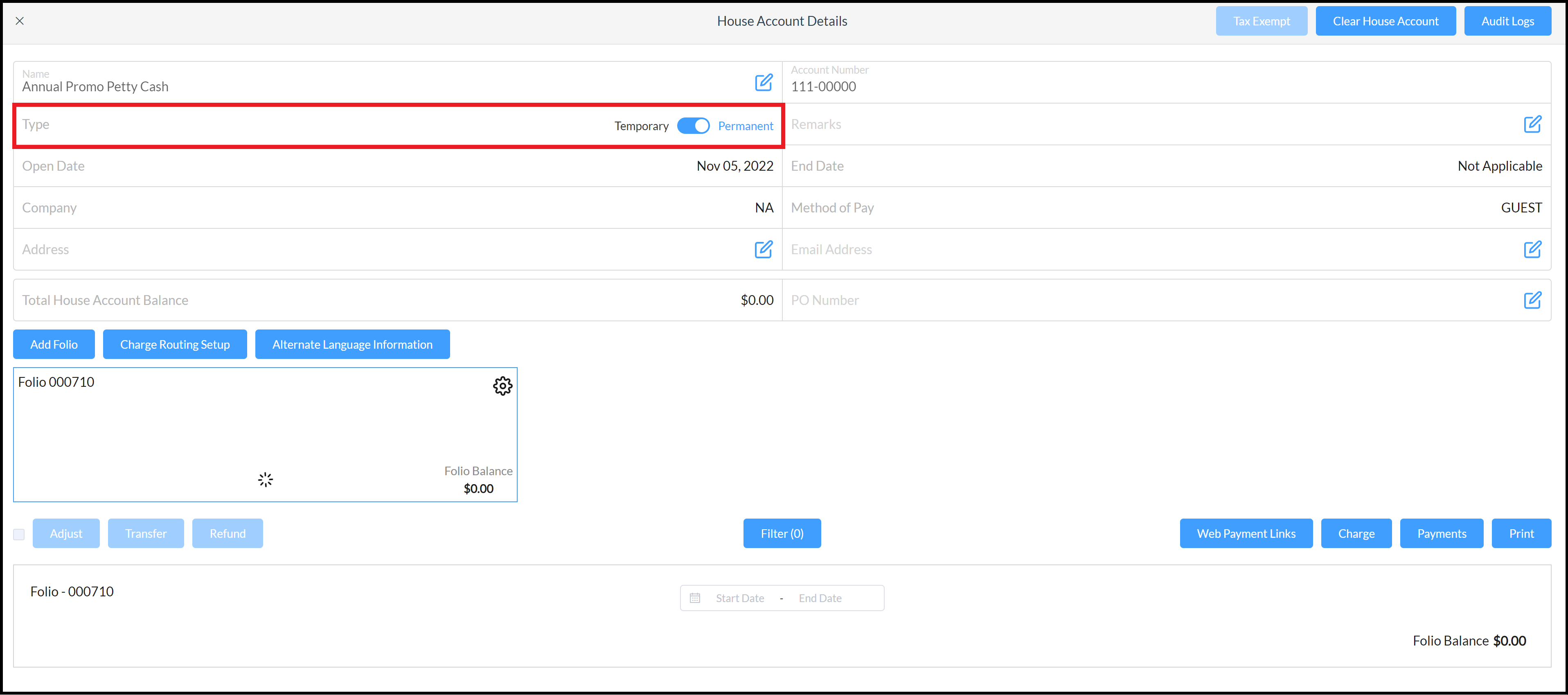 Account Type Toggle |
A Close date is required popup activates. Enter the applicable close date in the Select close date field. Select Save to save changes and close the popup. As shown in the second screenshot at right, the closed date is saved and the action link changes from “Clear House Account” to Close House Account. | 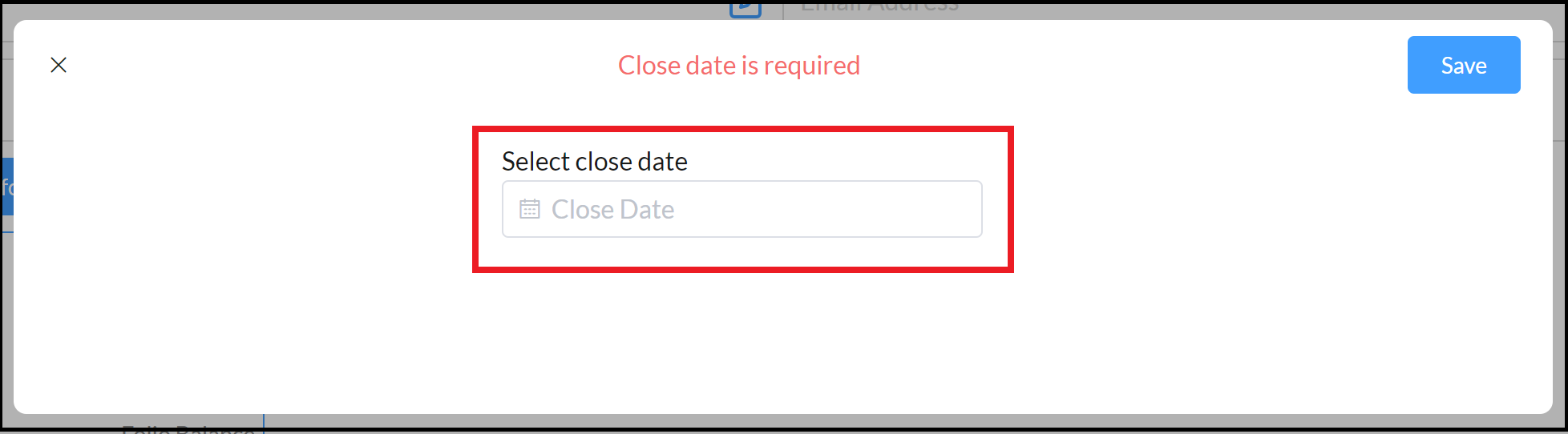 Close Date Is Required Popup 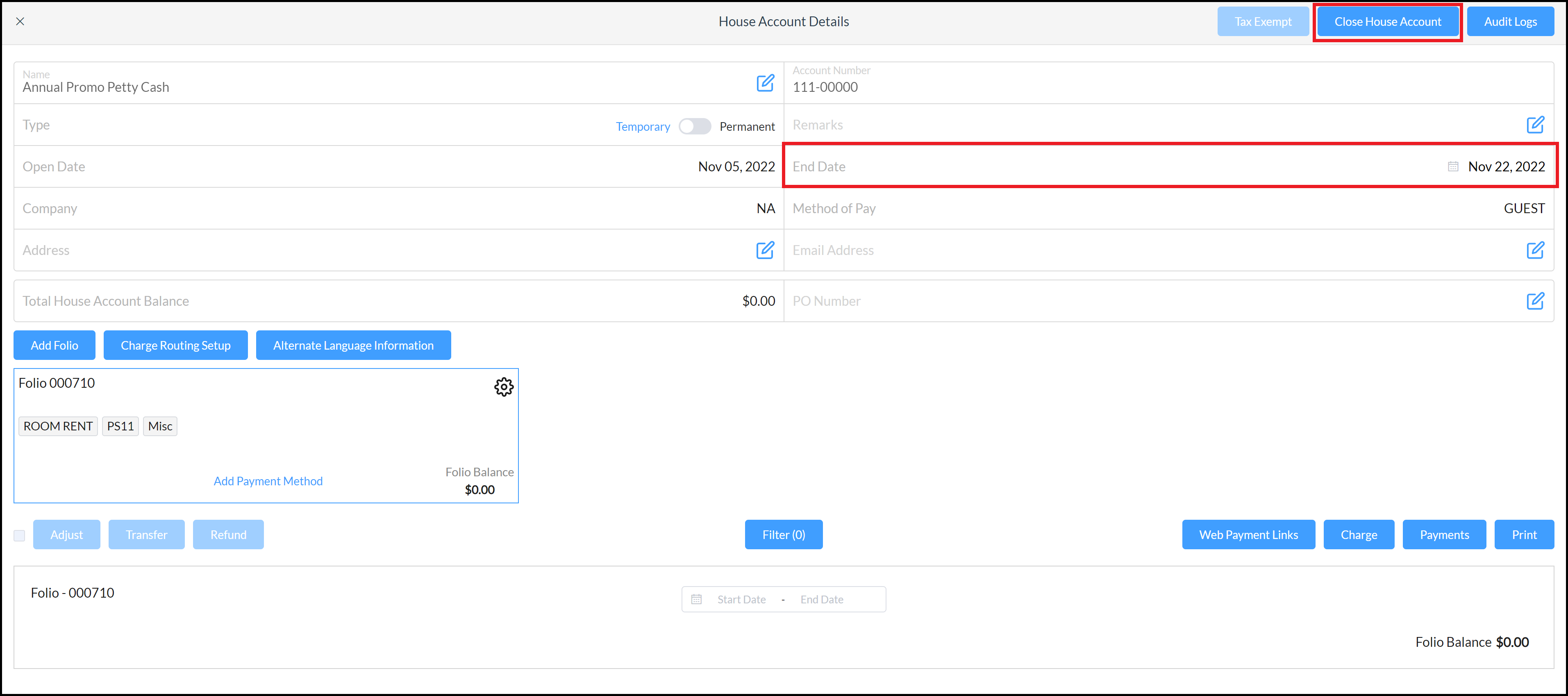 Closed Date Saved, Action Link Changed |
Close a Temporary House Account
On the House Account detail panel, select the Close House Account link. | 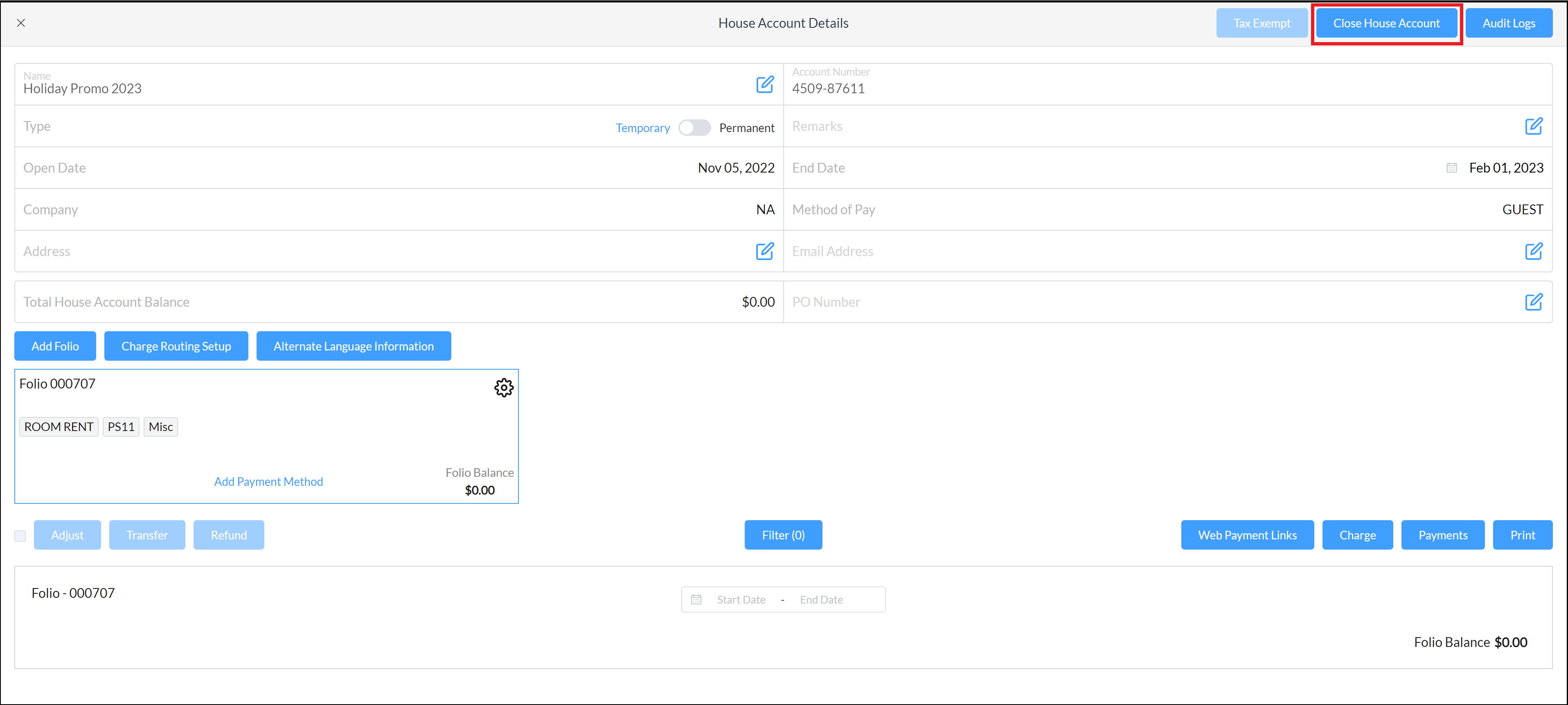 Close House Account Link |
If the account has any outstanding positive or negative balance, the error shown at right displays and the account cannot be closed. Resolve any outstanding balances to zero out the account, then start these steps over to close the account. | 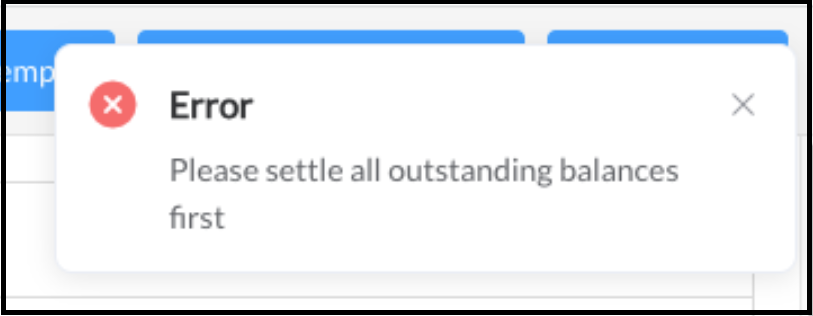 Outstanding Balances Error |
If the account has no outstanding balances, it is closed. The account action button is now disabled and the account is inactive. | 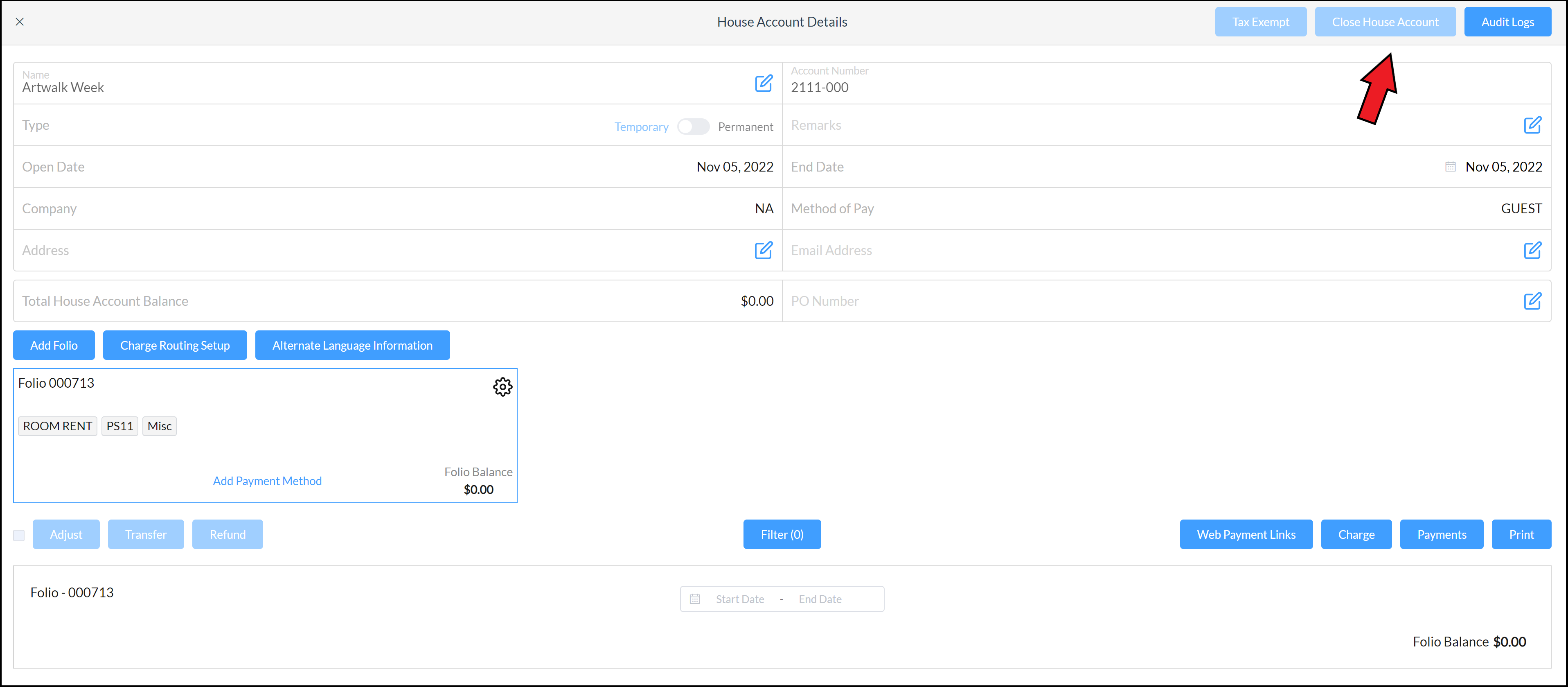 House Account Closed |
