Apply Close to Arrival on House Inventory - Apply and Remove
📆 Revision Date:
Apply Close to Arrival (CTA) on House Inventory
Select Rate Calendar on the HK Home page. | 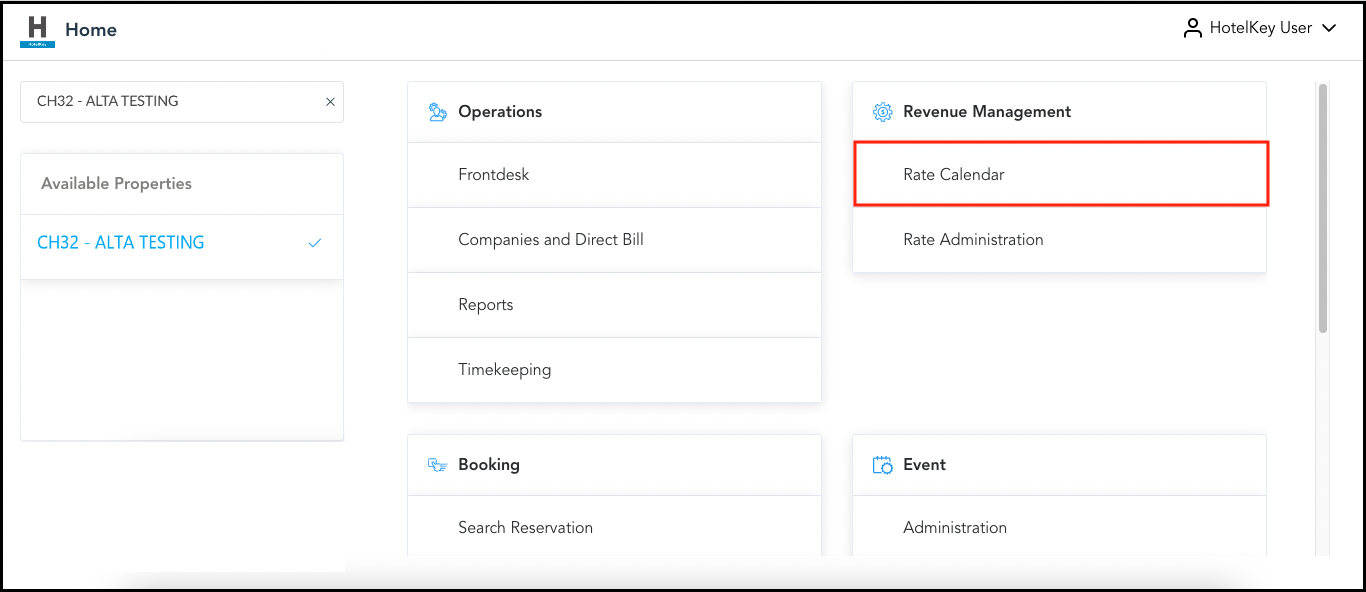 HK Home - Rate Calendar Link |
The rate calendar page loads. Select Manage Rates & Restrictions. | 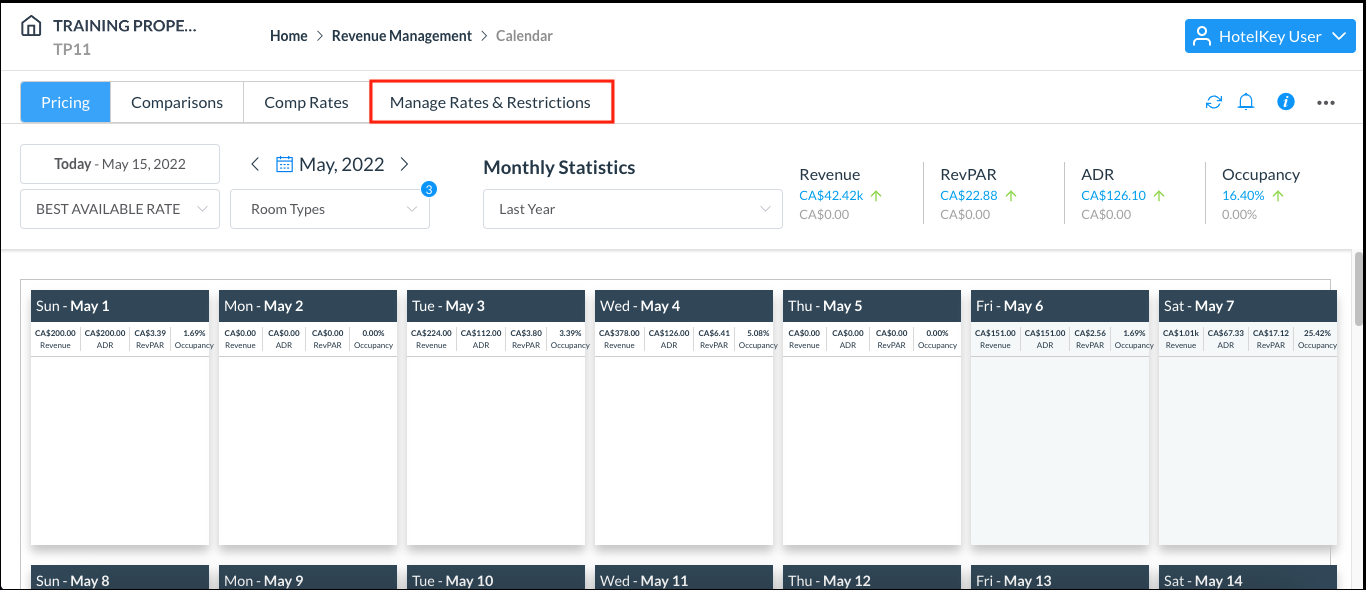 Rate Calendar - Manage Rates & Restrictions Link |
The Pricing panel loads. Select the Restrictions menu, then click on House Inventory | 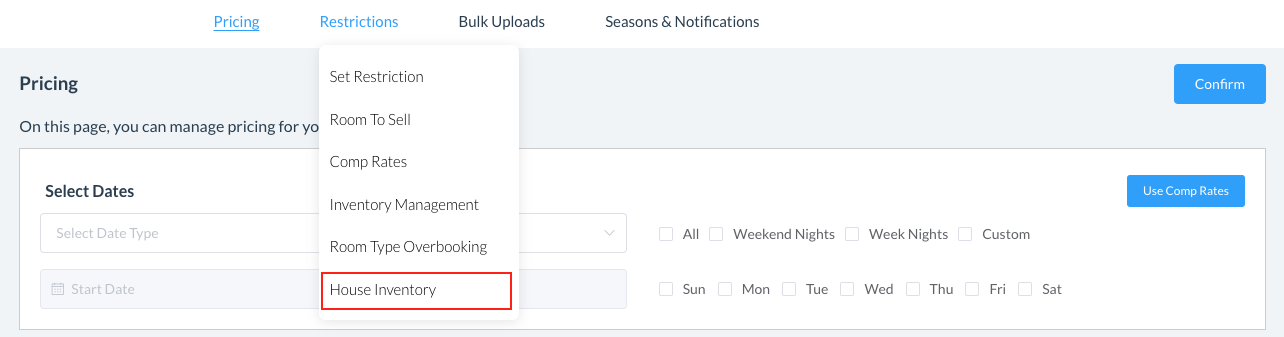 |
The House Inventory screen loads. Select the applicable date range. Choose from Full Year, Two Years or Custom Date Range. Select the stay pattern - all, weekend nights, week nights, or custom - where you can select specific days of the week | 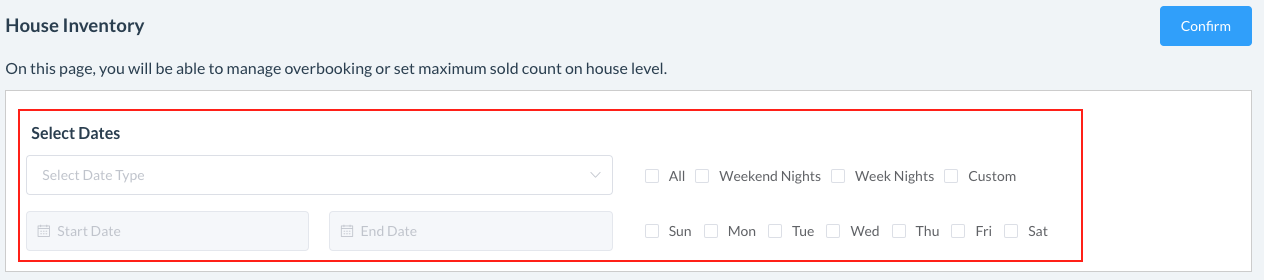 |
In the Perform Action section, toggle the selection for Close to Arrival to ON position - the toggle turns blue as an indicator. | 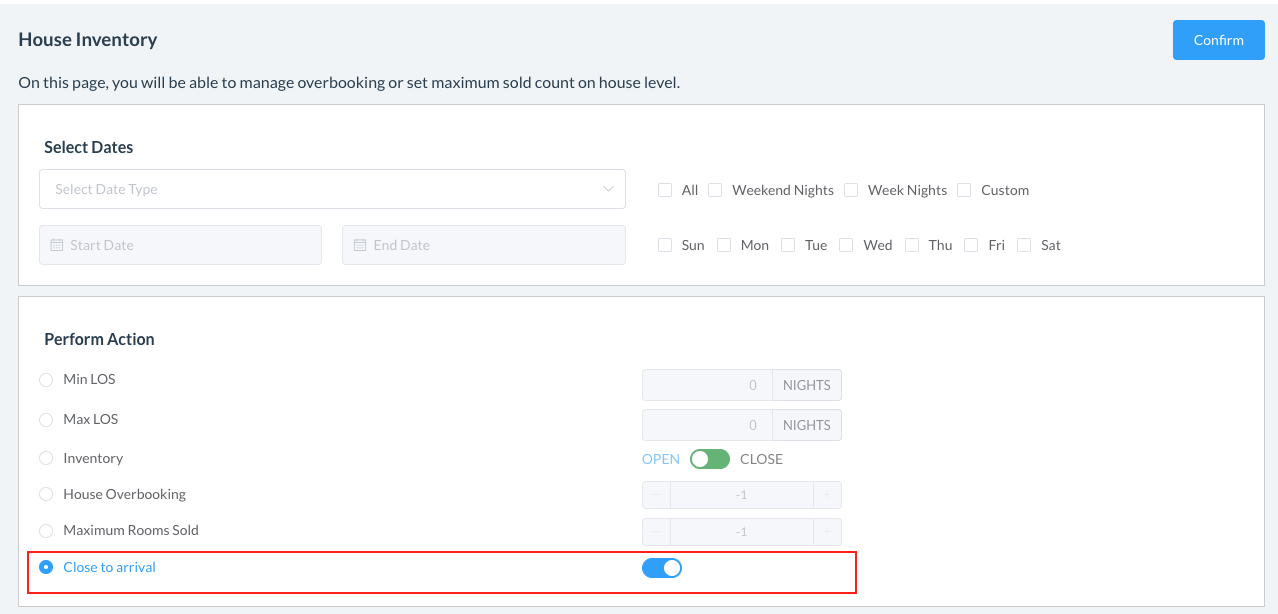 |
Select Confirm at the upper right corner of the House Inventory page. | 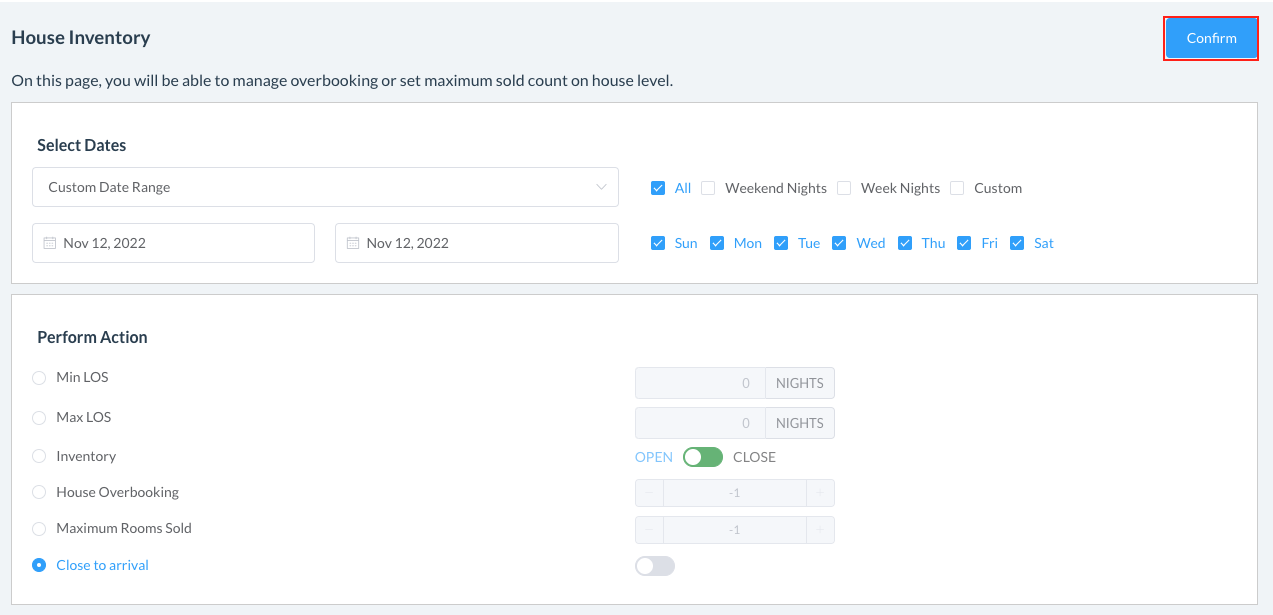 |
The House Inventory Update Confirmation panel loads, displaying details of the update. Notice the update mentions the action is to change the Close to Arrival command to TRUE - thus turning the rule on. Select Update. | 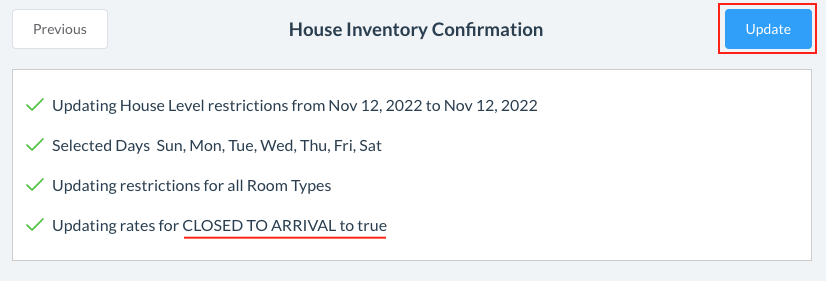 |
Remove Close to Arrival (CTA) on House Inventory
Select Rate Calendar on the HK Home page. | 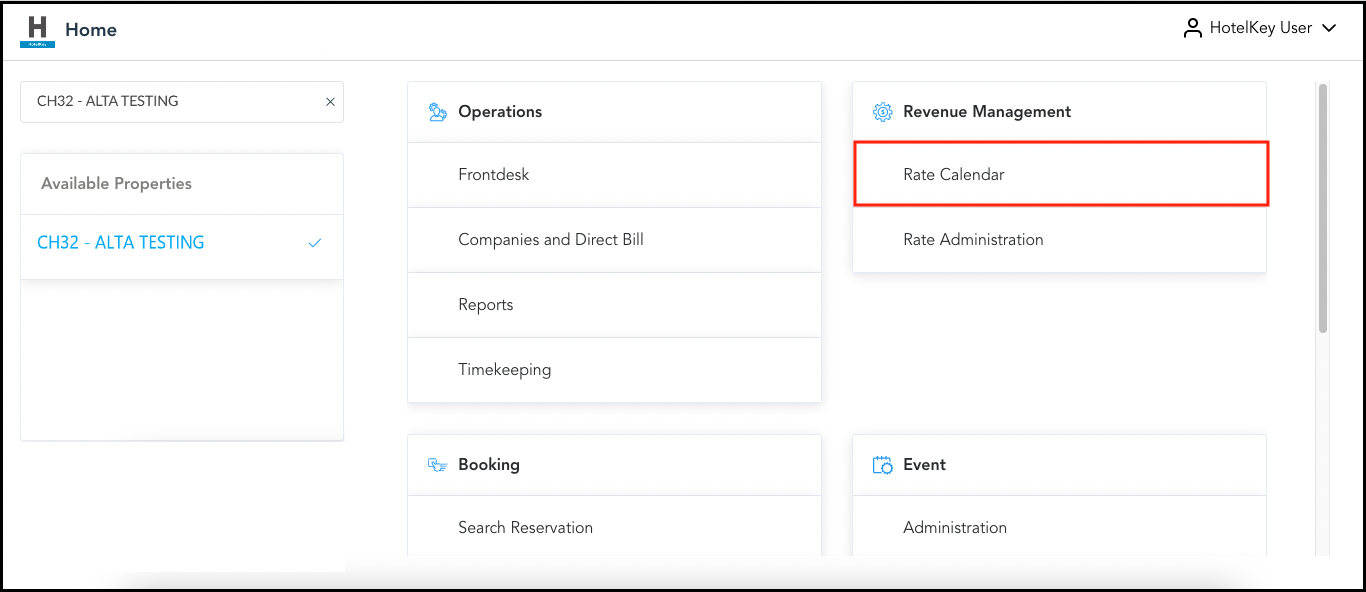 HK Home - Rate Calendar Link |
The rate calendar page loads. Select Manage Rates & Restrictions. | 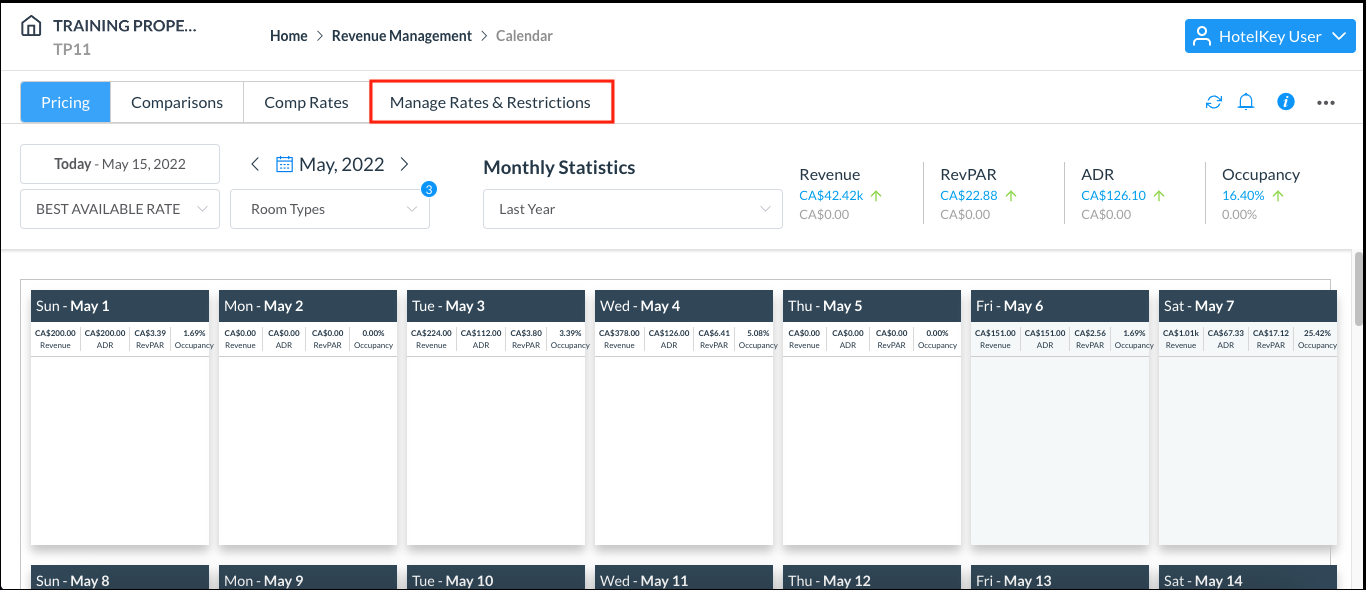 Rate Calendar - Manage Rates & Restrictions Link |
The Pricing panel loads. Select the Restrictions menu, then click on House Inventory | 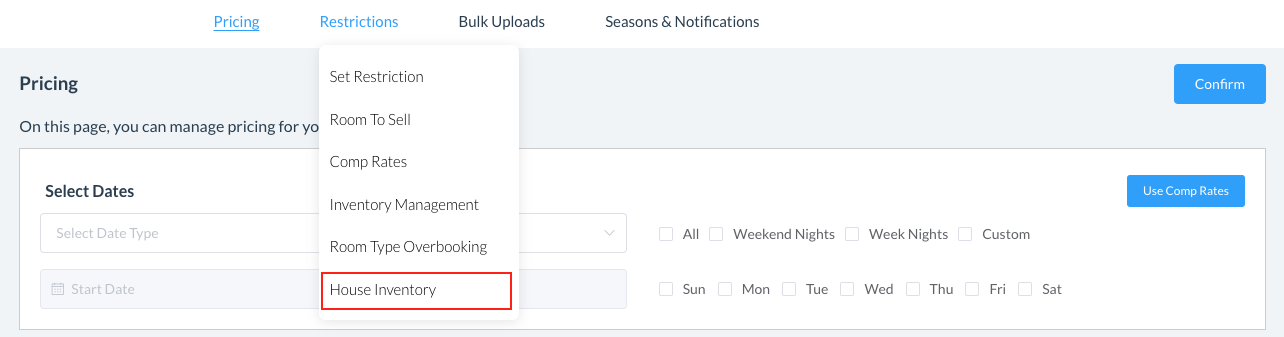 |
The House Inventory screen loads. Select the applicable date range. Choose from Full Year, Two Years or Custom Date Range. Select the stay pattern - all, weekend nights, week nights, or custom - where you can select specific days of the week | 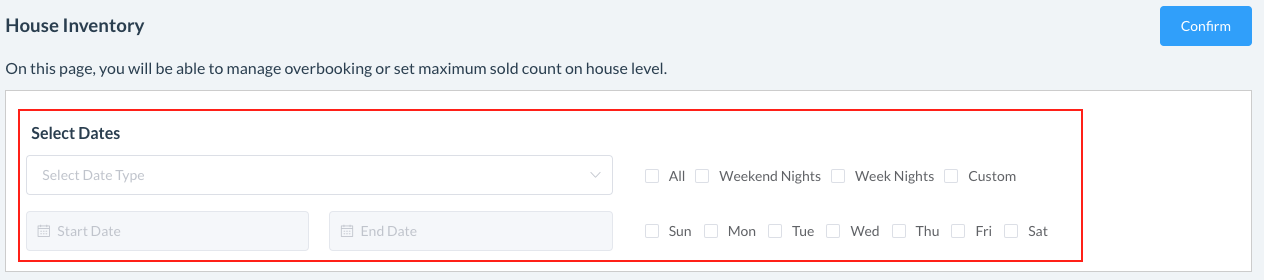 |
In the Perform Action section, select Close to Arrival and do nothing to the toggle. The toggle remains grey as an indicator that the action is removed for the selected dates/days. | 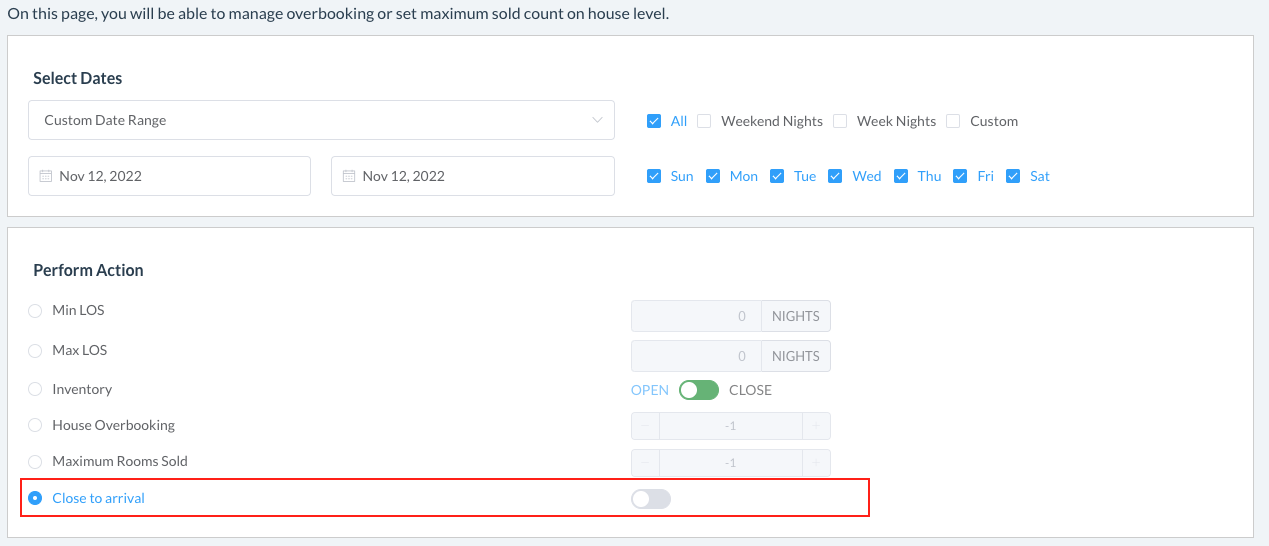 |
Select Confirm at the upper right corner of the House Inventory page. | 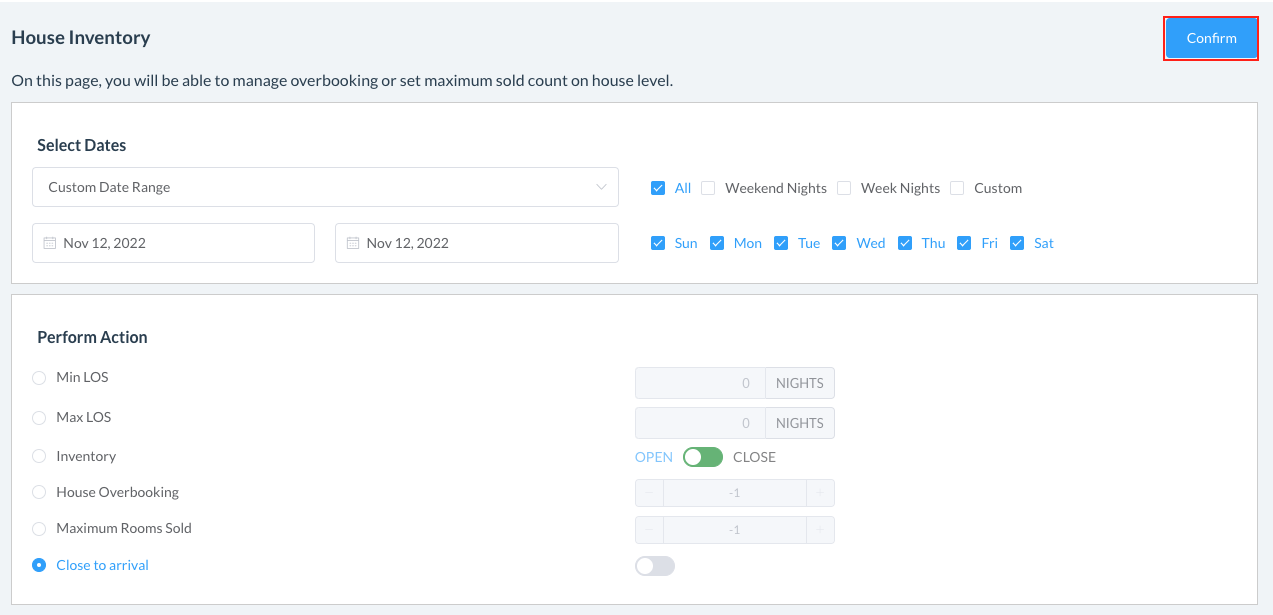 |
The House Inventory Update Confirmation panel loads, displaying details of the update. Notice the update mentions the action is to change the Close to Arrival command to FALSE - thus turning the rule off. Select Update. | 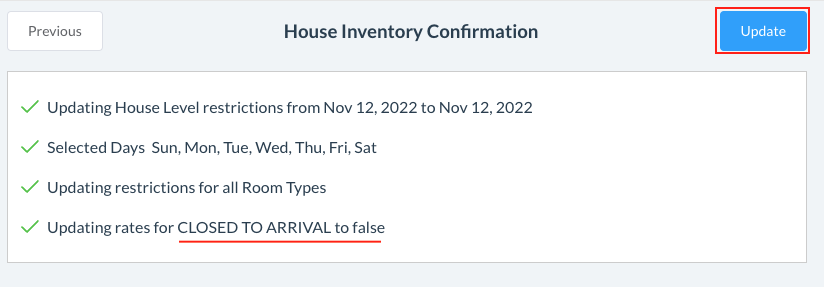 |
