Min/Max LOS on House Inventory - Apply and Remove
📆 Revision Date:
Apply Min/Max LOS on House Inventory
Select Rate Calendar on the HK Home page. | 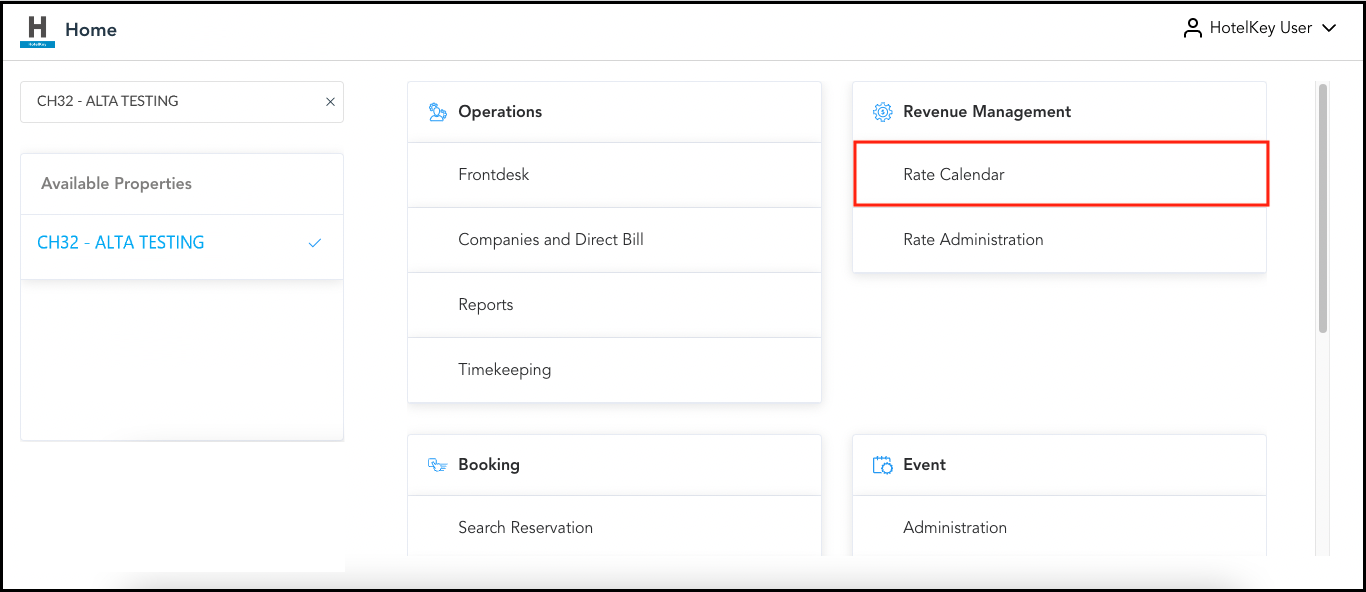 HK Home - Rate Calendar Link |
The rate calendar page loads. Select Manage Rates & Restrictions. | 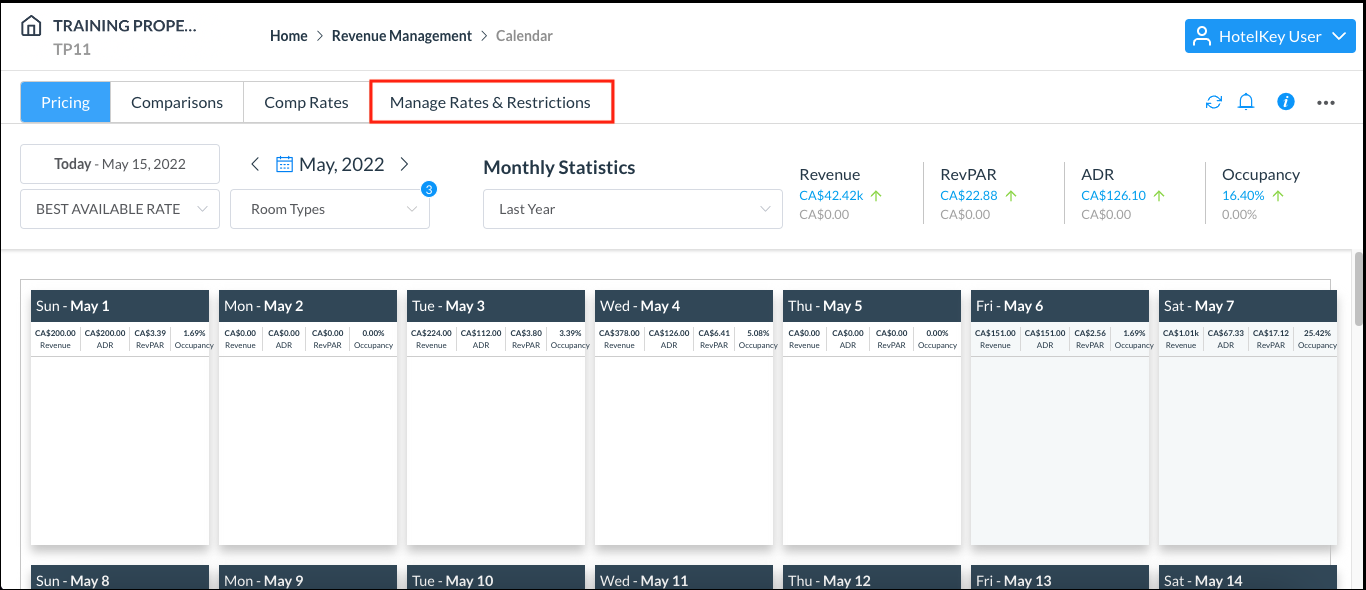 Rate Calendar - Manage Rates & Restrictions Link |
The Pricing panel loads. Select the Restrictions menu, then click on House Inventory | 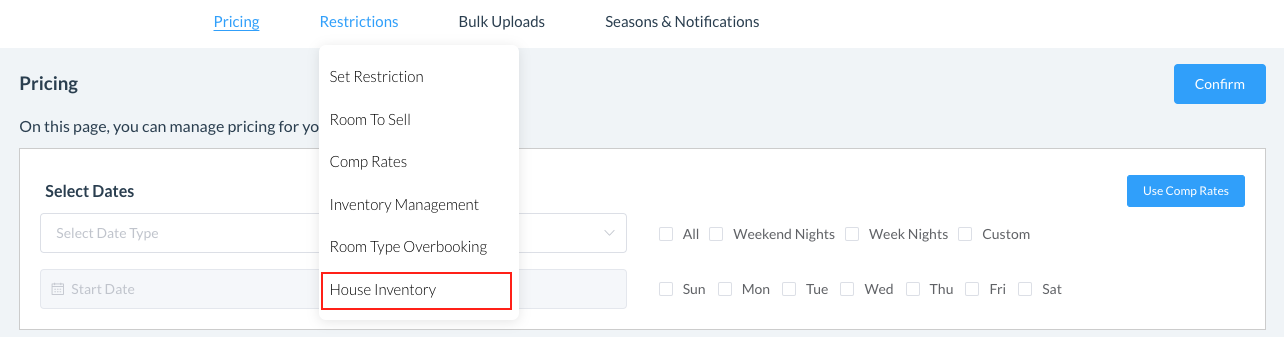 |
The House Inventory screen loads. Select the applicable date range. Choose from Full Year, Two Years or Custom Date Range. Select the stay pattern - all, weekend nights, week nights, or custom - where you can select specific days of the week | 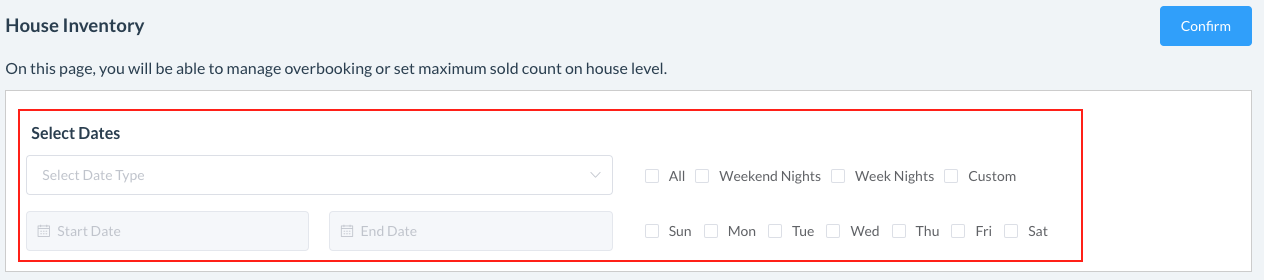 |
In the Perform Action section, select Min LOS and enter the number of nights to apply a minimum length of stay restriction on the House Inventory Conversely, the same action can be performed to select Max LOS and enter the number of nights to apply a maximum length of stay restriction on the House Inventory | 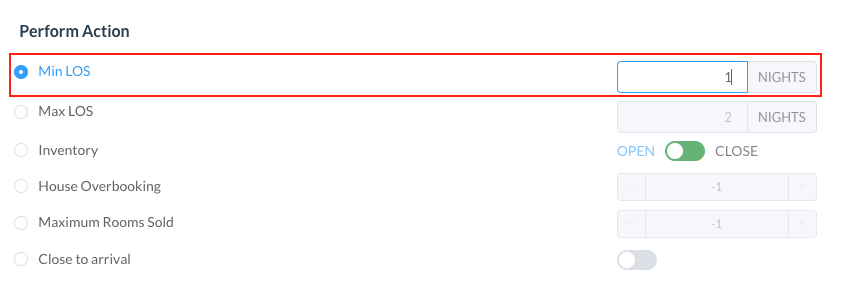 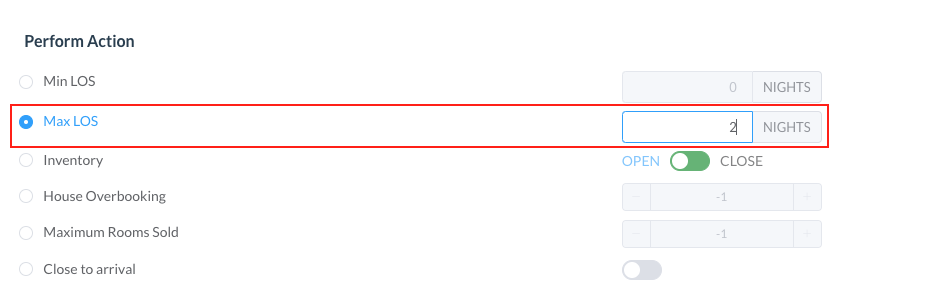 |
Select Confirm at the upper right corner of the House Inventory page. | 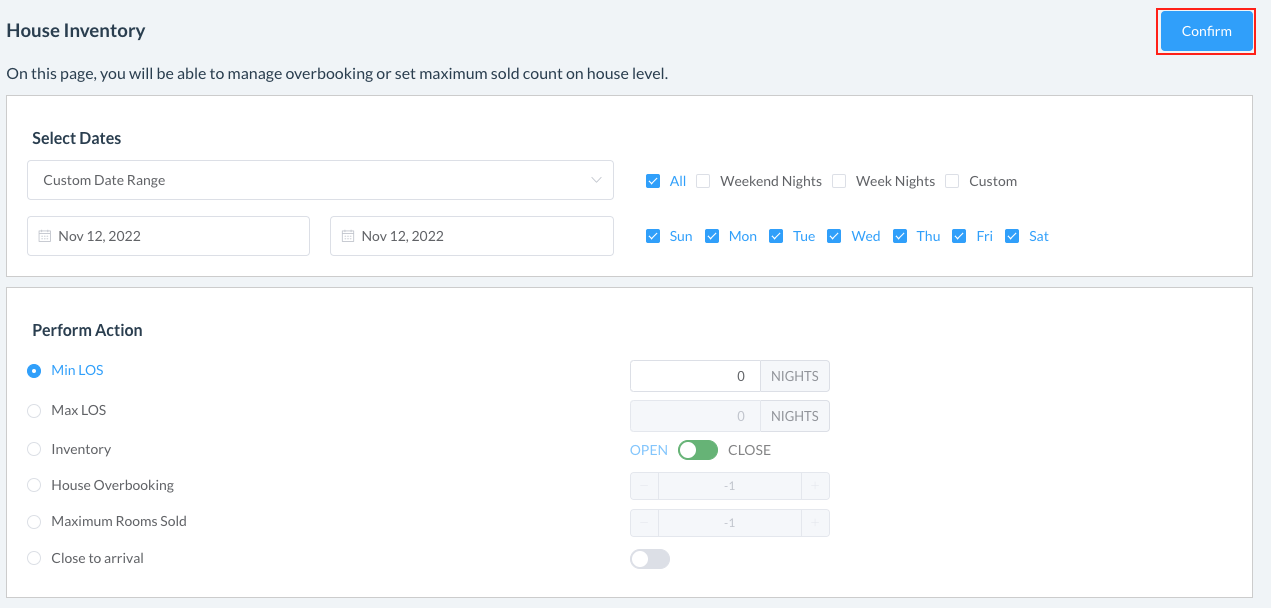 |
The House Inventory Update Confirmation panel loads, displaying details of the update. Select Update. | 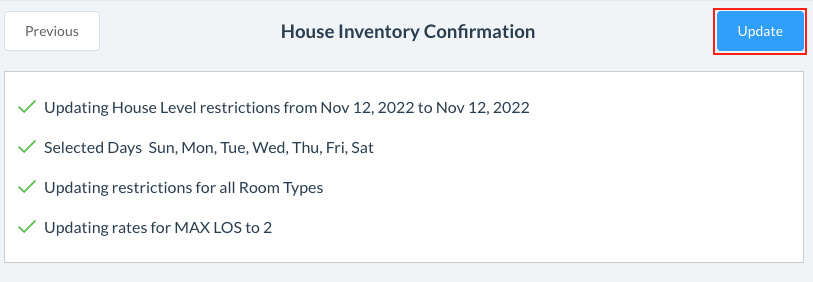 |
Remove Min/Max LOS on House Inventory
Select Rate Calendar on the HK Home page. | 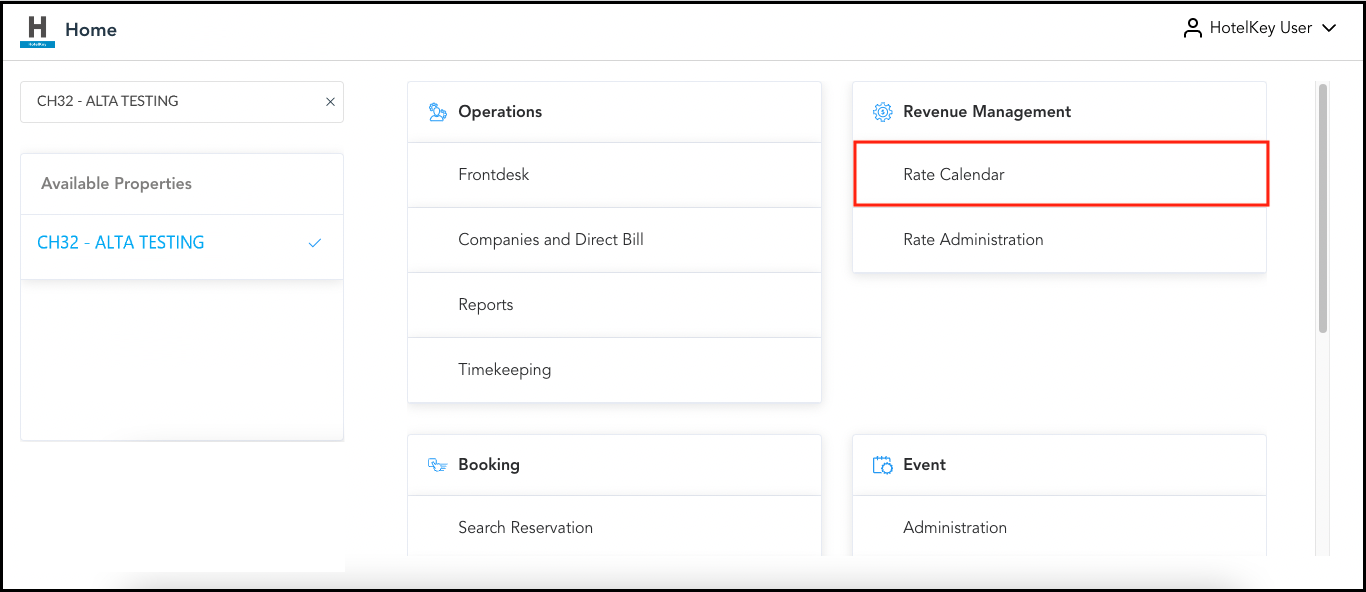 HK Home - Rate Calendar Link |
The rate calendar page loads. Select Manage Rates & Restrictions. | 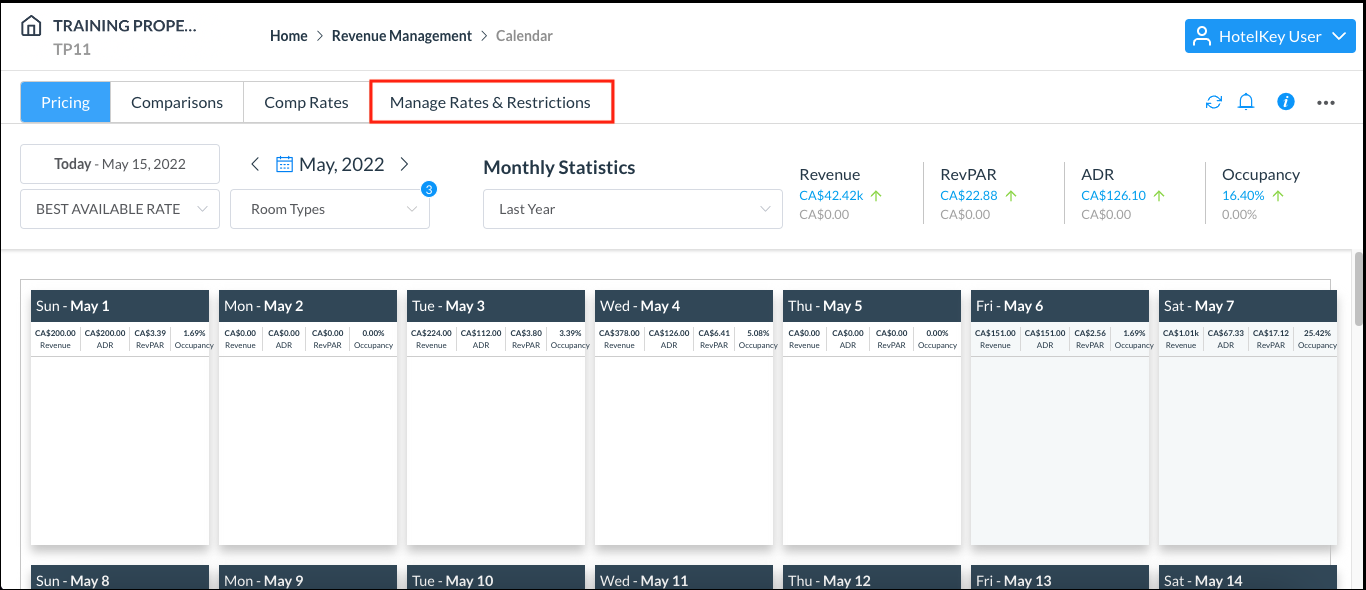 Rate Calendar - Manage Rates & Restrictions Link |
The Pricing panel loads. Select the Restrictions menu, then click on House Inventory | 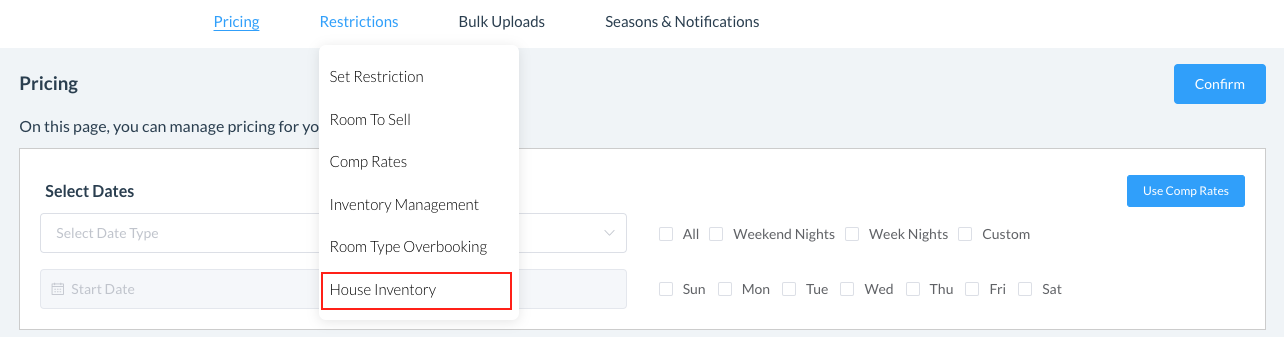 |
The House Inventory screen loads. Select the applicable date range. Choose from Full Year, Two Years or Custom Date Range. Select the stay pattern - all, weekend nights, week nights, or custom - where you can select specific days of the week | 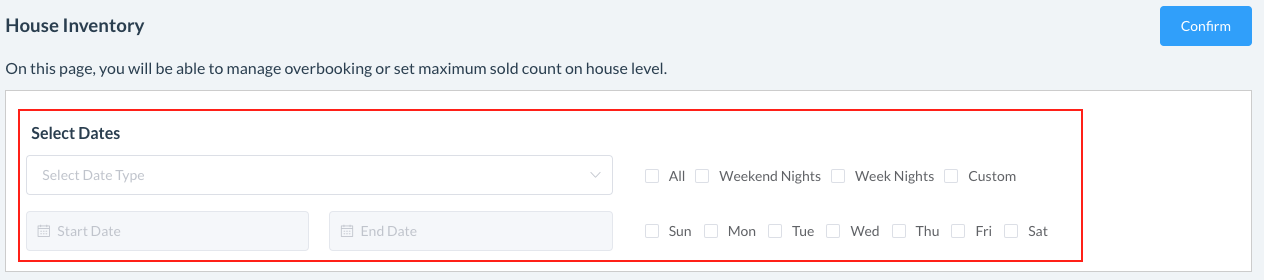 |
In the Perform Action section, select Min LOS and do nothing to the number of nights - ensuring the field is 0 to remove the minimum length of stay restriction on the House Inventory Conversely, the same action can be performed to select Max LOS and do nothing to the number of nights - ensuring the field is 0 to remove the maximum length of stay restriction on the House Inventory | 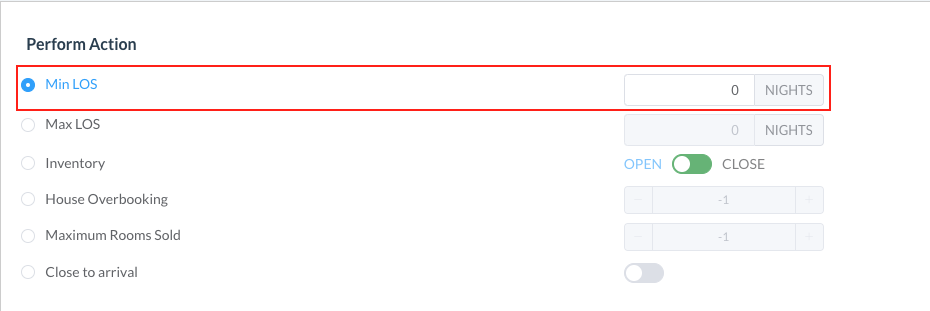 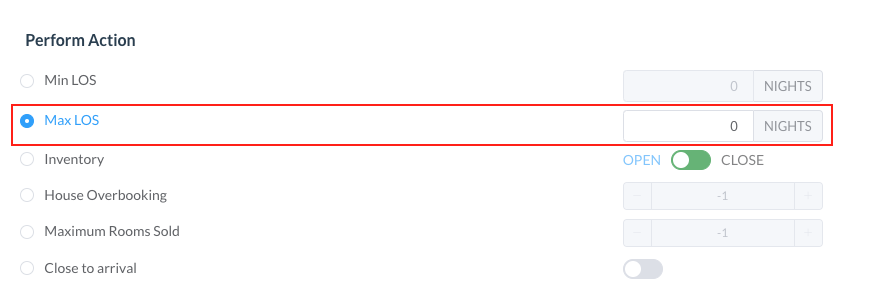 |
Select Confirm at the upper right corner of the House Inventory page. | 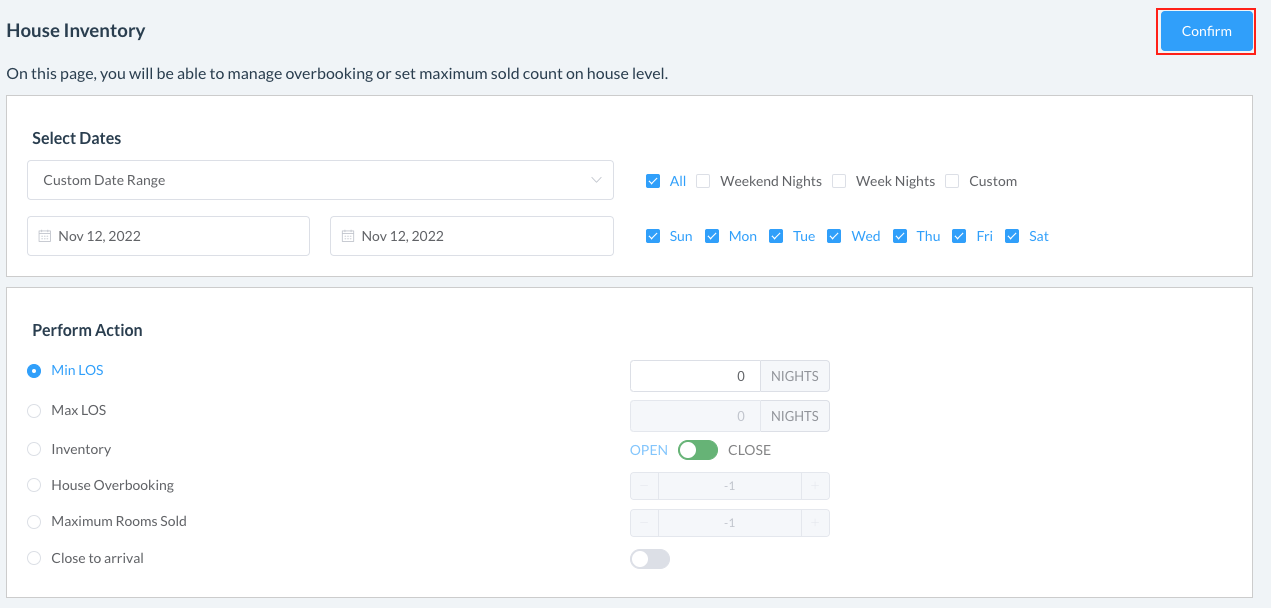 |
The House Inventory Update Confirmation panel loads, displaying details of the update. Select Update. | 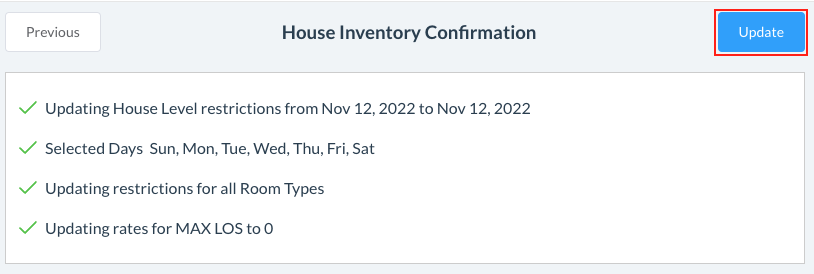 |
